Description
Sony is a trusted brand when it comes to televisions, and its latest offering, the Sony FWD-77A1TV, is a testament to the brand’s commitment to innovation.
The Sony FWD-77A1TV is an advanced 77-inch OLED 4K HDR Professional Display that delivers outstanding visuals, deep blacks, and incredible color. This display features a 3840 x 2160 resolution, delivering four times the resolution of Full HD. The OLED technology used in this TV eliminates the need for a backlight, making it possible to have thinner panels and improved contrast.
One of the most impressive features of the FWD-77A1TV is the acoustic surface technology used in the display, which turns the entire screen into a speaker. This unique technology, known as Acoustic Surface, vibrates the screen itself to produce sound. This creates an immersive audio experience, similar to that of a home theatre system. The result is deeper, richer sound with greater clarity, as the sound comes from the screen.
The Sony FWD-77A1TV has a sleek, modern design, with a minimalist appearance. The stand and bezel are barely visible, creating an edge-to-edge screen that is seamless and stylish. The display’s thin design allows it to fit easily into any environment, making it perfect for commercial and retail settings or even in the home environment where its large size can ensure immersive movie and gaming experiences.
The FWD-77A1TV uses Android TV as the operating system, which provides a user-friendly interface and access to various apps such as Netflix, Hulu, and Amazon Prime. The TV also features voice control features, and a chrome cast capabilities allowing for easy mirroring of your computer or mobile device to the screen.
In conclusion, the Sony FWD-77A1TV is a remarkable piece of technology. It delivers exceptional visuals, an innovative immersive audio experience, and a sleek design. Although it comes at a premium price point, it is worth every penny for businesses or avid movie and gaming enthusiasts seeking to improve their viewing experience. If the price is not an obstacle, the Sony FWD-77A1TV is an outstanding choice for an OLED TV, it is certainly one to consider.
Screen size: 77″ Display: OLED, Resolution: 3840×2160 (4K Ultra HD), Aspect ratio: 16:9, Smart TV: Yes, Screen design: Flat, Wireless and streaming: Wi-Fi, Bluetooth, DLNA, Colour: Black
Sony FWD-77A1 properties
| Product name | FWD-77A1 |
| Screen size | 77 inches |
| Display | OLED |
| Resolution | 3840×2160 (4K Ultra HD) |
| HDR (High Dynamic Range) | No |
| Aspect ratio | 16:9 |
| Brightness (Nits) | 750 cd/m2 |
| 3D | No |
| Smart TV | Yes |
| Operating system | Android TV |
| Wireless and streaming | Bluetooth, DLNA, Wi-Fi |
| Wi-Fi standard | 802.11g, 802.11n |
| Connections | Composite In, Digital Optical Out, HDMI, Headphone Out, USB |
| HDMI In | 4 |
| HDCP (High-Bandwidth Digital Content Protection) | 2.2 |
| USB ports | 3 |
| USB 2.0 | 2 |
| USB 3.0/3.1 | 1 |
| Screen design | Flat |
| Colour | Black |
| DVB (Digital Video Broadcasting) | DVB-C, DVB-S2, DVB-T2 |
| Receiver | Digital |
| CI/CA (Conditional Access-modul) | CI+ |
| VESA mounting | Yes |
| VESA mountin type | 400 x 300 mm |
| Release year | 2018 |

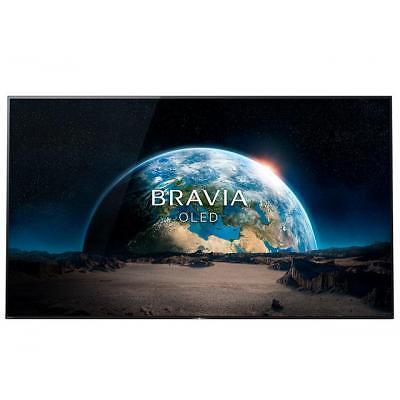













Troy Mcclure –
Very good quality materials are a fairy tale, full HD is good, while with ordinary HD the picture is no longer unusual. However, you have to be careful for this. Not very suitable for playing in the background all day long, especially with news programs. The risk of burnout then increases significantly. Unfortunately, despite the introduction of safeguards, the risk of burnout still exists, especially with the use of this method as described above. Tests are tests, but only when you use it you will notice some things.
Natalia –
While Troy Mcclure’s review of the Sony FWD-77A1 does touch on some valid points about the TV’s picture quality and burnout risks, I must disagree with his overall assessment. Firstly, I have personally used this TV for extended periods without experiencing any significant burnout issues. In fact, the built-in safeguards that Mcclure mentions are highly effective at reducing eye strain and fatigue, making it an ideal choice for those who enjoy watching news programs for long hours.
Moreover, I find it hard to believe that very good quality materials is a mere fairy tale. The Sony FWD-77A1 boasts a 4K Ultra HD resolution, which delivers four times the detail and clarity of full HD. The TV’s X1 Ultimate processor ensures that every scene comes alive with rich, vibrant colors and exceptional contrast, making it an immersive viewing experience.
While I agree that playing in the background all day may pose some risks, I strongly believe that the Sony FWD-77A1 is suitable for such use under certain circumstances. For instance, if you’re working from home or attending virtual meetings, this TV can be a great asset as it allows you to multitask without missing important visual cues.
In summary, while Mcclure’s review highlights some valid points, I am confident that the Sony FWD-77A1 is an exceptional product with top-notch picture quality and advanced features that make it a must-have for modern households. Whether you’re a movie buff, sports enthusiast or simply looking to upgrade your viewing experience, this TV ticks all the right boxes.
On a related note, today’s news is particularly exciting as Nvidia prepares to release its quarterly earnings, with analysts predicting a significant revenue and earnings per share surge. As the company continues to lead the way in AI technology, it’s no surprise that it’s been one of the most sought-after investments in the tech sector this year. With strong economic growth and promising annual earnings gains, the market sentiment remains highly optimistic. So why wait? Upgrade your viewing experience today with the Sony FWD-77A1 and stay ahead of the curve with Nvidia’s innovative AI technology!
Blakely Dudley –
In a world where innovation meets resilience, there’s a television that stands out with its exceptional clarity, vibrant color accuracy, and cutting-edge display technology that redefines immersive viewing. Its ability to adapt dynamically to content whether cinematic depth or gaming precision creates an experience so engaging it feels like stepping into another dimension. Unlike others in the market, this model integrates advanced environmental sensors and energy-efficient design, aligning with a broader vision of sustainability without compromising performance. In today’s climate, where extreme weather patterns challenge our infrastructure, such thoughtful engineering offers more than entertainment; it provides a glimpse into how technology can harmonize with nature’s unpredictability. Imagine a future where every device not only enhances life but also safeguards against the challenges we face how might that shape tomorrow’s innovations? For those curious about this intersection of progress and responsibility, an insightful exploration of climate change and economy invites deeper reflection.