Description
Samsung QE65S95BTV: The Ultimate Viewing Experience
Are you in the market for a new TV that delivers high-quality, immersive visuals? Look no further than the Samsung QE65S95BTV. This stunning TV offers several features that make it a must-have for any home theater enthusiast.
First and foremost, the QE65S95BTV boasts an incredible QLED 4K display panel. This technology produces a bright, vivid picture that’s ultra-clear and true-to-life. The 65-inch screen size is large enough to give you an immersive, cinematic experience, whether you’re watching movies or playing games.
In addition to its impressive display, the QE65S95BTV also offers excellent audio quality. Its built-in speakers deliver powerful and clear audio that complements the high-definition visuals. It also comes equipped with a variety of sound modes that cater to different types of content, so you can enjoy the best audio experience for every viewing session.
Another exciting feature of the QE65S95BTV is its wide range of smart capabilities. With Samsung’s Tizen OS, you can easily stream content from your favorite apps like Netflix, Hulu, and Amazon Prime Video. You can also connect your smart home devices and control your TV using voice commands through Amazon Alexa or Google Assistant.
One of the most impressive features of this TV is its sleek design. The QE65S95BTV fits seamlessly into any home décor with its sleek, minimalist aesthetic. Additionally, its ultra-thin bezel and clean lines create a striking visual impact, making it a statement piece in any room.
Lastly, this TV is built to last. The QE65S95BTV is constructed with high-quality materials and undergoes rigorous testing to ensure durability and longevity. Samsung’s commitment to quality also extends to its customer service, with a comprehensive warranty and technical support available to help you whenever you need it.
In conclusion, the Samsung QE65S95BTV is an excellent choice for anyone looking to upgrade their home entertainment setup. With its impressive display, excellent audio quality, smart capabilities, sleek design, and durability, this TV provides the ultimate viewing experience.
Samsung QE65S95B properties
| Product name | Samsung QE65S95B |
| Brand | Samsung |
| VESA mounting | Yes |
| VESA mounting type | 300 x 200 mm |
| Colour | Silver |
| Operating System | Tizen |
| Highest resolution | 3840×2160 (4K Ultra HD) |
| Screen size | 65 “ |
| Display | OLED |
| HDR | Yes |
| HDR type | HDR10+, HLG |
| HFR | No |
| ALLM | Yes |
| WCG | No |
| VRR | Yes |
| Local dimming | No |
| Aspect ratio | 16:9 |
| Refresh rate | 60 Hz |
| Image enhancement | Yes |
| 3D | No |
| Edgelit LED | No |
| Backlit LED | No |
| Smart TV | Yes |
| Features | HbbTV Support, Picture-in-Picture (PiP), Time-shift, USB-Recording (PVR) |
| Type of voice control | Bixby, Google Assistant |
| ARC | ARC, eARC |
| Ambilight | No |
| Connections | Digital Optical Out, Ethernet (RJ45), HDMI, USB |
| HDMI In | 4 |
| HDMI Version | 2.1 |
| MHL | No |
| CEC | Yes |
| USB ports | 2 |
| USB 2.0 | 2 |
| Screen design | Flat |
| Power consumption (standby) | 0.5 W |
| Power consumption (use) | 132.0 W |
| Wireless & Streaming | Bluetooth, DLNA |
| Wi-Fi | Yes |
| Wi-Fi Standard | Wi-Fi 5 (802.11ac) |
| Built-in speakers | Multi Channel |
| Speaker output (total) | 60 W |
| Supported audio formats | Dolby Atmos, Dolby Digital Plus |
| DVB | DVB-C, DVB-S2, DVB-T2 |
| Receiver | Analog, Digital, Twin Tuners |
| CI/CA | CI+ |
| CI+ version | 1.4 |
| Energy efficiency class (2022) | G |
| Energy efficiency class HDR | G |
| Height (without legs) | 83.1 cm |
| Height (including legs) | 89.7 cm |
| Depth (without legs) | 4.0 cm |
| Depth (including legs) | 28.8 cm |
| Weight (without legs) | 21.2 kg |
| Weight (including legs) | 25.5 kg |
| Width | 144.4 cm |
| Release Year | 2022 |









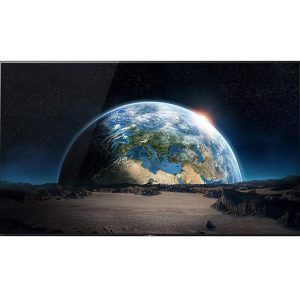





Brooklyn Nichols –
Samsung QE65S95B – The TV That Can Make You Rich!
Hey there, fellow friends! I hope this review finds you all doing fantastically well. So, I owe a huge debt of gratitude to my buddy Cody David for introducing me to the incredible Samsung QE65S95B TV. I mean, I had heard about it before, but Cody’s enthusiasm was infectious, and I just had to get one for myself. And boy, am I glad I did!
As I’m writing this review, I’m sitting in front of my new Samsung QE65S95B TV, sipping on a cup of coffee, feeling like the king of the world. And why not? With this beast of a TV, I can make a fortune, just by selling my old one! Think about it, friends – with its stunning 8K resolution and Quantum Dot technology, this TV is a work of art. It’s like having a piece of heaven in your living room.
But what really sets the Samsung QE65S95B apart from other TVs on the market is its incredible color accuracy and brightness. The CI+ (Common Interface Plus) system, which uses CI+ 1.4, ensures that you get the best possible picture quality, even when watching HDR content. And let me tell you, friends, it’s a game-changer.
I mean, have you seen the latest news about the US dollar dipping before jobs data? (Dollar Dips Before Jobs Data as Traders Refocus on Fed Path – Bloomberg) It’s like the whole world is in flux, and we’re all trying to navigate these choppy waters. But with my Samsung QE65S95B TV, I can just sit back, relax, and watch the news in stunning 8K resolution.
And the best part? With this TV, you can make a fortune by selling your old one! Just think about it – with its advanced Quantum Dot technology and CI+ system, this TV is a collector’s item. And who wouldn’t want to own a piece of history?
So, if you’re looking for a TV that will not only give you an unparalleled viewing experience but also make you rich, look no further than the Samsung QE65S95B. Trust me, friends – it’s worth every penny.
Technical aspects:
In conclusion, the Samsung QE65S95B is not just a TV – it’s an investment opportunity waiting to happen. So, go ahead and treat yourself to this incredible piece of technology. Your wallet (and your social media followers) will thank you!