Description
The LG OLED83C2TV is a high-end television that offers a superior viewing experience. This TV model boasts an OLED panel that offers perfect blacks and vibrant color reproduction. With a large 83-inch screen, the LG OLED83C2TV is perfect for those who enjoy watching movies, TV shows, or playing video games.
Design
The LG OLED83C2TV has an elegant design with a slim bezel that gives it a sleek look. The TV is mounted on a stylish stand that provides it with stability. The back of the TV has a brushed aluminum finish that looks premium.
Picture Quality
The LG OLED83C2TV uses an OLED panel that provides perfect blacks, vibrant colors, and excellent contrast. The image is crisp and clear, and the colors are rich and accurate. The TV supports Dolby Vision HDR and HDR10, which enhances the viewing experience. The LG OLED83C2TV also has a 120Hz refresh rate that makes fast-action scenes and sports look smooth and fluid.
Sound Quality
The LG OLED83C2TV has a 60W speaker system that provides excellent sound quality. The TV supports Dolby Atmos, which adds depth and dimension to the sound. The speakers are placed at the bottom of the TV and provide ample sound reflection.
Smart TV Features
The LG OLED83C2TV has the latest version of LG’s webOS operating system, which is intuitive and user-friendly. The TV also supports voice commands, which makes it easy to search for content, change channels and volume. The LG OLED83C2TV has built-in Wi-Fi, Bluetooth, and Ethernet connectivity, which allows you to stream content from various sources.
Final Thoughts
The LG OLED83C2TV is an exceptional TV that delivers excellent picture and sound quality. Its large 83-inch screen is perfect for movies, TV shows, and gaming. The TV’s sleek design and premium finish make it a beautiful addition to any living room. The LG OLED83C2TV’s smart TV features and seamless integration with other devices make it a versatile device that is perfect for any home.
LG OLED83C2 properties
| Product name | LG OLED83C2 |
| Brand | LG |
| VESA mounting | Yes |
| VESA mounting type | 400 x 400 mm |
| Colour | Black |
| Operating System | webOS |
| Highest resolution | 3840×2160 (4K Ultra HD) |
| Screen size | 83 “ |
| Display | OLED evo |
| HDR | Yes |
| HDR type | Dolby Vision, HDR10, HLG |
| HFR | Yes |
| ALLM | Yes |
| WCG | Yes |
| VRR | Yes |
| Local dimming | No |
| Aspect ratio | 16:9 |
| Refresh rate | 100 Hz |
| Image enhancement | Yes |
| 3D | No |
| Edgelit LED | No |
| Backlit LED | Yes |
| Smart TV | Yes |
| Features | Apple HomeKit, Voice Control |
| Type of voice control | Alexa, Google Assistant, ThinQ |
| ARC | eARC |
| Ambilight | No |
| Connections | Digital Optical Out, Ethernet (RJ45), HDMI, Headphone Out, USB |
| HDMI In | 4 |
| HDMI Version | 2.1 |
| MHL | No |
| CEC | Yes |
| USB ports | 3 |
| USB 2.0 | 3 |
| NFC | Yes |
| Screen design | Flat |
| Power consumption (standby) | 0.5 W |
| Built-in speakers | Multi Channel |
| Speaker output (total) | 40 W |
| Supported audio files | AAC, MP3, WAV (PCM), WMA |
| Supported audio formats | Dolby Atmos, Dolby Digital |
| DVB | DVB-C, DVB-S, DVB-S2, DVB-T, DVB-T2 |
| Receiver | Analog, Digital |
| CI/CA | CI+ |
| CI+ version | 1.4 |
| Wireless & Streaming | AirPlay 2, Bluetooth, Miracast, WiSA |
| Wi-Fi | Yes |
| Wi-Fi Standard | Wi-Fi 5 (802.11ac) |
| Energy efficiency class (2022) | F |
| Energy efficiency class HDR | G |
| Height (without legs) | 106.2 cm |
| Height (including legs) | 109.2 cm |
| Depth (without legs) | 5.5 cm |
| Depth (including legs) | 27.9 cm |
| Weight (without legs) | 32.3 kg |
| Weight (including legs) | 41.6 kg |
| Width | 185.1 cm |
| Release Year | 2022 |












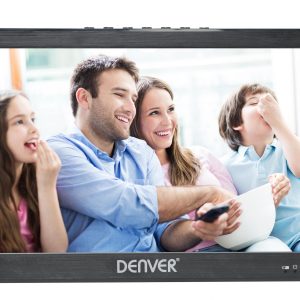


Reviews
There are no reviews yet.