Description
Introducing the Samsung Galaxy Watch6 44mm BT, a cutting-edge smartwatch that combines sleek design and innovative technology to enhance your daily life and fitness activities. This remarkable device is part of Samsung’s popular Galaxy Watch series and comes with several impressive features that make it an ideal choice for anyone who wants to stay connected and active.
Firstly, the Samsung Galaxy Watch6 44mm BT boasts a stunning 1.47-inch OLED (AMOLDED) screen with a resolution of 480×480 pixels. This large display ensures that you can view all your essential information and notifications clearly, even when you’re outdoors or in bright sunlight. The colorful screen also adds a touch of style to the watch’s minimalist design.
Under the hood, the Watch6 is powered by Samsung’s Exynos W930 processor, which offers impressive performance for a smartwatch. This 2-core processor ensures that your device runs smoothly and efficiently, allowing you to access all its features with ease. The Watch6 also comes equipped with 2GB of RAM, giving it ample memory to store apps, music, and other files.
One of the most appealing aspects of the Samsung Galaxy Watch6 44mm BT is its extensive range of fitness features. Whether you’re a casual runner or an avid cyclist, this smartwatch has got you covered. The built-in heart rate monitor keeps track of your pulse, while the accelerometer measures your movement and calories burned during exercise. Additionally, the Watch6 supports several sports modes, including running, swimming, and cycling, allowing you to monitor your progress and set fitness goals.
The Samsung Galaxy Watch6 44mm BT is also built with durability in mind. It features a sapphire glass cover that protects the screen from scratches and damage, while the watch body itself is water-resistant up to 50 meters. This means that you can wear it during showers or swimming sessions without worrying about damaging the device.
Connectivity-wise, the Watch6 offers a range of options for staying in touch with the world around you. It supports Wi-Fi (802.11b) and Bluetooth 5.3, allowing you to stay connected to your smartphone or other devices at all times. The built-in NFC chip also enables seamless payments through Samsung Pay, giving you a convenient way to make purchases on the go.
In summary, the Samsung Galaxy Watch6 44mm BT is an exceptional smartwatch that combines cutting-edge technology with a stylish design. Its extensive range of fitness features and water resistance make it ideal for active individuals, while its powerful processor and generous RAM ensure that you can enjoy smooth and efficient performance at all times. With its wide array of connectivity options and NFC capabilities, this smartwatch also makes staying connected easier than ever before. So why wait? Upgrade your daily life with the Samsung Galaxy Watch6 44mm BT today!






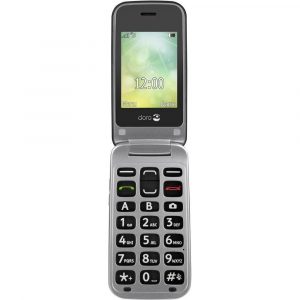
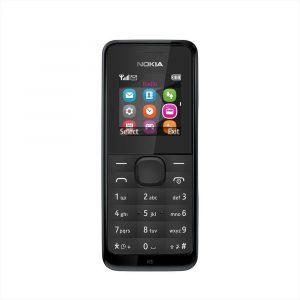


Reviews
There are no reviews yet.