Description
The Samsung Galaxy Z Fold4 512GB is the latest foldable smartphone from Samsung, and it’s a device that truly pushes the boundaries of what a smartphone can do. With its stunning design, powerful hardware, and flexible display, it’s a device that’s unlike anything we’ve seen before.
With its unique folding design, the Galaxy Z Fold4 512GB is a device that can easily transform from a phone into a tablet. The device features a 7.6-inch foldable display that’s made from ultra-thin glass, allowing it to fold into a compact form factor that’s easy to carry around.
The device also features a powerful Qualcomm Snapdragon 888 processor and 12GB of RAM, making it one of the most powerful smartphones on the market. With its 512GB of internal storage, you’ll have plenty of space to store all your favorite apps, photos, and videos.
The Galaxy Z Fold 4 512GB also features a triple rear camera setup, with a 108-megapixel main camera, a 12-megapixel ultrawide lens and a 12-megapixel telephoto lens. It also features a 10-megapixel front camera for stunning selfies and video calls.
One of the standout features of the Galaxy Z Fold4 512GB is its advanced hinge system. The device’s hinge is designed to be incredibly durable, allowing users to fold and unfold the device thousands of times without any damage.
The device also features a massive 4,400mAh battery, which can easily provide all-day battery life. It also supports 25W fast charging, allowing you to quickly recharge the device when you need to.
In terms of software, the Galaxy Z Fold4 512GB runs on Samsung’s One UI 3.1, which is based on Android 11. The software is optimized for the foldable display, with a range of unique features and capabilities to help you get the most out of the device.
Overall, the Samsung Galaxy Z Fold4 512GB is an impressive device that truly takes the concept of the smartphone to the next level. With its flexible display, powerful hardware, and advanced features, it’s a device that’s perfect for anyone who wants the ultimate portable computing experience.
Samsung Galaxy Z Fold4 512GB properties
| Product name | Samsung Galaxy Z Fold4 512GB |
| Brand | Samsung |
| Series | Samsung Galaxy Z |
| Android Version | Android 12 |
| Release Year | 2022 |
| Material (body) | Aluminum, Glass, Plastic |
| Senior Phone | No |
| Colour | Beige, Black, Green |
| Operating System | Android |
| 5G | Yes |
| 5G Frequency | Sub-6 GHz, mmWave |
| 4G | Yes |
| Wi-Fi | Wi-Fi 6E |
| Bluetooth Version | 5.2 |
| SIM Card | Nano-SIM |
| Dual SIM Card Slots | Yes |
| Hybrid Dual SIM Slot | No |
| GPS | Yes |
| Built-In Camera | Yes |
| Front Camera | Yes |
| Number of Back Cameras | 3 |
| Number of Front Cameras | 1 |
| Camera Resolution | 50.0 MP |
| Camera Resolution (front) | 10.0 MP |
| Frames Per Second (max) | 960fps |
| Video Resolution (max) | 4K |
| Optical Image Stabilization (OIS) | Yes |
| Flash/Light | Yes |
| Features | Stereo Speakers |
| Built-In Sensors | Barometer, Fingerprint Reader, Gyroscope/Accelerometer, Proximity Scanner |
| Water Resistant | Yes |
| Shock Resistant | No |
| Foldable | Yes |
| USB | Yes |
| USB Type | USB-C |
| Headphone Jack 3,5mm | No |
| NFC | Yes |
| Screen Size | 7.6 “ |
| Pixel Density (PPI) | 373 |
| Screen Type | AMOLED |
| Secondary Screen | No |
| Touchscreen | Yes |
| Refresh Rate | 120Hz |
| Internal Memory Size | 512GB |
| Memory Card Reader | No |
| RAM | 12GB |
| Processor Speed | 3.19 GHz |
| Processor Cores | Octa Core |
| Battery Capacity | 4400 mAh |
| Exchangeable Battery | No |
| Wireless Charging | Yes |
| Fast Charging | Yes |
| Height | 155.1 mm |
| Width | 130.1 mm |
| Depth | 6.3 mm |
| Weight | 263.0 g |













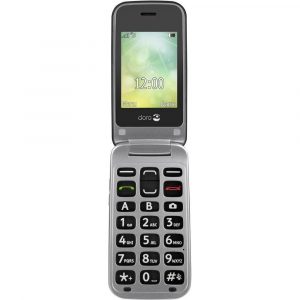
Arianna Clemons –
The Samsung Galaxy Z Fold4 512GB has exceeded my expectations in every possible way. Thanks to my friend Alayna Cobb’s recommendation, I made the decision to invest in this cutting-edge device, and it has been a game-changer for me both personally and professionally.
Firstly, the screen quality is truly outstanding. The AMOLED display technology ensures that images are bright, vivid, and crisp. Whether I’m streaming movies or scrolling through social media, every pixel seems to pop out of the screen. Moreover, the foldable design allows for a larger viewing area without compromising on portability. It’s like having two devices in one!
One of the standout features of this phone is its multi-tasking capabilities. As a professional, I frequently have to juggle multiple projects simultaneously. With the Galaxy Z Fold4 512GB, I can effortlessly open several apps at once and switch between them with ease. This has significantly improved my productivity and efficiency.
The battery life is also exceptional. Although the phone is packed with advanced features, it can last a full day on a single charge. Additionally, the device comes equipped with wireless charging capabilities, making it convenient to charge while on the go.
Economically speaking, investing in this smartphone has been worth every penny. With the ongoing pandemic and economic instability in Wigan, online businesses have thrived as more consumers opt for e-commerce options. The Galaxy Z Fold4 512GB is an excellent tool for entrepreneurs to manage their online operations efficiently.
Comparing amateur and professional use of this device, it’s evident that both categories can benefit greatly from its features. For amateurs, the multi-tasking capabilities allow for better organization and time management skills. Professionals can take advantage of the advanced camera options, which include a 12 MP rear camera, a 10 MP front camera, and a 10 MP cover camera with autofocus.
In terms of the current news surrounding Tesla’s robotaxi reveal, it’s interesting to note that self-driving car technology is still in its infancy stages. While Tesla has made significant strides in this area, there are still several challenges that need to be addressed before autonomous vehicles become a reality. The Galaxy Z Fold4 512GB, on the other hand, offers an array of features that cater to the current market demands, making it a valuable investment for both personal and professional use.
In conclusion, I would highly recommend the Samsung Galaxy Z Fold4 512GB to anyone in search of a high-performance smartphone. Its innovative features, exceptional screen quality, and multi-tasking capabilities are second to none. As a professional, it has helped me manage my workload more efficiently, while as an amateur, it has improved my organizational skills tremendously. The Galaxy Z Fold4 512GB is the future of smartphone technology, and I’m thrilled to be part of this revolutionary transformation.