Description
Doro 2424 Mobile Phone: The perfect choice for seniors
The world today is dominated by technology, and mobile phones have become an essential part of our lives. But as mobile phones become more advanced with each passing day, many seniors feel left behind. Unlike the youth, seniors are not tech-savvy, and a mobile phone may seem like rocket science to them.
Introducing the Doro 2424 mobile phone, the perfect choice for seniors who are looking for a reliable and easy-to-use mobile phone.
Design and Features
The Doro 2424 mobile phone is a flip phone that is designed with seniors in mind. It comes with a large keypad that is easy to read and use, and the buttons are well spaced to avoid accidental pressing of buttons. The phone also has a clear, large color display that shows easy-to-read text and large digits.
The phone has a programmable assistance button that can be programmed to call a family member or caregiver in case of an emergency. It also has a camera, a flashlight for night use, and an FM radio.
Ease of Use
The Doro 2424 is designed to be very easy to use, even for seniors who have never used a mobile phone before. The phone is straightforward to navigate, with large on-screen prompts that guide users through the phone’s features. It even has a tutorial mode that helps first-time users become familiar with the phone.
The phone’s interface is simple and easy to understand, with clear icons and buttons for easy access to features such as phonebook, messaging, and camera.
Battery Life
One of the essential features of any mobile phone is its battery life, and the Doro 2424 doesn’t disappoint in this aspect. The phone has a long-lasting battery that can last up to 380 hours on standby and up to 8 hours of talk time.
Conclusion
The Doro 2424 mobile phone is a reliable and easy-to-use mobile phone designed for seniors. Its large keypad, clear display, and programmable assistance button make it an excellent choice for seniors who may have difficulty using modern smartphones. The phone’s simplicity and ease of use make it an ideal option for seniors looking for a straightforward mobile phone.
Senior Phone, 2.4″, 3 MP, 92g, 2017
Doro 2424 properties
| Product name | 2424 |
| Release Year | 2017 |
| Colour | Grey, Silver |
| Senior Phone | Yes |
| Physical Keyboard | Numpad |
| Water Resistant | No |
| Shock Resistant | No |
| SIM Card | Micro-SIM |
| Dual SIM Card Slots | No |
| Hybrid Dual SIM Slot | No |
| GPS | No |
| Communication Standards | Bluetooth |
| Bluetooth Version | 3.0 |
| Built-in Camera | Yes |
| Front Camera | No |
| Number of Back Cameras | 1 |
| Camera Resolution | 3.0 MP |
| USB | No |
| USB On-The-Go | No |
| Screen Size | 2.4 “ |
| Screen Resolution | 240×320 |
| Secondary Screen | No |
| Touch Screen | No |
| Active Digitizer | No |
| Battery Capacity (mAh) | 800 mAh |
| Exchangeable Battery | No |
| Wireless Charging | No |
| Memory Card Reader | Yes |
| Memory Card Type | microSD |
| Height | 103.0 mm |
| Width | 52.0 mm |
| Depth | 18.5 mm |
| Weight | 92.0 g |



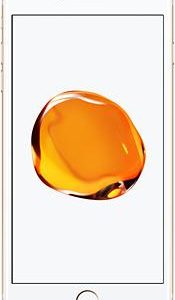






Stephan Gill –
Very good quality, added protective case, charger of course 🙂 and headphones. Perfect for viewing maps, websites, etc; Technically and cost-effective, it surpasses other smartphones.
I ordered it for pre-sale, on which they also added the sensational Mi Smart Band 4 band, which I am very happy with. Phone updates run smoothly. The device, although it has dived in a puddle a few times, does not freeze. Very fast charging of the phone. I am currently planning to order a second one 🙂 I sincerely recommend it.