Description
LG has been at the forefront of television technology for a while now, incorporating the latest innovations to create TVs that deliver the best picture quality with advanced features. The LG OLED77W7VTV is one such TV from the brand, which exudes luxury and sophistication while offering some of the best picture quality on the market.
Design and Build Quality
The LG OLED77W7VTV is a top-of-the-range product that has been designed to blend seamlessly into any luxurious living space. The TV comes with an incredibly thin profile of just a few millimeters, which is made possible by its use of OLED technology which doesn’t require backlighting. It also weighs only 18.8kg and is an incredibly easy installation process. Once mounted, it looks stunning, and one can barely notice it’s there until the picture comes on.
Picture Quality
The LG OLED77W7VTV features OLED technology, which significantly enhances its picture quality. The OLED panel produces true blacks, which deliver an infinite contrast ratio, and this ensures that the picture is incredibly sharp, with every detail crisply defined. The TV produces images with a resolution of 3840 x 2160 in Ultra HD 4K, and the result is a breathtaking visual experience that one will want to keep coming back to. Additionally, the TV comes with a breathtakingly wide viewing angle of 178 degrees, which ensures that you can watch your favorite movies or series from almost any angle without compromising on picture quality.
Audio Quality
OLED TVs usually struggle with audio quality, but the LG OLED77W7VTV defies the norm. The TV comes with an advanced digital audio processor and a built-in Dolby Atmos sound system. The audio quality is impressive. It makes viewers feel as though they are in the middle of the action, enhancing the viewing experience.
Smart Features
The LG OLED77W7VTV runs on LG’s WebOS operating system, providing seamless access to a wide variety of online content via various apps including Netflix, Amazon Prime Video, YouTube and others. The TV also comes with built-in Wi-Fi, making it easy to connect to the internet and enjoy all its advantages.
Conclusion
To sum up, the LG OLED77W7VTV is an exceptional television, delivering a visual experience unrivaled by almost any other TV on the market. It has a sleek design that makes it a perfect fit for any interior décor. The audio quality is equally impressive and offers an immersive viewing experience. Additionally, with access to numerous online apps and built-in Wi-Fi, you are never going to run out of viewing options. If you’re looking for a television that ticks all the boxes concerning picture quality, audio quality, and smart features, the LG OLED77W7VTV is hard to beat, and it is certainly worth the investment.
Screen size: 77″ Display: OLED, Resolution: 3840×2160 (4K Ultra HD), Aspect ratio: 16:9, Smart TV: Yes, Screen design: Flat, Wireless and streaming: Miracast, WiDi, Wi-Fi, Bluetooth, Colour: Black
LG OLED77W7V properties
| Product name | OLED77W7V |
| Supported picture files | BMP, GIF, JPEG/JPG, PNG, RAW, TIFF |
| Screen size | 77 inches |
| Display | OLED |
| Supported video files | HEVC/H.265, VP9 |
| Resolution | 3840×2160 (4K Ultra HD) |
| Local dimming | No |
| HDR (High Dynamic Range) | Yes |
| HDR type | Dolby Vision, HDR10, HLG |
| HFR (High Frame Rate) | No |
| Native refresh rate (Hz) | 60 Hz |
| Aspect ratio | 16:9 |
| 3D | No |
| Image enhancement | Yes |
| Smart TV | Yes |
| Features | HbbTV Support, USB-Recording (PVR) |
| Apps | Facebook, Netflix, Viaplay, Web Browser, YouTube |
| Operating system | LG WebOS |
| Wireless and streaming | Bluetooth, Miracast, Wi-Fi, WiDi |
| Wi-Fi standard | 802.11ac |
| Wi-Fi type | Built-in |
| Connections | Digital Optical Out, Ethernet (RJ45), HDMI, Headphone Out, USB |
| HDMI In | 4 |
| ARC (Audio Return Channel) | ARC |
| HDMI version | 2.0 |
| MHL (Mobile High-Definition Link) | No |
| CEC (Consumer Electronics Control) | Yes |
| USB ports | 3 |
| USB 2.0 | 2 |
| USB 3.0/3.1 | 1 |
| Screen design | Flat |
| Colour | Black |
| Built-in speakers | 2.0 (Stereo) |
| Supported audio files | AAC, MP3, WAV (PCM), WMA |
| Speaker output (total) | 60 W |
| Supported audio formats | Dolby Atmos |
| DVB (Digital Video Broadcasting) | DVB-C, DVB-S2, DVB-T2 |
| Receiver | Digital |
| CI/CA (Conditional Access-modul) | CI/CA |
| Power donsumption (Standby) | 0.3 W |
| Power consumption (use) | 280.0 W |
| Height (without foot) | 98.9 cm |
| Height (including foot) | 113.1 cm |
| Width | 172.1 cm |
| Depth (without foot) | 6.0 cm |
| Depth (including foot) | 28.5 cm |
| Weight (without foot) | 12.3 kg |
| Weight (including foot) | 12.7 kg |
| VESA mounting | Yes |
| VESA mountin type | 400 x 400 mm |
| Release year | 2017 |
| Energy efficiency class | B |







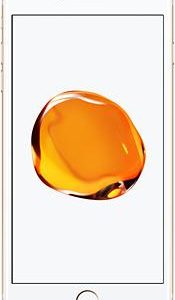







Hue –
Finally, the decision was made, “I buy a large TV for the living room”. Of course, first of all, I looked through all available online forums dealing with audio and video topics to choose the best screen for my home needs, of course, but one that would also be affordable for my budget.
After many hours of searching the network and emotional contemplation, mainly related to the choice of the OLED v QLED matrix, finally, due to the assumed multi-faceted way of operation, I chose the QLED and TV system of Samsung QE82Q800TAT 8K 100Hz, which just came to me and proudly hung on the HAMA holder Fullmotion Premium.
Neighbors and family will be jealous for sure.