Description
Nokia has launched its new basic, yet reliable dual SIM mobile phone, the Nokia 105 (2017). Designed specifically for those who prioritize simplicity and affordability, this device brings together a perfectly balanced set of features and functions that cater to the basic communication needs of people on the go.
The Nokia 105 (2017) is a candy bar-style phone with an ergonomic design that easily fits in the palm of your hand. It sports a 1.8-inch color display with a resolution of 128×160 pixels which is sufficient enough to display text messages, call logs, and other basic information. The device is available in black and white colors with a glossy finish.
The phone runs on Nokia’s signature operating system and has a 4MB RAM, 4MB internal storage, and a microSD card slot that supports up to 32GB. It can store up to 2,000 contacts and 500 messages which is more than enough for most people. Other features include FM radio, built-in flashlight, and basic games like Snake Xenzia and Nitro Racing.
One of the highlights of the Nokia 105 (2017) is its battery life. The phone is equipped with a 800mAh removable battery that can last up to 15 hours of talk time and up to 31 days of standby time on a single charge. This means you can easily go weeks without having to charge your phone.
The Nokia 105 (2017) also has a dual SIM card slot which is useful for people who frequently travel or have two SIM cards. It supports GSM 900/1800 MHz and is a 2G only device.
In terms of connectivity, the device has a micro USB port for charging and data transfer, as well as a 3.5mm headphone jack.
Overall, the Nokia 105 (2017) is a straightforward, no-frills phone that does exactly what it’s designed to do. It’s ideal for people who want a reliable phone for basic communication needs without breaking the bank. Its long battery life and dual SIM feature make it an attractive option for people looking for an affordable backup phone or a primary phone for traveling.
Nokia Series 30+, 1.8″, 73g, 2017
Nokia 1052017 Dual SIM properties
| Product name | 1052017 Dual SIM |
| Series | Others |
| Operating System | Nokia Series 30+ |
| Release Year | 2017 |
| Colour | Black, Blue, White |
| Senior Phone | No |
| Features | FM Radio |
| Physical Keyboard | Numpad |
| Water Resistant | No |
| Shock Resistant | No |
| SIM Card | Mini-SIM |
| Dual SIM Card Slots | Yes |
| Hybrid Dual SIM Slot | No |
| Communication Standards | 2G |
| Built-in Camera | No |
| Front Camera | No |
| Camera Features | Flash/Light |
| USB | Yes |
| USB Type | Micro-USB |
| USB Version | 2.0 |
| USB On-The-Go | No |
| Headphone Jack 3,5mm | Yes |
| RAM | 4 MB |
| Screen Size | 1.8 “ |
| Pixel Density (PPI) | 143 |
| Secondary Screen | No |
| Touch Screen | No |
| Active Digitizer | No |
| Battery Capacity (mAh) | 800 mAh |
| Exchangeable Battery | Yes |
| Wireless Charging | Yes |
| Memory Card Reader | No |
| Height | 112.0 mm |
| Width | 49.5 mm |
| Depth | 14.4 mm |
| Weight | 73.0 g |

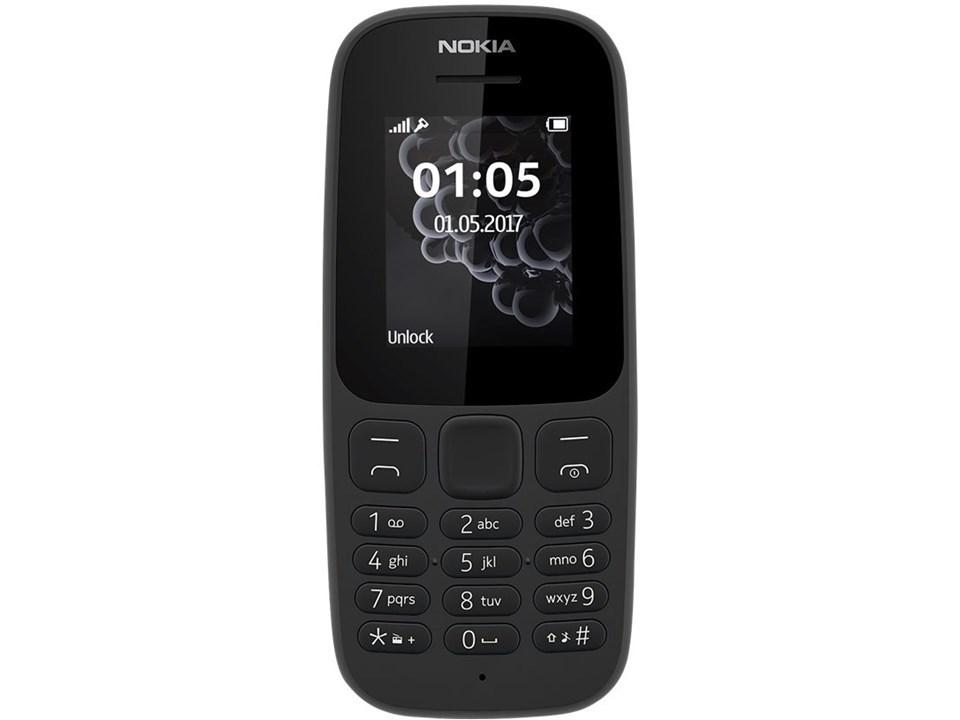













Deal G. –
I was really annoyed with the amount of Google information and apps on my cell phone. You can deactivate some Google apps, but with many linked / conditional apps, it’s virtually impossible. So bad! Otherwise, the design is a matter of taste. However, 4 MB of RAM is probably not enough these days.