Description
The Philips 55OLED934TV is a cutting-edge television that promises to deliver crisp, realistic, and immersive visuals for an unforgettable entertainment experience. It is the perfect blend of style and substance, with a sleek and sophisticated design that complements any living space, and advanced features that cater to the needs of even the most demanding users.
First and foremost, the Philips 55OLED934TV boasts a 4K Ultra HD resolution that delivers stunningly detailed images with incredible depth and clarity. This is achieved thanks to the OLED (Organic Light Emitting Diode) technology that provides deeper blacks, brighter whites, and richer colors than conventional LED televisions. The result is a picture that is truly lifelike, with vibrant hues and accurate skin tones that enhance the realism of movies, TV shows, and video games.
In addition to its impressive visuals, the Philips 55OLED934TV also features an integrated soundbar that offers powerful and immersive audio. This soundbar is designed to work seamlessly with the television, creating a harmonious audio-visual experience that draws you into the action. It features Dolby Atmos, a cutting-edge audio technology that reproduces sound in 3D space, giving you a sense of height and depth that enhances the realism of movies and games.
The Philips 55OLED934TV is also powered by the latest smart TV technology, allowing you to access a wide range of streaming services, including Netflix, Amazon Prime Video, and YouTube, with just a few clicks of the remote. It also comes with integrated Google Assistant, which allows you to control your TV with your voice, search for your favorite content, and even control your smart home devices.
When it comes to design, the Philips 55OLED934TV is a real statement piece. Its minimalist and elegant design features a thin bezel, a brushed metal stand, and an ultra-slim profile, making it easy to integrate into any interior decor. It also comes with Ambilight, a unique Philips feature that projects colored light onto the wall behind the TV, creating an immersive and captivating viewing experience.
In conclusion, the Philips 55OLED934TV is a high-end television that delivers unparalleled performance, stunning visuals, and advanced features that make it a must-have for any home entertainment setup. Whether you’re a movie buff, a gamer, or just someone who wants the best possible viewing experience, this TV is sure to impress.
Screen size: 55″ Display: OLED, Resolution: 3840×2160 (4K Ultra HD), Aspect ratio: 16:9, Smart TV: Yes, Screen design: Flat, Wireless and streaming: Wi-Fi, Bluetooth, Chromecast, Colour: Black
Philips 55OLED934 properties
| Product name | 55OLED934 |
| Supported picture files | BMP, GIF, JPEG/JPG, PNG |
| Screen size | 55 “ |
| Display | OLED |
| Supported video files | AVC/H.264, AVI, HEVC/H.265, MPEG1, MPEG2, MPEG4, Matroska (MKV), VP9, WMV9 HD (VC-1) |
| Resolution | 3840×2160 (4K Ultra HD) |
| Local dimming | No |
| HDR (High Dynamic Range) | Yes |
| HDR type | Dolby Vision, HDR10, HDR10+, HLG |
| WCG (Wide Color Gamut) | Yes |
| HFR (High Frame Rate) | No |
| VRR (Variable Refresh Rate) | No |
| ALLM (Auto Low Latency Mode) | No |
| Aspect ratio | 16:9 |
| 3D | No |
| Image enhancement | Yes |
| Smart TV | Yes |
| Type of voice control | Google Assistant |
| Features | Ambilight, HbbTV Support, USB-Recording (PVR), Voice Control |
| Apps | Netflix, YouTube |
| Operating system | Android TV |
| Supported sub-titles | SMI, SRT, SUB, TXT |
| Wireless and streaming | Bluetooth, Chromecast, Wi-Fi |
| Wi-Fi standard | 802.11ac, 802.11g, 802.11n |
| Wi-Fi type | Built-in |
| Connections | Component In, Digital Optical Out, Ethernet (RJ45), HDMI, Headphone Out, USB |
| HDMI In | 4 |
| ARC (Audio Return Channel) | ARC |
| HDCP (High-Bandwidth Digital Content Protection) | 2.2 |
| CEC (Consumer Electronics Control) | Yes |
| USB ports | 2 |
| USB 2.0 | 2 |
| Screen design | Flat |
| Colour | Black |
| Built-in speakers | 2.1 |
| Supported audio files | AAC, MP3, WAV (PCM), WMA |
| Speaker output (total) | 50 W |
| Supported audio formats | Dolby AC-4, Dolby Atmos, Dolby Digital |
| DVB (Digital Video Broadcasting) | DVB-C, DVB-S, DVB-S2, DVB-T, DVB-T2 |
| Receiver | Digital |
| CI/CA (Conditional Access-modul) | CI+ |
| Power donsumption (Standby) | 0.3 W |
| Power consumption (use) | 144.0 W |
| Height (without foot) | 70.56 cm |
| Height (including foot) | 77.03 cm |
| Width | 122.78 cm |
| Depth (without foot) | 5.23 cm |
| Depth (including foot) | 25.2 cm |
| Weight (without foot) | 21.2 kg |
| Weight (including foot) | 25.5 kg |
| VESA mounting | Yes |
| VESA mountin type | 300 x 300 mm |
| Release year | 2019 |
| Energy efficiency class | B |











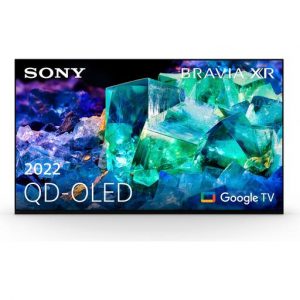



Reviews
There are no reviews yet.