Description
The Apple iPhone 12 Pro Max 128GB is the latest addition to the popular iPhone series. This mobile phone is designed to offer users a powerful performance and advanced features that meet their needs. The 12 Pro Max packs a larger display, a larger battery, and a few extra camera features compared to the smaller iPhone 12 models.
Design
The design of Apple iPhone 12 Pro Max 128GB is crafted with a stainless steel band with a machined finish and is offered in four different color finishes: Graphite, Silver, Gold, and Pacific Blue. The front of the device is covered with a durable ceramic shield glass that offers some resistance to shattering when dropped. The back is made of frosted glass, which gives this phone a high-end look and feel. Overall, the design of iPhone 12 Pro Max 128GB is sleek, elegant, and durable.
Display
The iPhone 12 Pro Max 128GB features a 6.7-inch Super Retina XDR display, the largest ever on an iPhone. This display is bright and has a high resolution of 2778 x 1284 pixels, making it easy to see details in apps, photos, and videos. The display is also HDR certified, which means it can display a wider range of colors and contrast, making for a more immersive viewing experience. The display is protected by a ceramic shield glass that is four times more resistant to damage than traditional glass, ensuring the phone is adequately protected.
Camera
The iPhone 12 Pro Max 128GB also comes with an impressive camera system that comprises a 12-megapixel true depth selfie camera and a triple-lens camera system at the back. The rear camera system includes a 12-megapixel ultra-wide lens, a 12-megapixel wide-angle lens, and a 12-megapixel telephoto lens that provides 2.5x optical zoom. This combination allows users to capture high-quality photos and videos, even in low-light conditions. The phone also supports 4K HDR Dolby Vision video recording, which is a game-changer for mobile videography.
Performance
The iPhone 12 Pro Max 128GB has an A14 Bionic chip that is incredibly fast and efficient. This chip delivers the fastest processing speeds ever seen on an iPhone and provides a seamless user experience in everyday use. Whether you’re playing graphics-intensive games, multitasking between apps, or editing high-resolution photos and videos, the iPhone 12 Pro Max 128GB has the power to handle it all easily.
Battery
The iPhone 12 Pro Max 128GB is powered by a massive 3687mAh battery, which is one of the largest ever seen on an iPhone. The phone also supports fast charging, which can charge up to 50% in just 30 minutes, as well as MagSafe wireless charging. With the larger battery and optimized processing power, users can expect longer battery life.
Conclusion
The Apple iPhone 12 Pro Max 128GB is an impressive device that offers a large, beautiful display, a high-quality camera system, lightning-fast performance, and extended battery life. While it is one of the more expensive models in the iPhone lineup, it is worth every penny for users who prioritize features and performance. It is a top choice for anyone looking for a high-end smartphone.
Apple iPhone 12 Pro Max 128GB properties
| Product name | Apple iPhone 12 Pro Max 128GB |
| Brand | Apple |
| Series | Apple iPhone 12 |
| Release Year | 2020 |
| Material (body) | Glass, Steel |
| Senior Phone | No |
| Colour | Black, Blue, Gold, Silver |
| Operating System | iOS |
| 5G | Yes |
| 5G Frequency | Sub-6 GHz |
| 4G | Yes |
| Wi-Fi | Wi-Fi 6 |
| Bluetooth Version | 5.0 |
| SIM Card | Nano-SIM, eSIM |
| Hybrid Dual SIM Slot | No |
| GPS | Yes |
| Built-In Camera | Yes |
| Front Camera | Yes |
| Number of Back Cameras | 3 |
| Number of Front Cameras | 1 |
| Camera Resolution | 12.0 MP |
| Camera Resolution (front) | 12.0 MP |
| Frames Per Second (max) | 240fps |
| Video Resolution (max) | 4K |
| Optical Image Stabilization (OIS) | Yes |
| Flash/Light | Yes |
| Features | Hearing Aid Compatible, Stereo Speakers |
| Built-In Sensors | Barometer, Face Scanner, Gyroscope/Accelerometer, Proximity Scanner |
| Water Resistant | Yes |
| IP-Class | IP 68 |
| Shock Resistant | No |
| Foldable | No |
| USB | No |
| Headphone Jack 3,5mm | No |
| NFC | Yes |
| Screen Size | 6.7 “ |
| Screen Resolution | 2778×1284 |
| Pixel Density (PPI) | 458 |
| Screen Type | OLED |
| Secondary Screen | No |
| Touchscreen | Yes |
| Internal Memory Size | 128GB |
| Memory Card Reader | No |
| Processor Cores | Quad Core |
| System on Chip (SoC) | Apple A14 |
| Battery Capacity | 3687 mAh |
| Exchangeable Battery | No |
| Wireless Charging | Yes |
| Wireless Charging Standard | QI |
| Fast Charging | Yes |
| Height | 160.8 mm |
| Width | 78.1 mm |
| Depth | 7.4 mm |
| Weight | 226.0 g |







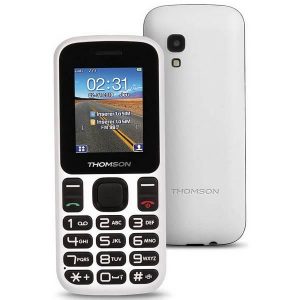



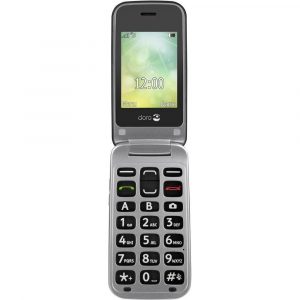



Reviews
There are no reviews yet.