Description
The Samsung Galaxy Watch6 Classic 43mm BT is an exceptional smartwatch that offers a perfect blend of style, functionality, and convenience. If you’re looking for a reliable and versatile device to keep up with your active lifestyle, this watch should be at the top of your list.
First off, the watch boasts a sleek and elegant design with its 1.31-inch OLED display that offers high resolution (432×432) for sharp and vivid visuals. The Samsung Galaxy Watch6 Classic 43mm BT is available in various colors and comes with sapphire glass, providing unmatched durability and scratch resistance.
The watch features a built-in heart rate monitor and an accelerometer that allows you to track your daily activities, including steps taken, calories burned, and distance covered. With its water-resistant design, you can confidently wear the Samsung Galaxy Watch6 Classic 43mm BT during workouts or outdoor activities without worrying about water damage.
Samsung’s Exynos W930 processor ensures smooth performance and fast response times while running multiple apps and features simultaneously. The watch also comes with 2GB of RAM, providing ample storage for your favorite apps, music, and other files.
In terms of connectivity, the Samsung Galaxy Watch6 Classic 43mm BT supports Wi-Fi, Bluetooth 5.3, and NFC, allowing you to stay connected and make payments using your watch. You can also receive notifications from your smartphone and respond to messages or emails right from your wrist.
The watch runs on WeOS, a powerful operating system that offers seamless integration with your Android or iOS device. It’s compatible with various sports and fitness apps, including cycling, making it an excellent choice for athletes and fitness enthusiasts who want to track their progress and improve their performance.
In conclusion, the Samsung Galaxy Watch6 Classic 43mm BT is a top-of-the-line smartwatch that combines style, functionality, and convenience in one sleek package. Whether you’re an active individual or simply looking for a reliable timepiece, this watch is definitely worth considering. With its advanced features, powerful processor, and long battery life, the Samsung Galaxy Watch6 Classic 43mm BT offers everything you need to stay connected and live your best life.




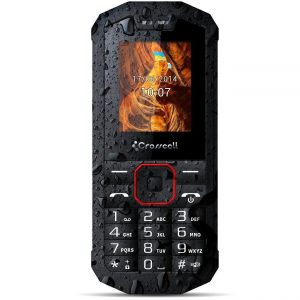
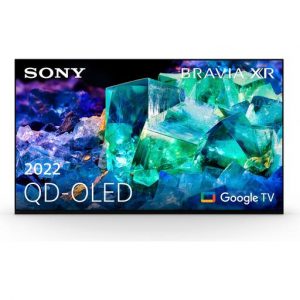




Reviews
There are no reviews yet.