Description
Toshiba 50VL5A63DTV is a Smart TV that offers excellent picture quality and smart features at an affordable price. The 50-inch screen provides an immersive viewing experience that is perfect for movies, sports, and gaming.
Picture Quality:
The Toshiba 50VL5A63DTV uses a VA (Vertical Alignment) panel that offers deep blacks and a high contrast ratio. The television also comes with a built-in HDR10 support that delivers vivid and colorful images with more detail in bright and dark areas. The Tv has an excellent 4K Ultra HD resolution that displays 3840×2160 pixels, resulting in clear and sharp images.
Smart features:
The Toshiba 50VL5A63DTV also comes with smart features that allow you to stream videos, music, and browse the internet easily. The TV has built-in Wi-Fi and Ethernet connectivity that makes it easy to connect to the internet. The Smart TV also comes with pre-installed apps, including Netflix, YouTube, Amazon Prime Video, and BBC iPlayer, among others. The Toshiba Smart Portal platform includes a customizable home screen that you can personalize to show your frequently used apps, channels, and content.
Sound:
Toshiba 50VL5A63DTV comes with two 10W speakers that produce clear and loud sound. The TV also has an Audio Description feature that narrates movies and TV shows to aid partially sighted audiences.
Design:
The design of the TV is sleek and modern, with slim bezels and a glossy finish. The Toshiba 50VL5A63DTV comes with two HDMI ports, one USB 2.0 port, and one USB 3.0 port that allows you to connect your gaming console, soundbar, or external hard drive. The TV also comes with built-in Freeview Play that provides access to more than 70 free channels, including 15 HD channels.
Conclusion:
The Toshiba 50VL5A63DTV Smart TV is an affordable TV that offers excellent image quality and smart features. The large 50-inch screen with 4K Ultra HD resolution and HDR10 support delivers an immersive viewing experience that is perfect for movies and gaming. The TV’s Smart features provide easy access to streaming services and internet browsing, making it an excellent choice for cord-cutters. Overall, if you are looking for a budget TV with smart features and excellent picture quality, the Toshiba 50VL5A63DTV is an excellent choice.
Screen size: 50″ Display: LED, Resolution: 3840×2160 (4K Ultra HD), Aspect ratio: 16:9, Smart TV: Yes, Screen design: Flat, Wireless and streaming: Miracast, Wi-Fi, Bluetooth, Colour: Black, Silver
Toshiba 50VL5A63D properties
| Product name | 50VL5A63D |
| Supported picture files | BMP, JPEG/JPG, PNG |
| Screen size | 50 “ |
| Display | LED |
| Supported video files | 3GP/3GPP, AVI, FLV, HEVC/H.265, MOV, Matroska (MKV) |
| Resolution | 3840×2160 (4K Ultra HD) |
| Local dimming | No |
| HDR (High Dynamic Range) | Yes |
| HDR type | Dolby Vision, HDR10, HLG |
| WCG (Wide Color Gamut) | No |
| HFR (High Frame Rate) | No |
| VRR (Variable Refresh Rate) | No |
| ALLM (Auto Low Latency Mode) | No |
| Native refresh rate (Hz) | 60 Hz |
| Aspect ratio | 16:9 |
| Brightness (Nits) | 350 cd/m2 |
| 3D | No |
| Image enhancement | Yes |
| Smart TV | Yes |
| Type of voice control | Alexa |
| Features | HbbTV Support, Voice Control |
| Apps | Amazon Prime, Facebook, Netflix, Twitter, Web Browser, YouTube |
| Operating system | Linux |
| Wireless and streaming | Bluetooth, Miracast, Wi-Fi |
| Wi-Fi type | Built-in |
| Connections | Component In, Composite In, Digital Optical Out, Ethernet (RJ45), HDMI, Headphone Out, USB, VGA In |
| HDMI In | 4 |
| ARC (Audio Return Channel) | ARC |
| HDMI version | 2.0 |
| MHL (Mobile High-Definition Link) | No |
| CEC (Consumer Electronics Control) | Yes |
| USB ports | 2 |
| Screen design | Flat |
| Colour | Black, Silver |
| Built-in speakers | 2.0 (Stereo) |
| Supported audio files | MP3, WAV (PCM), WMA |
| Speaker output (total) | 32 W |
| DVB (Digital Video Broadcasting) | DVB-C, DVB-S2, DVB-T2 |
| Receiver | Analog, Digital |
| CI/CA (Conditional Access-modul) | CI+ |
| Power donsumption (Standby) | 0.5 W |
| Power consumption (use) | 71.0 W |
| Height (without foot) | 65.1 cm |
| Height (including foot) | 67.9 cm |
| Width | 112.4 cm |
| Depth (without foot) | 9.3 cm |
| Depth (including foot) | 22.0 cm |
| Weight (without foot) | 13.0 kg |
| Weight (including foot) | 15.5 kg |
| VESA mounting | Yes |
| VESA mountin type | 200 x 200 mm |
| Release year | 2019 |
| Energy efficiency class | A+ |













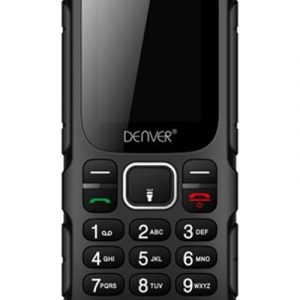

STIP –
The TV is very good. The colors have to be set. The backlight is also good for this price range because minimal shadows are visible in the corners only when the screen is white. You can’t normally see it.
Android works fine, but I have a weak router and it freezes when I send the image to TV from the phone. In bluetooth headphones, unfortunately, I hear cracking sounds, which does not happen to me after pairing with the phone. After pairing, the remote control is so convenient with voice dialing on the Internet that hoho, surprise. The speakers are also good. Appearance is a matter of taste but I like it, especially the basis. Unfortunately, the base blocks the signal from the TV and you need to aim at it in advance, probably no problem when it is hung on the wall. The viewing angles are also very good and the blackness is extra, maybe it’s not OLED, but it surprised me nicely, In general, all household members praise me and me too. One more thing: to play the companies I installed mx player and it’s great.
Gabriella –
The Toshiba 50VL5A63D is a horrifying masterpiece, with its VESA mounting type being the catalyst for pure terror. This TV is not meant for the faint of heart, as the VESA standard of 200 x 200 mm sets it apart from the rest. The professional world has long recognized the value of such a feature, as it allows for easy and convenient mounting in various settings, such as hospitals and control rooms. However, the amateur user may not fully comprehend its significance, leading to unforeseen consequences that will haunt them forever.
Imagine this: you’ve just purchased the Toshiba 50VL5A63D for your home entertainment system. You’re excitedly assembling it, but soon realize that the mounting holes are not aligned with your existing wall bracket. Panic sets in as you frantically search for a solution, only to find out that the VESA standard is different from what you thought it was. The horror intensifies as you realize that you may have to purchase a new bracket or modify the TV’s mounting plate, adding unnecessary expense and inconvenience.
Now, let us turn our attention to healthcare coverage denials, which can be equally terrifying. Most Americans are unaware of their appeal rights, leading to financial and health repercussions. A recent report found that only 16% of individuals challenged a denial, with the majority giving up due to confusion or lack of information (Ignorance is Not Bliss: The High Cost of Unawareness When It Comes to Healthcare Coverage Appeals). This ignorance can result in delayed or denied treatments, increased out-of-pocket expenses, and lower overall health outcomes.
The Toshiba 50VL5A63D may seem like a minor detail compared to healthcare coverage denials, but both share a common theme – the importance of awareness and knowledge. Just as individuals must understand their appeal rights in healthcare, TV users must comprehend the significance of VESA mounting types. By educating ourselves on these intricacies, we can avoid unnecessary expenses, delays, and frustration.
In conclusion, the Toshiba 50VL5A63D is not for the faint of heart, as its VESA mounting type demands a certain level of expertise and understanding. However, for those who are well-versed in this area, it can provide immense benefits in professional settings. Similarly, healthcare coverage denials require awareness and knowledge to avoid detrimental consequences. May we all strive towards greater awareness and education in both areas, so that we may enjoy the full benefits of our TVs and healthcare systems.