Description
The Apple iPhone 15 Pro Max 512GB smartphone is yet another remarkable addition to Apple’s already impressive lineup of flagship devices. Packed with powerful features and cutting-edge technology, this smartphone is sure to redefine the way you use your mobile device.
One of the standout features of the iPhone 15 Pro Max is its massive storage capacity. With a generous 512GB of internal storage, you can store all your photos, videos, apps, and more without worrying about running out of space. This not only provides convenience in terms of storing your favorite content but also ensures smooth performance and effortless multitasking.
The iPhone 15 Pro Max boasts a stunning Super Retina XDR display, which offers vibrant colors, excellent contrast, and true-to-life image quality. With a resolution of 2778 x 1284 pixels, this smartphone provides an immersive visual experience, whether you’re watching movies, playing games, or browsing the web. The 6.7-inch screen size ensures a comfortable viewing experience without compromising on portability.
Apple has always been known for its exceptional camera capabilities, and the iPhone 15 Pro Max takes it up a notch. Equipped with a triple-lens camera system, including a primary 12MP wide lens, a 12MP ultra-wide lens, and a 12MP telephoto lens, this smartphone allows you to capture stunning photos and videos with incredible detail and vivid colors. The improved Night mode ensures that you can capture clear, sharp images even in low-light conditions. Additionally, the iPhone 15 Pro Max offers advanced camera features such as Deep Fusion, Smart HDR, and 4K Dolby Vision HDR recording, making it a top choice for photography enthusiasts.
Under the hood, the iPhone 15 Pro Max is powered by a fast and efficient A15 Bionic chip. This chip ensures seamless performance and blazing-fast speeds, whether you’re gaming, streaming, or using resource-intensive apps. It also provides enhanced security features, thanks to the integrated six-core Neural Engine and the Secure Enclave. The device also supports 5G connectivity, enabling faster download and upload speeds, and a more reliable connection.
In terms of battery life, the iPhone 15 Pro Max excels. With its high-capacity battery, this smartphone is designed to last all day on a single charge. Additionally, it supports fast charging, allowing you to charge your device quickly and efficiently.
The iPhone 15 Pro Max runs on the latest iOS, offering a smooth, user-friendly interface and access to a vast selection of apps and services through the App Store. With features like Face ID for secure authentication, intuitive gestures, and frequent software updates, Apple continues to deliver an unparalleled user experience.
Overall, the Apple iPhone 15 Pro Max 512GB smartphone is a remarkable device that combines exceptional performance, a stunning display, powerful camera capabilities, and ample storage space. Whether you’re a professional photographer or simply a tech enthusiast, this smartphone is sure to exceed your expectations and enhance your mobile experience.













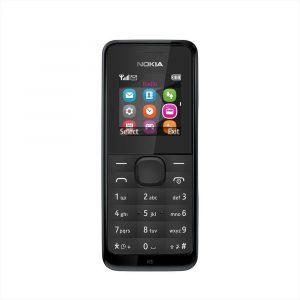
Reviews
There are no reviews yet.