Description
The Sony XR-55A95KTV is a remarkable 4K OLED TV featuring cutting-edge technology and a stylish design. This TV is designed to offer a superb viewing experience with stunning visuals and impressive features that offer convenience and ease of use.
One of the most significant benefits of this TV is its advanced picture quality, which is thanks to the OLED technology that offers deep blacks, excellent contrast, and accurate colors. The Sony XR-55A95KTV features a 4K resolution with HDR that delivers a stunning and immersive picture quality that transports you to the heart of the action.
Another standout feature of the Sony XR-55A95KTV is its Acoustic Surface Audio+ technology, which uses the TV’s entire screen as a speaker to produce 3D surround sound. This feature helps to create a more immersive sound experience that makes it feel like you are part of the action.
Additionally, the Sony XR-55A95KTV features a range of smart features and connectivity options. The TV comes with an Android TV operating system that offers access to a range of streaming services, including Netflix, Amazon Prime, and Disney+. You can also use voice control to control the TV using Google Assistant or Amazon Alexa, giving you a convenient and hands-free viewing experience.
The Sony XR-55A95KTV also has an elegant design that blends well with any decor, making it a perfect addition to any modern living room. The TV features a minimalistic design, with a slimline bezel that enhances its overall aesthetic appeal.
In terms of connectivity, the Sony XR-55A95KTV includes a range of ports, including four HDMI ports, three USB ports, and an Ethernet port, among others. This connectivity allows you to connect to various external devices, such as Blu-ray players, game consoles, and streaming devices.
Overall, the Sony XR-55A95KTV is a perfect example of what a modern TV should be. It combines cutting-edge technology with an elegant design to create a TV that delivers an excellent viewing experience. Whether you are watching movies, sporting events, or playing games, the Sony XR-55A95KTV offers an immersive and engaging experience that is hard to beat.
Sony XR-55A95K properties
| Product name | Sony XR-55A95K |
| Brand | Sony |
| VESA mounting | Yes |
| VESA mounting type | 300 x 300 mm |
| Colour | Black |
| Operating System | Android TV |
| Highest resolution | 3840×2160 (4K Ultra HD) |
| Screen size | 55 “ |
| Display | OLED |
| HDR | Yes |
| HDR type | Dolby Vision, HDR10, HLG |
| HFR | Yes |
| ALLM | Yes |
| WCG | No |
| VRR | Yes |
| Local dimming | No |
| Aspect ratio | 16:9 |
| Refresh rate | 120 Hz |
| Supported video files | 3GP/3GPP, AVC/H.264, AVCHD, AVI, HEVC/H.265, MOV, MPEG1, MPEG2, MPEG4, Matroska (MKV), TS, VP9, WMV, WMV9 HD (VC-1), Xvid |
| Image enhancement | Yes |
| Supported picture files | JPEG/JPG |
| 3D | No |
| Edgelit LED | Yes |
| Backlit LED | No |
| Smart TV | Yes |
| Features | Apple HomeKit, Voice Control |
| Type of voice control | Alexa, Google Assistant |
| ARC | eARC |
| Ambilight | No |
| Connections | Digital Optical Out, Ethernet (RJ45), HDMI, USB |
| HDMI In | 4 |
| HDMI Version | 2.1 |
| HDCP | 2.3 |
| MHL | No |
| CEC | Yes |
| USB ports | 2 |
| Screen design | Flat |
| Power consumption (standby) | 0.5 W |
| DVB | DVB-C, DVB-S, DVB-S2, DVB-T, DVB-T2 |
| Receiver | Digital |
| CI/CA | CI+ |
| Built-in speakers | Multi Channel |
| Speaker output (total) | 60 W |
| Supported audio files | AAC, FLAC, MP3, Ogg Vorbis, WAV (PCM), WMA |
| Supported audio formats | Dolby Atmos |
| Wireless & Streaming | AirPlay 2, Bluetooth, Chromecast, DLNA |
| Wi-Fi | Yes |
| Wi-Fi Standard | Wi-Fi 2 (802.11a), Wi-Fi 3 (802.11g), Wi-Fi 4 (802.11n), Wi-Fi 5 (802.11ac) |
| Energy efficiency class (2022) | G |
| Energy efficiency class HDR | G |
| Height (without legs) | 72.8 cm |
| Height (including legs) | 72.9 cm |
| Depth (without legs) | 5.6 cm |
| Depth (including legs) | 28.0 cm |
| Weight (without legs) | 21.2 kg |
| Weight (including legs) | 31.0 kg |
| Width | 122.5 cm |
| Release Year | 2022 |









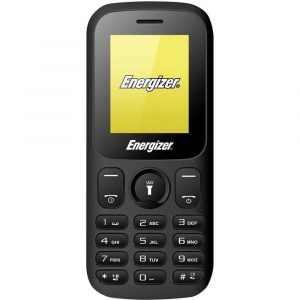
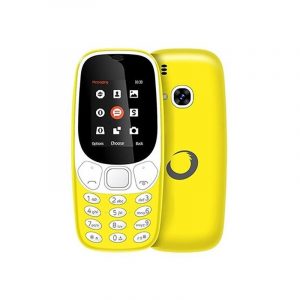



Reviews
There are no reviews yet.