Description
Samsung QE85Q70TTV: The Ultimate 85-Inch QLED TV
With its latest launch, Samsung has raised the standard to a new level in large-screen televisions. The Samsung QE85Q70TTV is one such product that has taken the market by storm. Measuring a whopping 85 inches, it is a QLED TV that delivers a magnificent viewing experience. Whether you are watching your favorite movies, games, or TV shows, this TV can enhance your overall entertainment experience due to its cutting-edge technology.
Picture Quality & Display
The Samsung QE85Q70TTV comes equipped with Samsung’s Quantum Processor 4K, which significantly upgrades the picture quality, making it more realistic and vivid. The device has a resolution of 3840 x 2160 pixels, which provides an ultra-clarity viewing experience. The 85-inch screen size is perfect for movie watchers and those who want to enjoy a larger screen. The QLED panel ensures that the colors and details are bright and crystal clear.
HDR10+ enables the TV to display a broader range of colors and contrast, resulting in more vivid and life-like images. The Q70T-TELEVISION has a 120Hz refresh rate, which makes it perfect for gamers to enjoy using an ultra-fast rate for smoother gameplay.
Design & Features
The Samsung QE85Q70TTV has a chic design that adds elegance to any room it is placed in. A thin bezel and sleek design with a T-stand make it easy to place on any TV stand or wall-mounted without taking up too much space.
The TV also has a built-in Ambient Mode+, which allows it to blend in with its surroundings when not in use. This feature allows the TV to display the weather forecast or show personal photos of your choosing.
Smart Features & Connectivity
The Samsung QE85Q70TTV comes with Samsung’s Tizen operating system, which is a user-friendly platform. It is easy to navigate, and the interface is sleek and straightforward. Through the operating system, you can access apps such as Netflix, Amazon Prime Video, and Hulu to stream movies, TV shows, or play video games.
With Alexa or Google Assistant, you can control the TV using voice commands. The TV is also compatible with Apple AirPlay 2, which allows you to mirror content directly from your iPhone, iPad, or Mac.
The TV has four HDMI ports, two USB ports, one Ethernet LAN port, and a built-in Wi-Fi to allow connectivity to compatible devices.
Final Thoughts
The Samsung QE85Q70TTV is the perfect TV for individuals who want to take their entertainment experience to the next level. Its immersive display and stunning color accuracy allow for a more life-like experience. With its smart features, including voice command and app access, it is undoubtedly the best option for streaming movies, TV shows, or even playing video games. It might come at a steep price, but its performance is worth every penny.
Screen size: 85″ Display: QLED, Resolution: 3840×2160 (4K Ultra HD), Aspect ratio: 16:9, Smart TV: Yes, Screen design: Flat, Wireless and streaming: Wi-Fi Direct, Wi-Fi, Bluetooth, DLNA, Colour: Black
Samsung QE85Q70T properties
| Product name | QE85Q70T |
| Screen size | 85 inches |
| Display | QLED |
| Resolution | 3840×2160 (4K Ultra HD) |
| Local dimming | Yes |
| HDR (High Dynamic Range) | Yes |
| HDR type | HDR10+, HLG |
| WCG (Wide Color Gamut) | No |
| HFR (High Frame Rate) | No |
| VRR (Variable Refresh Rate) | No |
| ALLM (Auto Low Latency Mode) | Yes |
| Aspect ratio | 16:9 |
| 3D | No |
| Refresh rate enhancer | No |
| Image enhancement | Yes |
| Smart TV | Yes |
| Type of voice control | Bixby, Google Assistant |
| Features | HbbTV Support, Picture-in-Picture (PiP), Time-shift, USB-Recording (PVR), Voice Control |
| Apps | Amazon Prime, Disney+, Netflix, Spotify, Web Browser, YouTube |
| Operating system | Samsung Tizen OS |
| Wireless and streaming | Bluetooth, DLNA, Wi-Fi, Wi-Fi Direct |
| Wi-Fi type | Built-in |
| Connections | Digital Optical Out, Ethernet (RJ45), HDMI, USB |
| HDMI In | 4 |
| ARC (Audio Return Channel) | eARC |
| HDMI version | 2.0 |
| MHL (Mobile High-Definition Link) | No |
| CEC (Consumer Electronics Control) | Yes |
| USB ports | 2 |
| USB 2.0 | 2 |
| Screen design | Flat |
| Colour | Black |
| Built-in speakers | 2.0 (Stereo) |
| Speaker output (total) | 20 W |
| Supported audio formats | Dolby Digital Plus |
| DVB (Digital Video Broadcasting) | DVB-C, DVB-S2, DVB-T2 |
| Receiver | Analog, Digital |
| CI/CA (Conditional Access-modul) | CI+ |
| CI+ version | 1.4 |
| Power donsumption (Standby) | 0.5 W |
| Power consumption (use) | 198.0 W |
| Height (without foot) | 108.2 cm |
| Height (including foot) | 118.6 cm |
| Width | 189.6 cm |
| Depth (without foot) | 5.9 cm |
| Depth (including foot) | 39.2 cm |
| Weight (without foot) | 47.5 kg |
| Weight (including foot) | 48.7 kg |
| VESA mounting | Yes |
| VESA mountin type | 600 x 400 mm |
| Release year | 2020 |
| Energy efficiency class | A+ |














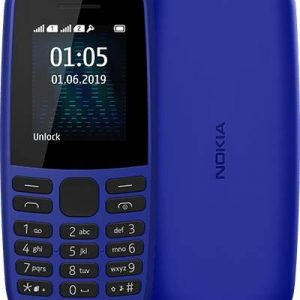
Reviews
There are no reviews yet.