Description
The Philips 65PUS6704 TV is an excellent addition to the smart TV market, which comes with a 65-inch display and a lot of attractive features. This TV is designed to cater to the needs of all sorts of viewers, including those who enjoy streaming, gaming, and watching movies.
Design-wise, the Philips 65PUS6704 TV is modern, sleek, and attractive. The slim bezels and the thin body of the TV complement each other and give the TV an overall premium look. Moreover, the TV is built with high-quality materials that make it durable and long-lasting.
The picture quality of this TV is also outstanding. The 65-inch display comes with 4K resolution, and the HDR10+ technology delivers crisp and clear images with vibrant colors and deep blacks. Additionally, the TV offers a wide viewing angle, so you can enjoy a clear picture from any angle.
The Philips 65PUS6704 TV is also equipped with an impressive sound system. The TV features Dolby Atmos technology that creates a surround sound effect that immerses you in the action. The sound quality is impressive, and you can adjust the settings to meet your preferences.
Another outstanding feature of this TV is its smart capabilities. The TV comes with the Android TV operating system, which gives you access to a wide range of apps, games, and streaming services such as Netflix, Amazon Prime, YouTube, and more. The TV also has an integrated Google Assistant that allows you to control the TV with your voice.
Furthermore, the Philips 65PUS6704 TV is designed with connectivity in mind. The TV has four HDMI ports, two USB ports, and an Ethernet port, making it easy to connect your devices and enjoy a seamless viewing experience.
In conclusion, the Philips 65PUS6704 TV is an excellent TV that offers impressive picture and sound quality, smart capabilities, and connectivity. It is an exceptional choice for those looking for a high-quality, large-screen TV that can meet all their entertainment needs.
Screen size: 65″ Display: LED, Resolution: 3840×2160 (4K Ultra HD), Aspect ratio: 16:9, Smart TV: Yes, Screen design: Flat, Wireless and streaming: Miracast, Wi-Fi, Colour: Black
Philips 65PUS6704 properties
| Product name | 65PUS6704 |
| Supported picture files | BMP, GIF, JPEG/JPG, PNG |
| Screen size | 65 “ |
| Display | LED |
| Supported video files | AVC/H.264, AVI, HEVC/H.265, MPEG1, MPEG2, MPEG4, Matroska (MKV), VP9, WMV9 HD (VC-1) |
| Resolution | 3840×2160 (4K Ultra HD) |
| Local dimming | Yes |
| HDR (High Dynamic Range) | Yes |
| HDR type | Dolby Vision, HDR10+, HLG |
| WCG (Wide Color Gamut) | No |
| HFR (High Frame Rate) | No |
| VRR (Variable Refresh Rate) | No |
| ALLM (Auto Low Latency Mode) | No |
| Aspect ratio | 16:9 |
| 3D | No |
| Refresh rate enhancer | Yes |
| Smart TV | Yes |
| Features | Ambilight, HbbTV Support, USB-Recording (PVR) |
| Apps | Web Browser, YouTube |
| Supported sub-titles | SMI, SRT, SUB, TXT |
| Wireless and streaming | Miracast, Wi-Fi |
| Wi-Fi standard | 802.11n |
| Wi-Fi type | Built-in |
| Connections | Component In, Digital Optical Out, Ethernet (RJ45), HDMI, Headphone Out, USB |
| HDMI In | 3 |
| ARC (Audio Return Channel) | ARC |
| HDCP (High-Bandwidth Digital Content Protection) | 2.2 |
| MHL (Mobile High-Definition Link) | No |
| CEC (Consumer Electronics Control) | Yes |
| USB ports | 2 |
| Screen design | Flat |
| Colour | Black |
| Built-in speakers | 2.0 (Stereo) |
| Supported audio files | AAC, MP3, WAV (PCM), WMA |
| Speaker output (total) | 20 W |
| Supported audio formats | Dolby Atmos |
| DVB (Digital Video Broadcasting) | DVB-C, DVB-S, DVB-S2, DVB-T, DVB-T2 |
| Receiver | Analog, Digital |
| CI/CA (Conditional Access-modul) | CI+ |
| Power donsumption (Standby) | 0.3 W |
| Power consumption (use) | 100.0 W |
| Height (without foot) | 85.1 cm |
| Height (including foot) | 86.8 cm |
| Width | 146.1 cm |
| Depth (without foot) | 8.8 cm |
| Depth (including foot) | 27.4 cm |
| Weight (without foot) | 23.9 kg |
| Weight (including foot) | 24.3 kg |
| VESA mounting | Yes |
| VESA mountin type | 400 x 200 mm |
| Release year | 2019 |
| Energy efficiency class | A+ |







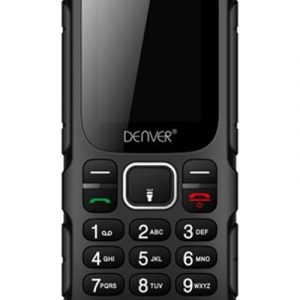


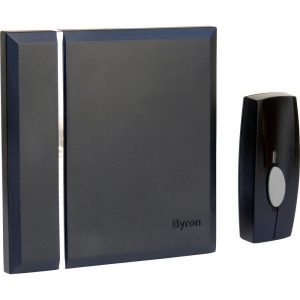




Simon Salazar –
The biggest disadvantage of this TV is the tragic sound. The equalizer and the 3 setting modes do not help (the best and the standard one, I do not know what the others are for).
The picture is so-so. In addition, this cruelly annoying sound accompanying changes in settings or when flipping individual applications. It cannot be turned off. In addition, there is no headphone output. Smart functions ok but what if this TV only sounds like explosions and shootings. Dialogues can no longer be heard. I don’t know why TV producers forget that apart from the picture, the sound is also important! If Samsung added a free soundbar, this purchase could be saved. And yes, I do not recommend it.
Thiago Johnston –
As someone who loves watching movies, TV shows and sports, the Philips 65PUS6704 is an absolute gem. With its 2019 release year, this television offers an incredible viewing experience with its 65 inch LED screen that has a resolution of 3840 x 2160 pixels.
The Philips 65PUS6704 is also equipped with CI+ CI/CA, which means that users can access encrypted channels with ease. Watching my favorite TV shows on encrypted channels has never been easier, thanks to this feature.
When compared to other known TVs, the Philips 65PUS6704 stands out with its exceptional visual quality, vivid colors and ultra-sharp picture. It also has a solid sound system with Dolby Atmos, which delivers clear and powerful audio.
Another feature that I absolutely love about this TV is its smart functionality. It allows me to stream content from various sources, such as Netflix and YouTube, and even navigate through the various apps with ease.
Overall, I’m extremely impressed with the Philips 65PUS6704 and would definitely recommend it to anyone looking for a high-quality television that offers an exceptional viewing experience. This TV is worth every penny and truly deserves a 5-star rating.