Description
The Philips 55PUS6814TV is a high-quality, 55-inch television packed with features designed to enhance your viewing experience. With a sleek, modern design and 4K resolution, this TV is the perfect choice for anyone who wants excellent picture quality and a user-friendly interface.
One of the standout features of the Philips 55PUS6814TV is its Smart TV functionality. With this feature, you’ll have access to a range of apps and streaming services, including Netflix, Amazon Prime Video, and YouTube. You can also browse the internet and connect to social media, making it easy to keep up with your favorite content and stay connected with friends and family.
The TV comes equipped with Ambilight, a unique feature that enhances the viewing experience by projecting a soft, ambient light around the edges of the screen. This creates a more immersive viewing experience that’s easier on the eyes and less tiring overall.
In terms of picture quality, the Philips 55PUS6814TV doesn’t disappoint. The 4K resolution provides stunning detail and clarity, offering a more realistic viewing experience that’s perfect for everything from movies and TV shows to video games and sports events. The TV also boasts HDR10+ support, providing enhanced contrast and color depth for an even more vibrant viewing experience.
Unlike some other TVs on the market, the Philips 55PUS6814TV is incredibly easy to set up and use. The interface is intuitive and user-friendly, meaning you can get started using the TV straight out of the box.
When it comes to sound quality, the Philips 55PUS6814TV doesn’t disappoint either. The TV comes equipped with Dolby Atmos support, providing enhanced surround sound that really immerses you in the action. You can also connect external speakers or a soundbar for an even more enhanced sound experience.
Overall, the Philips 55PUS6814TV is an exceptional TV that’s packed with features and offers an incredible viewing experience. Whether you’re watching your favorite TV shows or movies, playing video games, or browsing the internet, this TV has everything you need to get the most out of your viewing experience.
Screen size: 55″ Display: LED, Resolution: 3840×2160 (4K Ultra HD), Aspect ratio: 16:9, Smart TV: Yes, Screen design: Flat, Wireless and streaming: Miracast, Wi-Fi, Colour: Silver
Philips 55PUS6814 properties
| Product name | 55PUS6814 |
| Supported picture files | BMP, GIF, JPEG/JPG, PNG |
| Screen size | 55 “ |
| Display | LED |
| Supported video files | AVC/H.264, AVI, HEVC/H.265, MPEG1, MPEG2, MPEG4, Matroska (MKV), VP9, WMV9 HD (VC-1) |
| Resolution | 3840×2160 (4K Ultra HD) |
| Local dimming | No |
| HDR (High Dynamic Range) | Yes |
| HDR type | Dolby Vision, HDR10, HDR10+, HLG |
| WCG (Wide Color Gamut) | No |
| HFR (High Frame Rate) | No |
| VRR (Variable Refresh Rate) | No |
| ALLM (Auto Low Latency Mode) | No |
| Aspect ratio | 16:9 |
| 3D | No |
| Smart TV | Yes |
| Features | Ambilight, HbbTV Support, USB-Recording (PVR) |
| Apps | Web Browser, YouTube |
| Supported sub-titles | SMI, SRT, SUB, TXT |
| Wireless and streaming | Miracast, Wi-Fi |
| Wi-Fi standard | 802.11n |
| Wi-Fi type | Built-in |
| Connections | Component In, Digital Optical Out, Ethernet (RJ45), HDMI, Headphone Out, USB |
| HDMI In | 3 |
| ARC (Audio Return Channel) | ARC |
| HDCP (High-Bandwidth Digital Content Protection) | 2.2 |
| CEC (Consumer Electronics Control) | Yes |
| USB ports | 2 |
| Screen design | Flat |
| Colour | Silver |
| Built-in speakers | 2.0 (Stereo) |
| Supported audio files | AAC, MP3, WAV (PCM), WMA |
| Speaker output (total) | 20 W |
| Supported audio formats | Dolby Atmos |
| DVB (Digital Video Broadcasting) | DVB-C, DVB-S, DVB-S2, DVB-T, DVB-T2 |
| Receiver | Digital |
| CI/CA (Conditional Access-modul) | CI+ |
| Power donsumption (Standby) | 0.3 W |
| Power consumption (use) | 99.0 W |
| Height (without foot) | 72.36 cm |
| Height (including foot) | 74.19 cm |
| Width | 123.66 cm |
| Depth (without foot) | 7.99 cm |
| Depth (including foot) | 26.1 cm |
| Weight (without foot) | 16.1 kg |
| Weight (including foot) | 16.4 kg |
| VESA mounting | Yes |
| VESA mountin type | 300 x 200 mm |
| Release year | 2019 |
| Energy efficiency class | A+ |











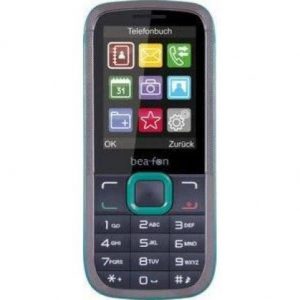

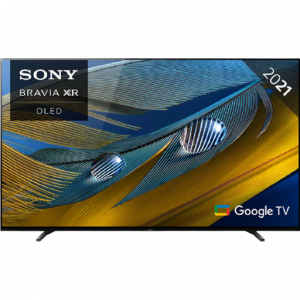

Diego –
I purchased the Philips 55PUS6814 a few months ago and I must say, it’s a pretty decent TV. The picture quality is great, colors are vivid, and the overall picture is nice and sharp. The A+ Energy efficiency class is definitely a bonus, as it has helped me save on my electricity bill.
One thing that I really appreciate about this TV is the SMI Supported sub-titles feature. It has made watching foreign content so much easier and more enjoyable. The sub-titles are clear and easy to read, and they don’t distract from the content on the screen.
In terms of sound quality, it’s not the best, but it’s definitely good enough. For a more immersive experience, I do recommend investing in a soundbar.
Compared to other known TVs, I find that the Philips 55PUS6814 is definitely in the mid-range category. It’s not the top-of-the-line TV, but it’s also not the cheapest. However, when you consider the features it offers, I think it’s a great value for money.
Overall, I would definitely recommend the Philips 55PUS6814 to anyone who is in the market for a new TV. It’s a great option for those who want good picture quality, energy efficiency, and support for sub-titles.