Description
As technology continues to rapidly advance, we are witnessing larger screens and more advanced capabilities for televisions. The Loewe Reference 75TV is an excellent example of such advancements. The Loewe Reference 75TV is a 75-inch OLED television that is capable of delivering incredible home theatre experiences. In this article, we’ll take a look at some features of the Loewe Reference 75TV and what sets it apart from its competitors.
Picture Quality
First off, the picture quality of the Reference 75TV is exceptional. It uses OLED (organic light-emitting diode) technology to deliver deep blacks, bright whites, and vivid colors. Each pixel can be turned on and off independently, resulting in extremely high contrast ratios. The color gamut of this TV is also excellent – it can display HDR (High Dynamic Range) content that is rich in detail and color depth.
The TV’s AI Picture Processing is another standout feature. It can analyze each frame of video and improve its quality to make it look stunning on the screen. The result is a remarkably lifelike image that draws you in.
Sound Quality
The Loewe Reference 75TV also delivers exceptional sound quality. It features a 120W speaker system that has been designed to produce a 3D soundfield. The sound is powerful and immersive, making use of Dolby Atmos technology to deliver realistic audio.
Design
The Loewe Reference 75TV is a beautiful TV that has been crafted with precision. The aluminum bezel is only 1.8mm thick, making it virtually disappear around the edge of the screen. The TV rests on a sleek aluminium stand that can pivot, allowing you to adjust the angle of the display. Loewe has also designed a custom remote that matches the TV’s aesthetics.
Experience
The Loewe Reference 75TV is optimized for the user experience. It has an intuitive and customizable menu system that makes it easy to find the apps and content you want. The TV also runs on Loewe’s own software, which results in better response times and faster loading of apps.
Final Thoughts
The Loewe Reference 75TV is a high-end TV that delivers exceptional picture and sound quality. It has a beautiful design and is optimized for the user experience. If you are looking for a premium TV that can deliver a home theatre-like experience, the Loewe Reference 75TV should definitely be on your radar.
Screen size: 75″ Display: LED, Resolution: 3840×2160 (4K Ultra HD), Aspect ratio: 16:9, Smart TV: Yes, Screen design: Flat, Wireless and streaming: Wi-Fi, Bluetooth, Colour: Black, Silver, White
Loewe Reference 75 properties
| Product name | Reference 75 |
| Screen size | 75 inches |
| Display | LED |
| Supported video files | AVC/H.264, HEVC/H.265, MPEG2, MPEG4 |
| Resolution | 3840×2160 (4K Ultra HD) |
| Local dimming | No |
| HDR (High Dynamic Range) | No |
| WCG (Wide Color Gamut) | No |
| HFR (High Frame Rate) | No |
| Aspect ratio | 16:9 |
| Brightness (Nits) | 450 cd/m2 |
| 3D | Yes |
| Smart TV | Yes |
| Features | Built-In Hard Drive, HbbTV Support, Picture-in-Picture (PiP), USB-Recording (PVR) |
| Apps | Web Browser |
| Wireless and streaming | Bluetooth, Wi-Fi |
| Wi-Fi type | Built-in |
| Connections | Component In, Ethernet (RJ45), HDMI, Headphone Out, SCART In, USB, VGA In |
| HDMI In | 4 |
| CEC (Consumer Electronics Control) | Yes |
| USB ports | 3 |
| Screen design | Flat |
| Colour | Black, Silver, White |
| Built-in speakers | 2.0 (Stereo) |
| Speaker output (total) | 120 W |
| Supported audio formats | Dolby Digital |
| DVB (Digital Video Broadcasting) | DVB-C, DVB-C2, DVB-S2, DVB-T2 |
| Receiver | Analog, Digital |
| CI/CA (Conditional Access-modul) | CI+ |
| CI+ version | 1.3 |
| Power donsumption (Standby) | 0.4 W |
| Power consumption (use) | 252.0 W |
| Release year | 2015 |
| Energy efficiency class | B |










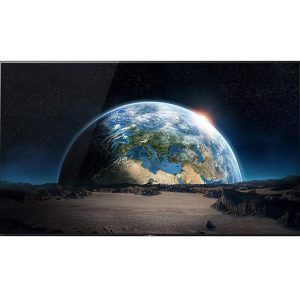




Gunner –
The Loewe Reference 75 Smart TV is a game-changer in the world of television. With its stunning 4K Ultra HD display and seamless integration with streaming services, it’s hard not to be impressed by this innovative device. I can attest to the incredible viewing experience it offers – colors are vibrant, detail is unparalleled, and HDR capability takes your enjoyment of movies and shows to a whole new level.
What really sets the Loewe Reference 75 apart from other Smart TVs on the market is its sleek design that blends perfectly with any living space. Its slim profile ensures it doesn’t take up too much room, while built-in WiFi connectivity allows for easy streaming from your devices or access to online services without additional cables or hardware.
In an age where we are constantly connected through our smartphones and tablets, having a Smart TV like the Loewe Reference 75 is not only a luxury but a necessity. It offers endless entertainment options and keeps you informed while providing an unparalleled viewing experience. Who knows? With this impressive piece of equipment by your side, maybe you can even make some extra money on the side through Uber or other income-generating opportunities!