Description
The LG OLED88Z9TV is a mammoth of a television that is designed to create an immersive and unforgettable viewing experience. The TV boasts the latest technology and features that make it stand out from its peers.
One of the most striking things about the LG OLED88Z9TV is its size. With an 88-inch OLED display, this TV is designed to dominate any space it is placed in. The picture quality is beyond comparison, thanks to the 8K resolution that allows for crystal clear detail and impressive colour accuracy. Additionally, the TV’s OLED technology ensures that the images are crisp and clear even in low-light environments. The OLED technology used in the LG OLED88Z9TV is unique in that each individual pixel has its light source, which means that the TV can create deep blacks and dynamic contrasts for stunning viewing.
Aside from the display, another standout feature of the LG OLED88Z9TV is the powerful α9 Gen 2 Intelligent Processor. This processor is responsible for the TV’s video and audio output, and it ensures that images look as real as possible. The Processor uses algorithms to reduce noise and sharpens details, making the images appear more lifelike. It also has an advanced algorithm that upscales any content to 8K quality, meaning you can get the best picture quality from all content types.
Audio quality is also one of the features that the LG OLED88Z9TV excels in, with a powerful 80W speaker system that provides clear and distinct sound. The speaker system has also been designed to work with Dolby Atmos, the latest audio technology that provides an immersive audio experience.
LG has also included several smart features that make the LG OLED88Z9TV an excellent choice for anyone who likes streaming content from the internet. The TV runs on the company’s WebOS system, which features a simple interface that is easy to navigate. The TV also comes with Google Assistant built-in, allowing users to control their TV with voice commands.
Final Thoughts
The LG OLED88Z9TV is an impressive TV that is designed to give viewers the ultimate viewing experience. Its massive size, remarkable picture quality, and powerful audio system all make it an excellent choice for anyone who is looking for a premium TV experience. While the cost could be prohibitive for some, it is worth it for those looking for the latest technology in home cinema.
Screen size: 88″ Display: OLED, Resolution: 7680×4320 (8K), Aspect ratio: 16:9, Smart TV: Yes, Screen design: Flat, Wireless and streaming: Wi-Fi, Bluetooth, DLNA, Colour: Black
LG OLED88Z9 properties
| Product name | OLED88Z9 |
| Screen size | 88 inches |
| Display | OLED |
| Resolution | 7680×4320 (8K) |
| LED backlight type | Back Lit |
| Local dimming | No |
| HDR (High Dynamic Range) | Yes |
| HDR type | Dolby Vision, HDR10, HLG |
| WCG (Wide Color Gamut) | No |
| HFR (High Frame Rate) | Yes |
| VRR (Variable Refresh Rate) | Yes |
| ALLM (Auto Low Latency Mode) | Yes |
| Aspect ratio | 16:9 |
| 3D | No |
| Refresh rate enhancer | Yes |
| Image enhancement | Yes |
| Smart TV | Yes |
| Type of voice control | Alexa, Google Assistant, ThinQ |
| Features | HbbTV Support, Picture-in-Picture (PiP), Time-shift |
| Apps | Web Browser |
| Operating system | LG WebOS |
| Wireless and streaming | Bluetooth, DLNA, Wi-Fi |
| Wi-Fi standard | 802.11ac |
| Wi-Fi type | Built-in |
| Connections | Digital Optical Out, Ethernet (RJ45), HDMI, Headphone Out, USB |
| HDMI In | 4 |
| ARC (Audio Return Channel) | eARC |
| HDMI version | 2.1 |
| MHL (Mobile High-Definition Link) | No |
| CEC (Consumer Electronics Control) | Yes |
| USB ports | 3 |
| Screen design | Flat |
| Colour | Black |
| Built-in speakers | 2.0 (Stereo) |
| Supported audio files | AAC, MP3, WMA |
| Speaker output (total) | 80 W |
| Supported audio formats | Dolby Atmos, Dolby Digital |
| DVB (Digital Video Broadcasting) | DVB-C, DVB-S2, DVB-T2 |
| Receiver | Analog, Digital |
| CI/CA (Conditional Access-modul) | CI+ |
| CI+ version | 1.4 |
| Power donsumption (Standby) | 0.5 W |
| Height (without foot) | 112.0 cm |
| Height (including foot) | 138.6 cm |
| Width | 196.1 cm |
| Depth (without foot) | 4.99 cm |
| Depth (including foot) | 28.1 cm |
| VESA mounting | Yes |
| Energy efficiency class | A++, B |









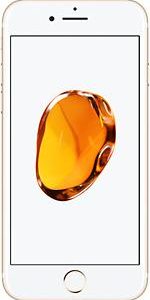





Roy Lucas –
When buying a new TV set, I considered two models, this one and the Samsung UE55TU7002, which are the latest and probably one of the simplest models in the offer of these manufacturers. Before buying, I went to the brick-and-mortar stores to watch them live, but only Samsung was available at the moment. And I took the risk of buying LG blind because the image on Samsung was terrible.
I do not know if it is a matter of settings, but compared to other TV sets that stood next to TLC, Sharp, LG or Sony, the quality of the displayed image was very poor. In addition, after reading forums on the Internet, targeted by the unfavorable comments of the first users about Samsung, it was finally LGek. And I will say yes, I did not expect miracles from the TV, but I am really positively surprised.