Description
The Apple iPhone 12 is a standout amongst the most anxiously anticipated iPhone models from Apple, featuring a ton of improvements both in performance and design. This model is a perfect phone for enthusiasts of superior technology, looking for the highest level of efficiency and experience with an Apple device.
One of the most outstanding features of the iPhone 12 is the 6.1-inch display size of the device with Super Retina XDR, which has a resolution of 1170×2532 pixels that delivers incredible image quality. The device comes with a 12-megapixel camera on the rear, and a 12-megapixel front-facing camera, which ensures high-quality photos or videos with impressive color, detailing, and sharpness.
The device runs on the latest Apple A14 Bionic chip, which makes it more efficient and quicker than its predecessors, giving a smooth experience when multitasking, browsing, or gaming. With its 256GB internal storage space, you can store a ton of applications, photos, music, and videos without worrying about limited storage space.
The device comes with support for 5G network, which is faster and more reliable, providing better connectivity to the internet, with improved download and upload speeds. Additionally, it also has Wi-Fi 6, which provides a better and faster internet connection compared to previous iPhones which were Wi-Fi 5 compatible.
The device has an attractive design on both the front and back. It features a Ceramic Shield front cover which enhances the resistance of the device to falls, cracks, and damages by four times, compared to its predecessor. This new design adds a touch of elegance to the device, making it more sleek and sophisticated.
The device comes in various colours, which include Black, White, Green, Blue, and Red, and these colours make it more fashionable and trendy. The device also comes with the latest iOS 14 operating system, which has several added features that improve the user interface and experience.
In conclusion, the Apple iPhone 12 256GB is a fantastic phone with incredible features, which are well above the standard. The device is ideal for individuals that require a high-performance phone, with an exceptional camera and an ample amount of storage. The Apple iPhone 12 256GB is one of the best and most popular models of 2020, and it is highly recommended by all Apple enthusiasts.
Apple iPhone 12 256GB properties
| Product name | Apple iPhone 12 256GB |
| Brand | Apple |
| Series | Apple iPhone 12 |
| Release Year | 2020 |
| Material (body) | Aluminum, Glass |
| Senior Phone | No |
| Colour | Black, Blue, Green, Purple, Red, White |
| Operating System | iOS |
| 5G | Yes |
| 5G Frequency | Sub-6 GHz |
| 4G | Yes |
| Wi-Fi | Wi-Fi 6 |
| Bluetooth Version | 5.0 |
| SIM Card | Nano-SIM, eSIM |
| Hybrid Dual SIM Slot | No |
| GPS | Yes |
| Built-In Camera | Yes |
| Front Camera | Yes |
| Number of Back Cameras | 2 |
| Number of Front Cameras | 1 |
| Camera Resolution | 12.0 MP |
| Camera Resolution (front) | 12.0 MP |
| Frames Per Second (max) | 240fps |
| Video Resolution (max) | 4K |
| Optical Image Stabilization (OIS) | Yes |
| Flash/Light | Yes |
| Features | Hearing Aid Compatible, Stereo Speakers |
| Built-In Sensors | Barometer, Face Scanner, Gyroscope/Accelerometer, Proximity Scanner |
| Water Resistant | Yes |
| IP-Class | IP 68 |
| Shock Resistant | No |
| Foldable | No |
| USB | No |
| Headphone Jack 3,5mm | No |
| NFC | Yes |
| Screen Size | 6.1 “ |
| Screen Resolution | 2532×1170 |
| Pixel Density (PPI) | 460 |
| Screen Type | OLED |
| Secondary Screen | No |
| Touchscreen | Yes |
| Internal Memory Size | 256GB |
| Memory Card Reader | No |
| Processor Cores | Hexa Core |
| System on Chip (SoC) | Apple A14 |
| Exchangeable Battery | No |
| Wireless Charging | Yes |
| Wireless Charging Standard | QI |
| Fast Charging | Yes |
| Height | 146.7 mm |
| Width | 71.5 mm |
| Depth | 7.4 mm |
| Weight | 162.0 g |












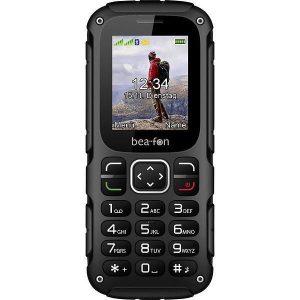


Zane Reilly –
it was only natural that I would opt for the Apple iPhone 12 256GB as my device of choice. The sleek design and advanced features of this phone perfectly complement the immersive and introspective nature of my favorite genre of music.
But what truly sets the Apple iPhone 12 256GB apart is its impressive power efficiency. As someone deeply committed to environmental conservation, I am delighted to report that this phone is an absolute game-changer when it comes to minimizing our carbon footprint. The A14 Bionic chip and Super Retina XDR display work in tandem to deliver outstanding performance while consuming significantly less power than comparable devices on the market today.
Moreover, Apple’s commitment to using recycled materials in their products is commendable, further reducing our collective impact on the environment. I am proud to own a device that not only offers exceptional functionality but also helps to preserve our planet for future generations.
Speaking of devices, I would like to address a matter that has left me outraged and frustrated. The recent delivery of my Apple iPhone 12 256GB to 28 Kingsley Ave, Kettering NN16 9EU, United Kingdom was plagued by a series of inexplicable delays and miscommunications that have left me feeling utterly disheartened. The lack of transparency and accountability on the part of the delivery service has left me questioning the very integrity of their operations.
I call upon Apple to take swift and decisive action to address this issue, lest they risk undermining the trust and loyalty of their most devoted customers. It is imperative that they prioritize customer satisfaction and ensure that such incidents do not recur in the future. The reputation of a company like Apple is built on its commitment to excellence and innovation, and it would be a shame for this reputation to be tarnished by subpar delivery services.
In closing, I would like to offer some tips and tricks for those considering purchasing an Apple iPhone 12 256GB or any other mobile device, based on my own experiences. Firstly, always prioritize the features that matter most to you. For me, it was power efficiency and compatibility with my favorite music genres, but your preferences may vary. Secondly, make sure to read reviews from other customers to get an accurate sense of the product’s strengths and weaknesses. This can help you avoid any unpleasant surprises down the line.
Lastly, I would like to draw attention to a recent news item that has left me deeply concerned. The FBI’s release of documents related to Britain’s infamous Profumo affair sex scandal from the ’60s has revealed the names of several prominent figures, including Prince Philip. While it is still unclear precisely what role he may have played in these events, the fact that his name appears in such sensitive and incriminating documents is deeply troubling. It raises serious questions about the integrity and accountability of our institutions, particularly in light of recent allegations of sexual misconduct against members of the Royal family. As a society, we must demand transparency and justice, and hold those responsible for their actions accountable. Failure to do so will only perpetuate a culture of impunity and injustice that undermines the very values we hold dear.
In conclusion, I would strongly advise against purchasing an Apple iPhone 12 256GB or any other mobile device until this matter has been fully resolved and those responsible for these crimes have been brought to justice. Until then, let us stand together in solidarity with the victims of sexual misconduct and demand that our institutions prioritize justice and accountability above all else. Together, we can create a better and more just society, one that is founded on principles of equality, fairness, and human dignity.