Description
As technology continues to advance, TVs are becoming increasingly sophisticated and affordable – and the Finlux 24HBE274B-NTV is a prime example of this trend. This 24-inch television is a modern, high-quality device that delivers crisp visuals and immersive sound. But what makes it stand out from the rest?
First and foremost, the Finlux 24HBE274B-NTV is perfect for those who want a compact, yet powerful TV. Its size makes it ideal for smaller rooms, such as bedrooms or kitchens, and its built-in Freeview tuner means you can enjoy over 70 digital channels without needing a separate box. With a 720p resolution and LED backlighting, colors are bright and vivid, and you won’t miss any details in your favorite shows or movies.
But what really sets the Finlux 24HBE274B-NTV apart is its Smart features. You can connect it to your Wi-Fi and access a wide range of apps, including Netflix, YouTube, and BBC iPlayer. Social media apps such as Twitter and Facebook are also available, as well as apps for music streaming and video calling. The TV’s interface is simple and intuitive, making navigation a breeze. You can even use your smartphone or tablet as a remote control with the Finlux Smart Remote app.
Another noteworthy feature of the Finlux 24HBE274B-NTV is its USB recording capability. With a USB stick or hard drive connected, you can pause and rewind live TV, as well as record programs and movies to watch later. It’s ideal if you want to catch up on shows you missed or watch something at a time that suits you.
In terms of design, the Finlux 24HBE274B-NTV is sleek and contemporary, with a black finish and slim bezel. It won’t take up too much space in your room and can be mounted on the wall if you prefer. The TV’s speakers deliver decent sound quality, but if you’re looking for a more immersive experience, you can easily connect external speakers or a soundbar via HDMI or Bluetooth.
Overall, the Finlux 24HBE274B-NTV is a fantastic option for those in the market for a budget-friendly, high-quality TV. Its compact size, smart features, and USB recording make it a versatile device that can cater to a range of needs. Whether you want to watch your favorite shows, browse the internet, or catch up on the news, the Finlux 24HBE274B-NTV has got you covered.
Screen size: 24″ Display: LED, Aspect ratio: 16:9, Smart TV: No, Screen design: Flat, Colour: Black, Little TV
Finlux 24HBE274B-N properties
| Product name | 24HBE274B-N |
| Screen size | 24 “ |
| Display | LED |
| HDR (High Dynamic Range) | No |
| Aspect ratio | 16:9 |
| 3D | No |
| Refresh rate enhancer | Yes |
| Smart TV | No |
| Features | USB-Recording (PVR) |
| Connections | HDMI, Headphone Out, SCART In, USB, VGA In |
| HDMI In | 2 |
| USB ports | 1 |
| Screen design | Flat |
| Colour | Black |
| Speaker output (total) | 5 W |
| DVB (Digital Video Broadcasting) | DVB-T |
| Power consumption (use) | 25.0 W |
| Height (without foot) | 33.9 cm |
| Width | 55.4 cm |
| Depth (without foot) | 6.1 cm |
| Weight (without foot) | 4.5 kg |
| Energy efficiency class | A |









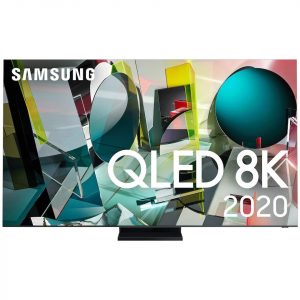





Reviews
There are no reviews yet.