Description
Dyon Live 22 ProTV is a state-of-the-art television that was designed to meet the needs of people who love to watch their favorite shows and movies in high quality. With a 22-inch display, it provides clear images and an immersive viewing experience. This TV is ideal for those who are looking for a reliable and functional television that can provide them with the latest features without breaking the bank.
One of the standout features of the Dyon Live 22 ProTV is its Full HD resolution. The display boasts impressive picture quality, crisp colors, and excellent detail, making it perfect for watching sports, movies, and TV shows. It also has a viewing angle of 178 degrees, which means you can watch it from any corner of your room without missing out on any action.
Another key feature of the Dyon Live 22 ProTV is its built-in smart functionality. You can connect to it through Wi-Fi or Ethernet and access a range of entertainment apps such as Netflix, Amazon Prime, and YouTube to keep you entertained.
In terms of connectivity, the Dyon Live 22 ProTV gives you a number of options. It comes with VGA, HDMI, and USB ports, allowing you to connect to different types of devices such as gaming consoles, laptops, and smartphones. You can also use the USB port to play your favorite music or watch videos.
The TV has a sleek and stylish design that will complement any room in your home. Its slim bezel design means you get more screen space to enjoy your favorite content. The TV also has a wall mount option, so you can hang it up on the wall and save space.
Finally, the Dyon Live 22 ProTV comes with a built-in media player, allowing you to play your favorite music, photos, and videos directly from your USB drive.
In conclusion, the Dyon Live 22 ProTV is a reliable, high-quality television that offers the latest features at an affordable price. Its Full HD resolution, smart functionality, and impressive connectivity options make it a great choice for anyone who loves to watch TV or movies. If you are looking for a TV that offers an immersive viewing experience, then the Dyon Live 22 ProTV is definitely worth considering.
Screen size: 22″ Display: LED, Resolution: 1920×1080 (Full HD), Aspect ratio: 16:9, Smart TV: No, Screen design: Flat, Colour: Black, Little TV
Dyon Live 22 Pro properties
| Product name | Live 22 Pro |
| Screen size | 22 “ |
| Display | LED |
| Supported video files | HEVC/H.265, MPEG2, MPEG4 |
| Resolution | 1920×1080 (Full HD) |
| Local dimming | No |
| HDR (High Dynamic Range) | No |
| WCG (Wide Color Gamut) | No |
| HFR (High Frame Rate) | No |
| VRR (Variable Refresh Rate) | No |
| ALLM (Auto Low Latency Mode) | No |
| Aspect ratio | 16:9 |
| 3D | No |
| Refresh rate enhancer | No |
| Image enhancement | No |
| Smart TV | No |
| Connections | Digital Coaxial Out, HDMI, Headphone Out, SCART In, USB, VGA In |
| HDMI In | 1 |
| ARC (Audio Return Channel) | No |
| MHL (Mobile High-Definition Link) | No |
| CEC (Consumer Electronics Control) | No |
| USB ports | 1 |
| Screen design | Flat |
| Colour | Black |
| Built-in speakers | 2.0 (Stereo) |
| Speaker output (total) | 6 W |
| DVB (Digital Video Broadcasting) | DVB-C, DVB-S, DVB-S2, DVB-T, DVB-T2 |
| Receiver | Digital |
| Power donsumption (Standby) | 0.5 W |
| Power consumption (use) | 22.0 W |
| Height (without foot) | 30.7 cm |
| Height (including foot) | 34.0 cm |
| Width | 50.9 cm |
| Depth (without foot) | 7.5 cm |
| Depth (including foot) | 16.5 cm |
| Weight (without foot) | 2.2 kg |
| VESA mounting | Yes |
| VESA mountin type | 100 x 100 mm |
| Energy efficiency class | A |










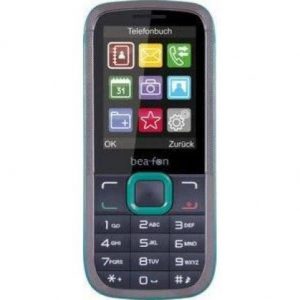




Nora Mayo –
As someone who spends a lot of time in front of the TV while doing my job as a home help, I was excited to try out the Dyon Live 22 Pro. While it has some solid features, it ultimately fell short of my expectations.
One major issue I had with the Dyon Live 22 Pro is that it did not have CEC (Consumer Electronics Control) functionality, which allows multiple devices to be controlled with just one remote. This was a major inconvenience for me, as I frequently switch between my TV, DVD player, and streaming device.
Another issue I had with the Dyon Live 22 Pro is that it lacks some of the more advanced features found in other TVs, such as 4K resolution and HDR support. While this may not be a big issue for some, it was disappointing for me.
That being said, the Dyon Live 22 Pro does have some positives. The picture quality was decent, and the sound was better than expected for a TV of this size. It was also fairly easy to set up and navigate.
Compared to other well-known brands like Samsung and LG, the Dyon Live 22 Pro falls short in terms of features and technology. However, it is also far more affordable than those brands, making it a decent option for those on a budget.
As for the delivery of the TV to Albuquerque, I had no issues. It arrived within a reasonable timeframe and was well-packaged. Overall, while the Dyon Live 22 Pro has some drawbacks, it is a decent budget-friendly option for those in need of a basic TV.