Description
The Bang & Olufsen BeoVision Eclipse 55 TV is a television that is not only sleek and stylish, but also packs a punch when it comes to quality and performance. From its high-tech features to its elegant design, this TV is a stunning addition to any home entertainment system.
One of the standout features of the BeoVision Eclipse is its state-of-the-art OLED screen. This technology allows for a higher pixel density and richer colors than traditional LCD screens, resulting in a more immersive and engaging viewing experience. The display also has HDR capability, meaning it can display a greater range of brightness and contrast, providing even more depth and detail to images.
Another impressive feature of this TV is its SoundCenter, which consists of three-channel sound output and a built-in soundbar. The SoundCenter delivers an exceptional audio experience, with clear and crisp sound that produces a cinematic atmosphere. The TV is also compatible with Bang & Olufsen’s wireless speakers, providing even more powerful and customizable sound options.
The BeoVision Eclipse offers a range of connectivity options, including Bluetooth, Wi-Fi, and HDMI. These options allow for easy streaming and integration with other devices, such as smartphones and tablets, further increasing the flexibility and functionality of this TV.
When it comes to design, the BeoVision Eclipse is as elegant as it is innovative. The TV’s frameless screen and seamless soundbar give the illusion of a floating image, creating a minimalist and modern appearance. The TV is also available in a variety of finishes, including a striking brass tone that adds a touch of luxury to its aesthetic.
In conclusion, the Bang & Olufsen BeoVision Eclipse 55 TV is a top-of-the-line option for those looking for a high-performance television with exceptional audio and visual capabilities. Its modern and stylish design adds a touch of sophistication to any living space, and its extensive connectivity options make it a versatile and convenient addition to any home entertainment system.
Screen size: 55″ Display: OLED, Resolution: 3840×2160 (4K Ultra HD), Aspect ratio: 16:9, Smart TV: Yes, Screen design: Flat, Wireless and streaming: Bluetooth, DLNA, Colour: Black
Bang & Olufsen BeoVision Eclipse 55″ properties
| Product name | BeoVision Eclipse 55″ |
| Screen size | 55 inches |
| Display | OLED |
| Resolution | 3840×2160 (4K Ultra HD) |
| HDR (High Dynamic Range) | Yes |
| HDR type | Dolby Vision |
| Native refresh rate (Hz) | 60 Hz |
| Aspect ratio | 16:9 |
| 3D | No |
| Smart TV | Yes |
| Features | FM-radio, USB-Recording (PVR) |
| Apps | Spotify |
| Wireless and streaming | Bluetooth, DLNA |
| Connections | HDMI |
| HDMI In | 4 |
| Screen design | Flat |
| Colour | Black |
| Speaker output (total) | 200 W |
| Weight (without foot) | 33.1 kg |
| Release year | 2017 |











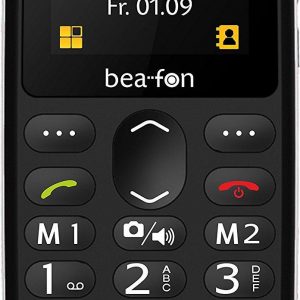



customer –
The best TV sound in the world? The best led screen? I think they have something to brag about. The effects are really amazing.
Changing the grilles is a gadget, but it changes a lot in the interior design of the room. The price is massacre, but if you can afford it, the equipment is uncompromising.
Stella –
I recently purchased the Bang & Olufsen BeoVision Eclipse 55 and I have to say, I am beyond impressed with its performance. As an insurance adviser, I need a TV that not only looks great but also delivers excellent picture quality, and this TV definitely checks both of those boxes.
First off, the Bang & Olufsen BeoVision Eclipse 55 is a 2017 release, which means that it incorporates the latest technology for optimal performance. With 3840×2160 (4K Ultra HD) Resolution, the picture quality is nothing short of stunning. The colors are vivid and the picture is sharp, making it perfect for watching my favorite shows and movies.
In comparison to other popular TVs, I can confidently say that the Bang & Olufsen BeoVision Eclipse 55 is in a league of its own. The attention to craftsmanship, detail, and overall design is unparalleled. It’s truly a work of art and I appreciate every inch of the TV’s sleek build.
I had the TV delivered to my home in New Orleans and the process was smooth and seamless. The delivery was prompt and the setup was easy, thanks to the comprehensive instructions included in the package.
Overall, I am extremely happy with my purchase of the Bang & Olufsen BeoVision Eclipse 55. The quality and performance of the TV is top-notch, making it worth every penny. If you’re in the market for a TV that delivers excellent picture quality and looks stunning in your home, look no further than the Bang & Olufsen BeoVision Eclipse 55.