Description
The Thomson Tlink40 is a recent addition to the market of smartphones that promises to offer users an affordable and practical solution for their communication and entertainment needs. This smartphone boasts a range of features that are aimed at making it stand out from the competition. Among these features is the fact that it has a dual SIM card slot, a good camera, and a long-lasting battery life, among other features.
One of the key features of the Thomson Tlink40 is the dual SIM card slot. This simply means that the smartphone can accommodate two SIM cards and allow users to use two different phone numbers on the same device. This can come in handy for those who travel frequently or for those who want to separate their work and personal lines on the same phone.
Another feature of the Tlink40 that stands out is its camera. The back camera is 5 megapixels and the front camera is 2 megapixels. It has an LED flash and autofocus to ensure that pictures are captured in the best quality possible. Additionally, the smartphone comes with an internal memory of 4GB that can be expanded up to 32GB, which can accommodate photos and videos taken with the camera.
The Thomson Tlink40 also has a long-lasting battery that can last up to 10 hours of talk time on a single charge. This makes it possible for users to enjoy using the phone for longer periods without worrying about it running out of juice.
Furthermore, the smartphone is equipped with a 4-inch IPS LCD display, which is great for watching videos or surfing the internet. The touch screen is easy to navigate, and users can adjust the brightness level to suit their viewing preferences.
In terms of connectivity, the Thomson Tlink40 supports 3G and Wi-Fi for browsing the web, sending and receiving emails, and streaming videos. It also has Bluetooth, GPS, and a micro USB slot for faster data transfer.
Overall, the Thomson Tlink40 is a great option for those looking for an affordable dual SIM smartphone that has impressive features. With its long-lasting battery, good camera, and expandable memory, this smartphone is a practical choice for anyone who wants a device with excellent value-for-money.
1.8″, 0.3 MP, 85g, 2016
Thomson Tlink40 Dual SIM properties
| Product name | Tlink40 Dual SIM |
| Series | Others |
| Release Year | 2016 |
| Colour | Grey, Silver |
| Senior Phone | No |
| Features | FM Radio |
| Physical Keyboard | Numpad |
| Water Resistant | No |
| Shock Resistant | No |
| Dual SIM Card Slots | Yes |
| Hybrid Dual SIM Slot | No |
| GPS | No |
| Communication Standards | 2G, Bluetooth |
| Built-in Camera | Yes |
| Front Camera | No |
| Number of Back Cameras | 1 |
| Camera Resolution | 0.3 MP |
| USB | Yes |
| USB Type | Micro-USB |
| USB On-The-Go | No |
| Headphone Jack 3,5mm | No |
| Screen Size | 1.8 “ |
| Screen Resolution | 128×160 |
| Screen Type | LCD |
| Secondary Screen | No |
| Touch Screen | No |
| Active Digitizer | No |
| Battery Capacity (mAh) | 600 mAh |
| Exchangeable Battery | No |
| Wireless Charging | No |
| Memory Card Reader | Yes |
| Memory Card Type | microSD |
| Height | 177.0 mm |
| Width | 47.0 mm |
| Depth | 18.0 mm |
| Weight | 85.0 g |

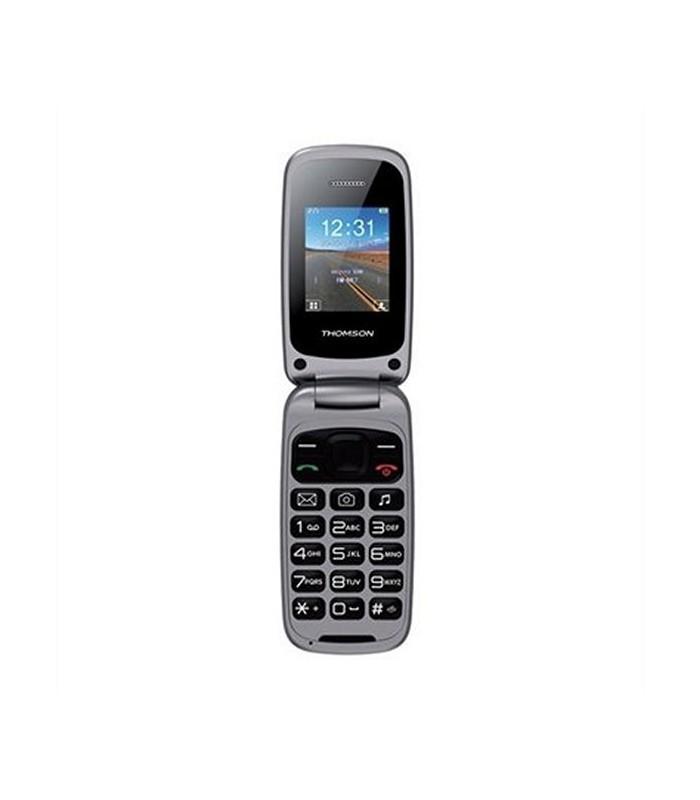













Everett –
I recently purchased the Thomson Tlink40 Dual SIM mobile phone in February, and I couldn’t be more satisfied with my purchase. As an accountant living in Raleigh, I was in need of a reliable and efficient smartphone for both personal and professional use. After doing some research, I decided to go for the Thomson Tlink40 Dual SIM, and it has exceeded my expectations.
First of all, the Thomson Tlink40 Dual SIM offers a fantastic value for its price. Coming in at a reasonable cost, this phone provides all the essential features and functionality I require. The dual SIM capability allows me to easily manage both my personal and work SIM cards without the need to carry multiple devices. This has greatly simplified my life and boosted my productivity.
In terms of performance, the Thomson Tlink40 Dual SIM is exceptional. It operates smoothly and efficiently, allowing me to seamlessly transition between various tasks and applications. The phone’s 2016 release ensures that it incorporates the latest technology and features, ensuring a seamless user experience.
One notable feature of the Thomson Tlink40 Dual SIM is its expandable memory. With its microSD memory card slot, I can easily increase the storage capacity, allowing me to store all my essential documents, files, and media without worrying about running out of space. This flexibility is highly desirable for someone like me who deals with large amounts of data on a regular basis.
The delivery of the Thomson Tlink40 Dual SIM to Raleigh was prompt and hassle-free. The seller ensured that the phone arrived in perfect condition, well-packaged, and ready to use straight out of the box. The story behind my purchase was that my previous phone had become unreliable and was causing issues with my work, so I needed a quick replacement. After much deliberation and reading positive reviews about the Thomson Tlink40 Dual SIM, I decided to take the plunge and make the purchase. I am delighted to say that it was a wise decision.
While comparing the Thomson Tlink40 Dual SIM to other popular mobile phones, it stands out for its dual SIM capability and expandable memory. Many phones on the market offer dual SIM functionality, but the Thomson Tlink40 Dual SIM provides it at an affordable price, without compromising on performance or quality. Additionally, its microSD memory card support gives it an edge over certain competitors as it allows for easy storage expansion.
Overall, I highly recommend the Thomson Tlink40 Dual SIM to anyone in need of a reliable and cost-effective smartphone. Its dual SIM capability, expandable memory, and smooth performance make it a standout choice. Whether you are an accountant like me or someone who simply needs a dependable phone for daily use, the Thomson Tlink40 Dual SIM is definitely worth considering.
Harmony –
The Thomson Tlink40 Dual SIM is a great mobile phone option that offers the convenience of dual SIM functionality. In terms of gender inequalities, having a dual SIM phone can provide flexibility for individuals who may need separate numbers for work and personal use, without having to carry two separate devices.
Color plays a significant role in mobile phones, as it can affect user preferences and overall aesthetics. The choice of the grey color in the Thomson Tlink40 Dual SIM gives it a sleek and professional look, appealing to both genders.
Apart from its design, the Thomson Tlink40 Dual SIM boasts impressive technical aspects. With its long-lasting battery life, users can stay connected for extended periods. Additionally, the phone’s durable build and reliable performance make it an excellent choice for those seeking a dependable device. Overall, the Thomson Tlink40 Dual SIM stands out with its unique features and appealing grey color.