Description
Mobile phones have become an integral part of our lives. It’s almost impossible to imagine our lives without them. However, with countless brands and models in the market, choosing the perfect phone can be a daunting task. But the Swisstone SC 330 Dual SIM mobile phone is here to make your decision easier.
The Swisstone SC 330 Dual SIM mobile phone comes with many features that make it the perfect device for everyday use. It’s a basic phone but offers enough features to make it a reliable choice for those who need a phone without all the frills. One of the major advantages of the SC 330 is the dual-SIM feature that allows you to use two SIM cards simultaneously.
Firstly, the phone features a battery that promises extensive hours of usage with its incredible 1000mAh battery capacity. This ensures the device can last a few days before requiring a recharge. Besides, it also features an excellent 1.8-inch TFT color display. The screen provides bright, sharp and clear image clarity, making it easy to read messages and view photos even in bright daylight conditions.
Another fantastic feature of the Swisstone SC 330 Dual SIM mobile phone is its expandable memory which can be upgraded to 32 GB. In addition, it also comes with a built-in FM radio that lets you tune into your favorite radio stations. The device also supports MP3 player, MP4 player, and Bluetooth, giving it multimedia-playback capabilities.
The Swisstone SC 330 Dual SIM mobile phone is also equipped with a VGA camera that can capture decent quality photos and videos. It’s never going to be a replacement for a standalone digital camera, but it can still come in handy for taking quick snapshots or recording videos.
Prominently, the device’s design is sleek and slim, making it easy to hold in your hand. The buttons are also arranged ergonomically, allowing easy access to all functions on the phone. Additionally, it’s very lightweight, which makes it comfortable to carry around in your pocket or purse.
In conclusion, the Swisstone SC 330 Dual SIM mobile phone is a basic phone that delivers consistent performance. It’s an excellent device for those who prioritize functionality, simplicity and battery life over flashy features that can drain your battery. Its price tag is also very affordable, making it an excellent option for those on a tight budget.
1.7″, N/A
Swisstone SC 330 Dual SIM properties
| Product name | SC 330 Dual SIM |
| Series | Others |
| Release Year | N/A |
| Senior Phone | No |
| Dual SIM Card Slots | Yes |
| Hybrid Dual SIM Slot | No |
| Built-in Camera | Yes |
| Front Camera | No |
| Number of Back Cameras | 1 |
| Screen Size | 1.7 “ |











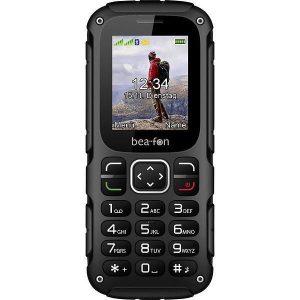
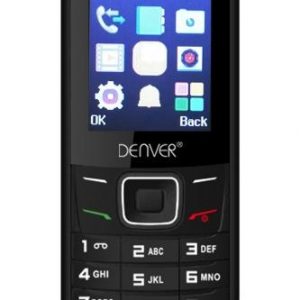

Reviews
There are no reviews yet.