Description
The Thomson Tlink11 Dual SIM mobile phone is a perfect choice for those who are looking for a reliable and affordable device. It is equipped with various features that make it an ideal device for people who are on the go. The phone comes in a sleek design and is available in black color.
One of the key features of the Thomson Tlink11 is its dual SIM capabilities. This means that it can accommodate two SIM cards simultaneously, which is perfect for people who want to separate their work and personal calls or those who are traveling abroad and need to use a local SIM card. With the dual SIM feature, you can stay connected without having to carry two separate phones.
The phone has a 1.77-inch display screen, which is perfect for browsing through menus and text messages. It is comfortable to hold in your hand and has a long-lasting battery life, so you can use it for prolonged periods without worrying about charging it frequently. The phone supports a micro USB charger and comes with a cable included in the box.
In terms of connectivity, the Thomson Tlink11 supports Bluetooth, so you can pair it up with other devices like headphones or speakers. Additionally, it has a built-in FM radio, which is perfect for listening to your favorite radio stations on the go.
The camera on the Thomson Tlink11 is a bit basic, with a 0.3 MP rear camera, but it should be sufficient for taking simple pictures. The phone also has a basic multimedia player which supports MP3 and video files, so you can listen to music and watch videos on the go.
Lastly, the phone comes with 32MB of internal memory, which is limited, but you can expand it up to 32GB using a microSD card. This means you can store more music, videos, and pictures.
Overall, the Thomson Tlink11 is an affordable and reliable phone with dual SIM capabilities. It’s perfect for anyone who needs a straightforward device that can handle basic phone functions. If you’re looking for a reliable phone that won’t break the bank, the Thomson Tlink11 is an excellent choice worth considering.
1.8″, N/A
Thomson Tlink11 Dual SIM properties
| Product name | Tlink11 Dual SIM |
| Series | Others |
| Release Year | N/A |
| Senior Phone | No |
| Dual SIM Card Slots | Yes |
| Hybrid Dual SIM Slot | No |
| Communication Standards | Bluetooth |
| USB | Yes |
| Screen Size | 1.8 “ |
| Battery Capacity (mAh) | 600 mAh |
| Memory Card Reader | Yes |
| Height | 110.0 mm |
| Width | 45.0 mm |
| Depth | 10.0 mm |

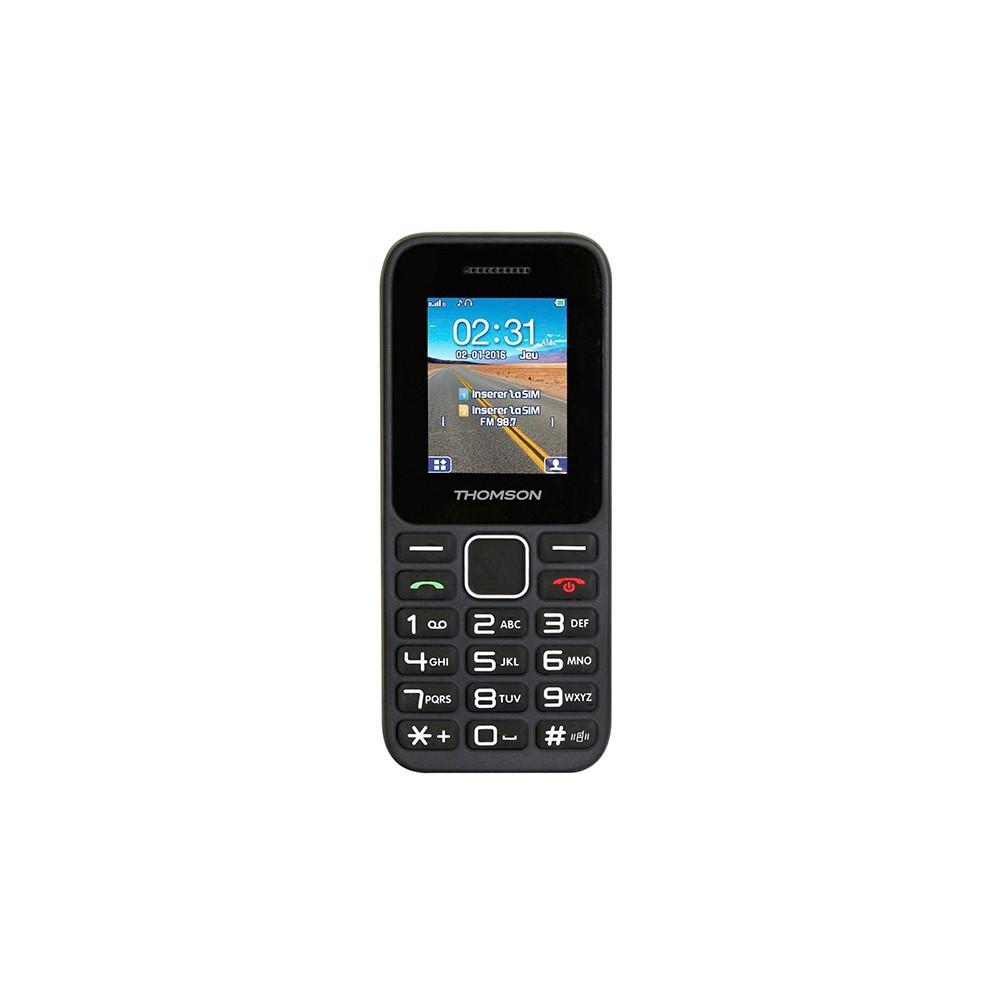









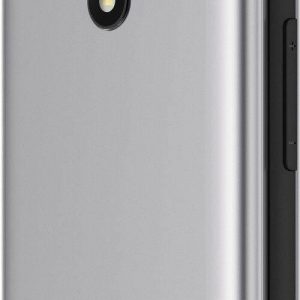



Howard Bishop –
For the first time I have a phone under the Xiaomi brand. Despite the fact that it is a low-end telephone, it is great for me. The phone is ready for safe use after taking it out of the box. In the box, a case, foil on the glass. I thought that I would not get used to the fingerprint reader in the on / wake button, but the solution seems great to me.
Seth Moore –
Thomson Tlink11 Duall SIM mobile phone offers users a basic, yet reliable means of communication, with its dual-SIM capability ensuring seamless transition between networks. Although the device lacks advanced features and high-end design, it remains an ideal choice for individuals seeking a simple alternative to complex smartphones.
Recently, I stayed at the beautiful Rancho California Inn located in Temecula, California. While sipping my morning coffee on the hotel’s patio, I observed guests using various devices for staying connected with their friends and family. Interestingly, some were utilizing Thomson Tlink11 Duall SIM phones, which seem to be perfect for amateur users who need a secondary device or want to switch between networks without any hassle.
However, it’s essential to consider the environmental impact of these devices. According to recent research, electronic waste generated from discarded mobile phones has surged in recent years, posing a significant threat to our planet. As more and more people replace their old models with newer ones, the need for sustainable manufacturing practices becomes increasingly important.
Thomson Tlink11 Duall SIM may not be the most environmentally-friendly option on the market, but it does serve its purpose well within its intended user base. Its compact size (height: 110.0 mm) makes it an ideal companion for those who prefer a lightweight device that doesn’t compromise on essential communication features.
In conclusion, Thomson Tlink11 Duall SIM caters mainly to amateur users seeking a budget-friendly alternative to high-end smartphones. Its dual-SIM capability allows users to switch between networks effortlessly, while its basic design ensures an easy-to-use experience. However, it’s crucial to remember the environmental impact of discarded electronic devices and encourage manufacturers like Thomson to adopt sustainable practices in their production process.
Sadie –
The Thomson Tlink11 Dual SIM mobile phone offers a unique combination of features, especially with its USB compatibility. As a dual SIM phone, it allows users to manage two different numbers simultaneously and switch between them easily. However, what sets this model apart from others in its category is the presence of a USB port that supports data transfer. This means that you can connect your Tlink11 Dual SIM to a computer or another device for file transfers, charging, or connecting to the internet through Wi-Fi. The phone also comes with a built-in FM radio and MP3 player for entertainment on the go. In terms of technical specifications, the Thomson Tlink11 Dual SIM features a 2.4-inch display, dual camera setup (VGA front-facing and 2MP rear), Bluetooth connectivity, and expandable storage up to 32GB via microSD card. With a 1000mAh battery, the phone offers decent battery life for its size and usage. Overall, the Thomson Tlink11 Dual SIM is an affordable choice for those who need a dual SIM phone with USB connectivity and basic features without breaking the bank.