Description
Samsung Galaxy S10+ is a phone that needs no introduction whatsoever. It has been one of the most sought-after phones in the market since the day of its release. It is considered as one of the most premium phones by Samsung and for all the right reasons. It has an outstanding display, an impeccable camera quality, and a sleek design that makes it stand out in the market. And now, to add another feather in the cap, the company has launched a 1TB variant of the phone.
Yes, you read that right! Samsung Galaxy S10+ 1TB variant has now become a reality. Samsung has always been famous for upping the storage game with its flagship models, and this is no different with the Samsung Galaxy S10+. The 1TB variant of the phone is priced at $1,599.99, which is quite a bit more expensive than other versions of the S10+ but worth it if you’re looking for more space.
So, what exactly can you expect from the 1TB variant of the Samsung Galaxy S10+? Well, for starters, as the name suggests, it comes with a massive 1TB internal storage space. This means that you can store practically an unlimited amount of data on your phone without having to worry about running out of space. Whether it’s songs, pictures, videos, or documents, you can have access to all of them with the Samsung Galaxy S10+ 1TB phone.
But the increased storage space is not the only thing that sets the 1TB phone apart. It also comes with a ceramic backplate and a glossy glass finish on the front, which not only gives it a premium look but also increases the durability of the phone. The phone also features a triple camera setup on the rear panel, which includes a 12MP regular lens, a 12MP telephoto lens, and a 16MP ultra-wide-angle lens. The front camera is a 10MP shooter that lets you click crystal clear selfies.
The Samsung Galaxy S10+ 1TB phone is powered by the Exynos 9820 processor, which is known for its high performance and efficiency. The phone sports a 6.4-inch Dynamic AMOLED display that provides a resolution of 1440 x 3040 pixels. It comes with all the standard features found in the S10+, such as Wireless PowerShare, an in-display fingerprint sensor, and IP68 water resistance.
In conclusion, the Samsung Galaxy S10+ 1TB phone is a premium phone for power users. It comes with a huge storage capacity that is ideal for people who need extra space to store their files, photos, and videos. The phone is not only technically sound, but it also looks beautiful and stands out in the crowd. If you’re on the hunt for a high-end phone that can tick all the boxes, then the Samsung Galaxy S10+ 1TB is definitely worth a closer look.
Android, 6.4″, 16 MP, 175g, IP 68 Water Proof, 2019
Samsung Galaxy S10+ 1TB properties
| Product name | Galaxy S10+ 1TB |
| Series | Samsung Galaxy, Samsung Galaxy S |
| Operating System | Android |
| Android Version | 9.0 Android Pie |
| Release Year | 2019 |
| Colour | Black, Blue, Green, Pink, White, Yellow |
| Material (Body) | Aluminum, Ceramic, Glass |
| Senior Phone | No |
| Features | ANT+, Built-in Stereo Speakers |
| Built-in Sensors | Barometer, Face Scanner, Fingerprint Reader, Gyroscope/Accelerometer, Heart Rate Monitor, Proximity Scanner |
| Physical Keyboard | No |
| Home Button | Software Button |
| Fingerprint Reader | Display |
| Water Resistant | Yes |
| IP-Class | IP 68 |
| Shock Resistant | No |
| SIM Card | Nano-SIM |
| Dual SIM Card Slots | Yes |
| Hybrid Dual SIM Slot | Yes |
| GPS | Yes |
| Positioning System | A-GPS, BeiDou, GLONASS, GPS, Galileo |
| Communication Standards | 2G, 3G, 4G LTE, Bluetooth, NFC, Wi-Fi |
| Bluetooth Codec | aptX |
| Bluetooth Version | 5.0 |
| Wi-Fi | Wi-Fi 1 (802.11b), Wi-Fi 2 (802.11a), Wi-Fi 3 (802.11g), Wi-Fi 4 (802.11n), Wi-Fi 5 (802.11ac) |
| 4G Speed (Mbit/s) | Cat20/13: 2000/150 |
| SAR-Value | 1.58 W/kg |
| Built-in Camera | Yes |
| Front Camera | Yes |
| Number of Back Cameras | 3 |
| Number of Front Cameras | 2 |
| Camera Resolution | 16.0 MP |
| Camera Resolution (Front) | 10.0 MP |
| Max Frames Per Second | 960 fps |
| Max Video Resolution | 2160p (4K) |
| Max Aperture | 2.4 |
| Camera Features | Auto Focus, Flash/Light, Optical Image Stabilization (OIS) |
| USB | Yes |
| USB Type | USB (Type C) |
| USB Version | 3.0/3.1 (Gen 1) |
| USB On-The-Go | Yes |
| Headphone Jack 3,5mm | Yes |
| Processor Speed | 2.8 GHz |
| Processor Cores | Octa Core |
| System on Chip (SoC) | Samsung Exynos 9820 |
| Graphics Processor (GPU) | ARM Mali-G76 |
| RAM | 12 GB |
| Screen Size | 6.4 “ |
| Screen Resolution | 1440×3040 |
| Pixel Density (PPI) | 522 |
| Screen-to-body Ratio | 88.9 % |
| Screen Type | AMOLED |
| Secondary Screen | No |
| Touch Screen | Yes |
| HDR | Yes |
| Battery Capacity (mAh) | 4100 mAh |
| Exchangeable Battery | No |
| Wireless Charging | Yes |
| Wireless Charging Standard | PMA, QI |
| Fast Charging | Yes |
| Fast Charging Standard | Qualcomm Quick Charge 2.0 |
| Internal Memory Size | 1 TB |
| Memory Card Reader | Yes |
| Memory Card Type | microSD |
| Max. Memory Card Size | 512GB |
| Height | 157.6 mm |
| Width | 74.1 mm |
| Depth | 7.8 mm |
| Weight | 175.0 g |











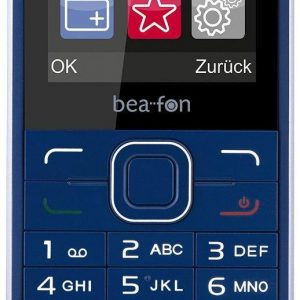



Benedict Armstrong –
I have been an owner of s10 + for about a month. I am a user who chooses top devices because of my needs. Over the past year I have been the owner of LG G7 Thinq and I miss one thing in s10 + … namely the quaddac music converter. G7 in this respect did the work on the 3.5mm jack although I can not say that the s10 + sounds bad because it sounds very good and decent but I would expect at this price, however, top music systems why not for example: akg :). The headphones in the set are really ok. What struck me on the knees is certainly the quality of the photos especially during the day and the sensational display in which you can fall in love. Added to this is a very good external speaker, a big plus when watching movies :). Sensational smoothness 8GB of super frame
Kaylee –
As someone who relies heavily on their mobile phone, I was excited to get my hands on the Samsung Galaxy S10+ 1TB. However, after using it for a few months now, I have been left disappointed.
One of the positives of the phone is its Yes HDR capability, which makes for great viewing of videos and photos. The Yes Built-in Camera also takes good quality photos and selfies. However, I find the phone to be quite bulky and heavy, making it uncomfortable to hold for long periods of time.
In comparison to other known mobile phones on the market, I would have to say that the Samsung Galaxy S10+ 1TB falls short. The battery life isn’t great, and the phone has a tendency to overheat.
In terms of delivery, I received my phone in a timely manner, but I did have to pay a steep shipping fee to get it to San Francisco. Overall, while there are some positives to the Samsung Galaxy S10+ 1TB, I would not recommend it to others and give it a rating of 2 out of 5 possible stars.