Description
Samsung has turned the mobile industry on its head with the release of their newest device, the Samsung Galaxy Z Flip 256GB mobile phone. The unique clamshell design and cutting-edge technology make it a must-have for tech-savvy individuals.
This device packs a punch with its 6.7-inch Dynamic AMOLED display and 1080 x 2636 pixel resolution, allowing for a clear and crisp visual experience when watching videos or scrolling through social media. The foldable glass screen is protected by Samsung’s Ultra-Thin Glass, making it durable enough to withstand everyday wear and tear.
The Samsung Galaxy Z Flip 256GB is equipped with a dual-camera system, with a 12-megapixel wide angle lens and a 12-megapixel ultra-wide lens, allowing you to capture stunning photos from any angle. The camera also features digital zoom up to 8x and video recording up to 4K, enabling you to capture and relive your favorite moments in stunning detail.
This sleek device also boasts a 7nm Octa-core processor, which ensures optimal performance and energy efficiency, allowing you to multitask with ease. The device is also equipped with 8GB of RAM, which allows for smooth and consistent performance when running multiple applications simultaneously.
The Samsung Galaxy Z Flip 256GB also features 5G connectivity, providing you with lightning-fast data speeds and reliable network coverage. The 256GB of internal storage provides ample space for storing all your important files and applications.
But what truly sets the Samsung Galaxy Z Flip 256GB apart is its unique clamshell design. The device can be folded in half, making it incredibly portable and easy to fit in your pocket or purse. The design also allows for hands-free video calls and selfies, making it a practical choice for anyone on the go.
In conclusion, the Samsung Galaxy Z Flip 256GB mobile phone is an exceptional device that seamlessly blends innovative design and reliable functionality. It’s a device that will appeal to those who value high-performance technology and the convenience of a foldable device.
Android, 6.7″, 12 MP, 183g, 2020
Samsung Galaxy Z Flip 256GB properties
| Product name | Galaxy Z Flip 256GB |
| Series | Others |
| Operating System | Android |
| Android Version | Android 10 |
| Release Year | 2020 |
| Colour | Black, Gold, Purple |
| Senior Phone | No |
| Features | ANT+, Built-in Stereo Speakers, Hearing Aid Compatible |
| Built-in Sensors | Barometer, Face Scanner, Fingerprint Reader, Gyroscope/Accelerometer, Proximity Scanner |
| Physical Keyboard | No |
| Home Button | Software Button |
| Fingerprint Reader | Side (Power Button) |
| Water Resistant | No |
| Shock Resistant | No |
| SIM Card | Nano-SIM, eSIM |
| Dual SIM Card Slots | No |
| Hybrid Dual SIM Slot | No |
| GPS | Yes |
| Positioning System | A-GPS, BeiDou, GLONASS, GPS, Galileo |
| Communication Standards | 2G, 3G, 4G LTE, Bluetooth, NFC, Wi-Fi |
| Bluetooth Version | 5.0 |
| Wi-Fi | Wi-Fi 1 (802.11b), Wi-Fi 2 (802.11a), Wi-Fi 3 (802.11g), Wi-Fi 4 (802.11n), Wi-Fi 5 (802.11ac) |
| Built-in Camera | Yes |
| Front Camera | Yes |
| Number of Back Cameras | 2 |
| Number of Front Cameras | 1 |
| Camera Resolution | 12.0 MP |
| Camera Resolution (Front) | 10.0 MP |
| Max Frames Per Second | 960 fps |
| Max Video Resolution | 2160p (4K) |
| Max Aperture | 2.4 |
| Camera Features | Auto Focus, Flash/Light, Optical Image Stabilization (OIS) |
| USB | Yes |
| USB Type | USB (Type C) |
| USB Version | 3.0/3.1 (Gen 1) |
| USB On-The-Go | Yes |
| Headphone Jack 3,5mm | No |
| Processor Speed | 2.95 GHz |
| Processor Cores | Octa Core |
| System on Chip (SoC) | Qualcomm Snapdragon 855 Plus |
| Graphics Processor (GPU) | Adreno 640 |
| RAM | 8 GB |
| Screen Size | 6.7 “ |
| Pixel Density (PPI) | 425 |
| Screen-to-body Ratio | 82.2 % |
| Screen Type | AMOLED |
| Secondary Screen | No |
| Touch Screen | Yes |
| Active Digitizer | No |
| HDR | Yes |
| Battery Capacity (mAh) | 3300 mAh |
| Exchangeable Battery | No |
| Wireless Charging | Yes |
| Wireless Charging Standard | QI |
| Fast Charging | Yes |
| Internal Memory Size | 256 GB |
| Memory Card Reader | No |
| Height | 167.3 mm |
| Width | 73.6 mm |
| Depth | 7.2 mm |
| Weight | 183.0 g |











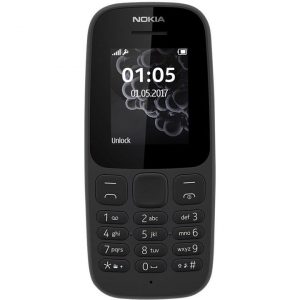


Christian Mitchell –
I use a few days and it still really makes a huge impression on me and even bigger it does on people when I pull it out;)) before I used 10 so the system difference is not big and even everything is the same but it seems to me that Flip makes worse photos .. The phone is very handy in your pocket, unnoticeable and that was what I meant … The disadvantage is definitely the price! but what is not done for the gadget;)
132 –
I have been using it for a month and a half and I am very pleased. The screen does not scratch at all as described by the reviewers. The battery is quite efficient, at least it’s enough for me. The lack of Dolby Atmos when using the phone directly is a bit of a nuisance. (it’s ok on headphones). On the downside, certainly a plastic case. It scratches quickly and the phone looks unsightly. Unfortunately, it catches a lot of dirt when someone carries it in their pocket. I have no objections to design. The visible bend in the center of the screen does not bother you at all.
Everything works smoothly, the battery lasts for 2 days with normal use. Unless someone is online for 12 hours non-stop, they will probably need a top-up. I bought this phone for Emil’s grandfather and he is very excited. I heartily recommend
Jacqueline Merritt –
After purchasing the Samsung Galaxy Z Flip 256GB from this online shop, I felt like I’d bought a piece of art that also happens to be a phone. The first thing I noticed was how it looked like a folding origami cat with too much pride. But then reality hit: the hinge creaks louder than my ex’s voice on speakerphone, and the battery dies faster than a meme about climate change. Overall? A 2/5. It’s like buying a luxury car that only works when you’re not using it.
Environmentally, this phone is a textbook case of “I want to save the planet but also want to look cool at brunch.” Samsung uses rare-earth metals and energy-intensive processes to make it sleek, which means every time you flip it open, you’re contributing to a carbon footprint larger than a small country’s annual emissions. It’s the smartphone equivalent of a fast fashion dress beautiful now, a landfill casualty in five years.
For amateurs, it’s a party trick with a camera that auto-focuses so aggressively, it might accidentally take a selfie of your cat mid-sneeze. Pros? Well, you’ll need to use it as a paperweight or a screen for Zoom calls where the camera is less “auto focus” and more “mystery focus.”
Speaking of cameras: the auto-focus feature is like a dating app algorithm confident, but often wrong. It’ll lock onto your forehead instead of your face, leaving you wondering if you’re photogenic or just misunderstood.
Now, while I’m here, have you read that article about AI and jobs? https://tersel.eu/job-market/employment-shifts-because-of-artificial-intelligence/. It’s wild how a phone like this crafted by algorithms and human desperation might one day replace humans entirely. But will AI take over the job of flipping phones, or will it just make us all look like we’ve been in a fight with a toaster? I’m not sure, but I’m definitely not hiring an AI to fix my hinge.