Description
As smartphones have become a necessity in this day and age, there is an enormous range of devices available in the market. Choosing the right one can be confusing, but Nokia has created many exceptional phones, including the Lumia 520. It stands as an excellent budget mobile phone with impressive features.
The Lumia 520 is a smart, trendy, and lightweight phone. It has a 4-inch IPS LCD capacitive touchscreen display, which provides a resolution of 480 x 800 pixels, making it suitable for browsing, playing games, and watching videos. It comes with an intuitive and easy-to-use Windows Phone 8 operating system that offers a fluid user experience.
This device features a 1.0 GHz dual-core processor with 512MB of RAM, which allows apps to load smoothly and ensures swift navigation through the phone’s menus. It has 8GB of storage, which you can expand by up to 64GB if you use a microSD card. Plus, Microsoft provides 7 GB of free cloud storage through the OneDrive app, so you can keep all your photos, videos, documents, and files safe and secure.
The Lumia 520 comes with a 5-megapixel rear camera capable of recording 720p HD videos. It also has Lumia Camera, which allows you to capture high-quality, vivid images. The camera app offers an array of features, including panorama, action shot, and burst mode. You can get creative with your photos by using Nokia’s Cinemagraph app, which lets you create GIFs, and the Smart Shoot app, which allows you to remove unwanted objects from your images.
Furthermore, the Lumia 520 offers an impressive battery life, thanks to its 1430 mAh battery. It can last up to 360 hours on standby mode, or up to 9.6 hours of talk time. It also has Bluetooth, Wi-Fi, and A-GPS capabilities, allowing you to stay connected and navigate with ease.
Overall, the Nokia Lumia 520 is a fantastic smartphone that suits anyone who wants to get a phone with exceptional features without breaking the bank. Its specifications may not be the best in the market, but its value for money is unbeatable.
Windows Mobile, 4″, 5 MP, 124g, N/A
Nokia Lumia 520 properties
| Product name | Lumia 520 |
| Series | Nokia Lumia |
| Operating System | Windows Mobile |
| Release Year | N/A |
| Senior Phone | No |
| Positioning System | A-GPS |
| Communication Standards | 3G, Bluetooth, Wi-Fi |
| Wi-Fi | Wi-Fi 3 (802.11g), Wi-Fi 4 (802.11n) |
| SAR-Value | 1.09 W/kg |
| Built-in Camera | Yes |
| Front Camera | Yes |
| Number of Back Cameras | 1 |
| Number of Front Cameras | 1 |
| Camera Resolution | 5.0 MP |
| Max Frames Per Second | 30 fps |
| Max Video Resolution | 720p |
| Max Aperture | 2.4 |
| USB | Yes |
| Processor Speed | 1.0 GHz |
| Processor Cores | Dual Core |
| System on Chip (SoC) | Qualcomm Snapdragon S4 |
| RAM | 512 MB |
| Screen Size | 4.0 “ |
| Pixel Density (PPI) | 233 |
| Touch Screen | Yes |
| Battery Capacity (mAh) | 1430 mAh |
| Exchangeable Battery | Yes |
| Internal Memory Size | 8 GB |
| Memory Card Reader | Yes |
| Height | 119.9 mm |
| Width | 64.0 mm |
| Depth | 9.9 mm |
| Weight | 124.0 g |

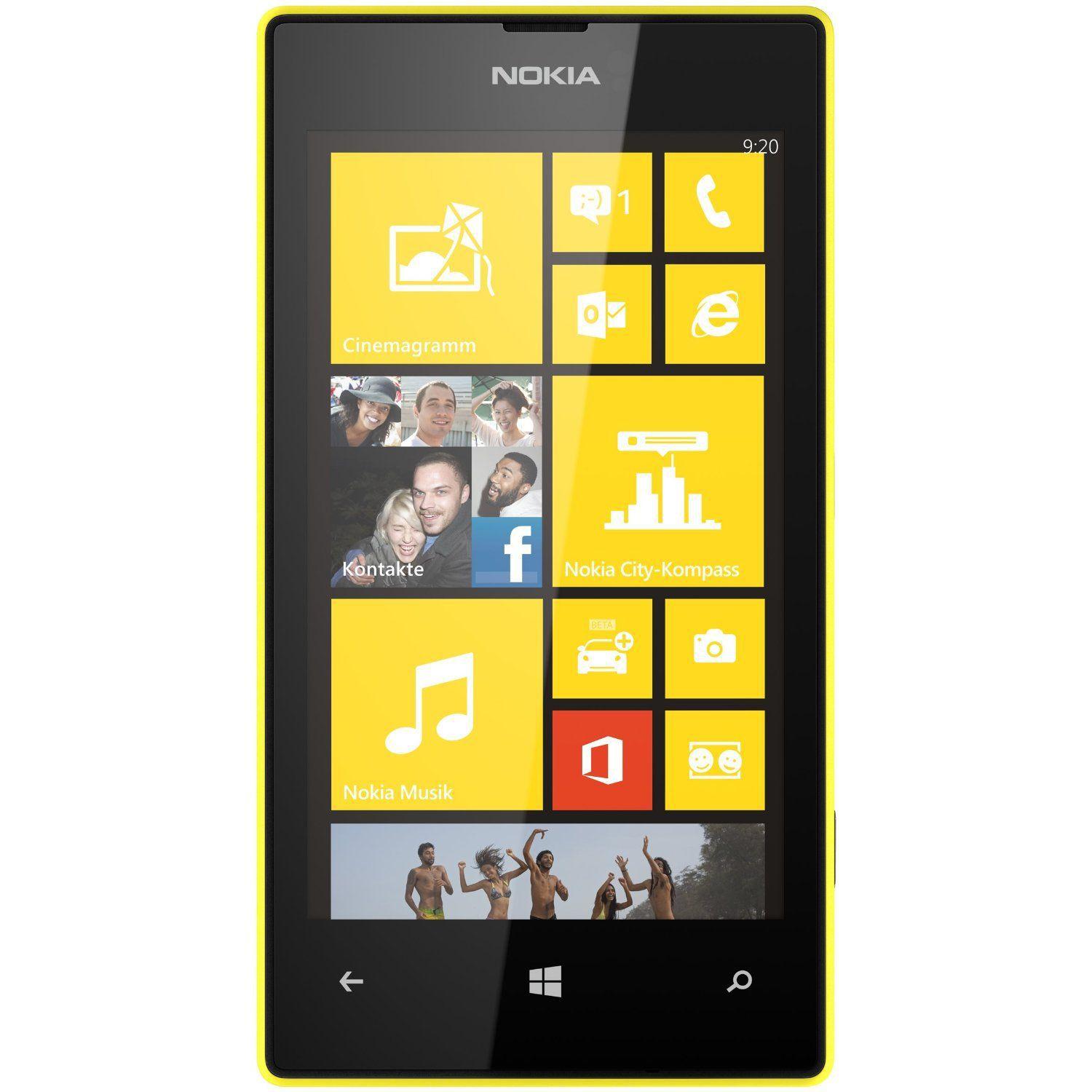





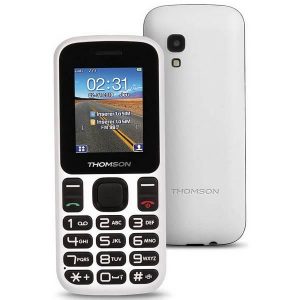






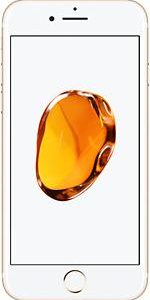
Pedro –
Nokia Lumia 520Win 8 a little complicated and not very intuitive to use e.g. when it comes to editing your own ringtones, connecting the phone with Inernet through various applications on Win 8 despite the fact that all phone settings and applications forbid it. The battery in normal use only holds 1 24 hours, with intensive use and use of the application, the battery sits down after a few hours of operation. Despite this, I recommend buying this lumi due to the price quality ratio and the possibility of using the huge number of applications available on Win 8 Phone.
Book –
You can divorce a lot here, but in general. The system works smoothly, applications start quite quickly (or the animations mask this time well). Pictures at this price makes good. The screen is sensitive and precise. Unfortunately, there are still not many applications in the Microsoft store, which can be seen even after application for music. Unfortunately, the built-in one is sluggish and sometimes uncomfortable, and a reasonable replacement is completely missing to install. Not to mention the attempt to scrobble to last.fm. A bad idea according to I was in Windows Phone 8.1 removing integration with Facebook chat. Despite the opinion that WP8 does not need how much RAM, 512 is a bit hardly visible, e.g. when we want to open several cards in Internet Explorer, several cards, a music application, and e.g. facebook chat. You just have to wait a little for each application until it restores operation (although nothing hangs!). Internet Explorer itself is ok. The average operating time of the device on one charge. There are a few shortcomings, but those related to the system itself – I have nothing to write down about – there are a lot of opinions on the net. For the price, smartphone – ok, but only ok.