Description
The Garmin Venu 2S smartwatch is an impressive fitness-focused wearable that offers a stylish and versatile design, along with advanced tracking features. As a member of the popular Garmin Venue series, it brings several improvements over its predecessor to further enhance your experience while providing essential tools for staying active and healthy.
One of the key features of the Venu 2S is its bright 1.1-inch OLED screen with a 360×360 resolution, which ensures that you can easily view notifications, workout data, and other information even in direct sunlight. The smartwatch is available in various color options, so you can choose the one that best matches your personal style.
The Garmin Venu 2S comes with a built-in heart rate monitor that uses advanced sensor technology to accurately track your pulse during workouts or throughout the day. It also supports several fitness activities like cycling and has built-in sports apps that provide real-time stats, graphs, and charts to help you stay on top of your performance.
The smartwatch runs on Garmin’s proprietary operating system, which is designed for easy navigation and smooth performance. It is compatible with Android smartphones and can sync with the Garmin Connect app to upload your workout data or receive notifications from your phone.
With a battery life of up to 264 hours, the Venu 2S ensures that you don’t have to worry about running out of juice during long outdoor activities or multiday adventures. It also features GPS and GLONASS satellite navigation systems, which allow you to track your location accurately without needing to take your phone along.
The Garmin Venu 2S is water-resistant up to 50 meters, making it suitable for swimming and other water-based activities. Its durable body is made from lightweight yet sturdy materials such as fiber-reinforced polymer and stainless steel, ensuring that it can withstand daily wear and tear.
In conclusion, the Garmin Venu 2S is an excellent choice for anyone looking for a versatile and feature-packed smartwatch that combines style and functionality. With its advanced tracking features, long battery life, and sleek design, this smartwatch will help you stay connected, motivated, and on top of your fitness goals.









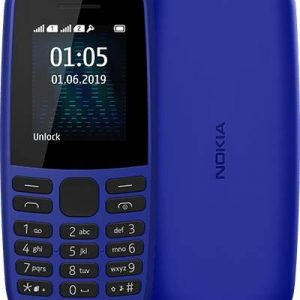
Reviews
There are no reviews yet.