Description
Nokia has always been a prominent brand when it comes to mobile phones. It has been leading the market for decades and continues to do so even in today’s world. Nokia has recently come up with a budget-friendly phone that can cater to the basic needs of the users. The Nokia 130 Dual SIM is the perfect example of a phone that can offer basic and essential features without burning a hole in your pocket.
The Nokia 130 Dual SIM comes at an affordable price of just $25, but the features that it offers are as impressive as any high-end phone. This phone is designed to cater to the needs of customers who do not require complex features and want only the essential ones. It is a perfect phone for those who are always on-the-go and need a long-lasting battery life.
Let’s take a closer look at the features that make the Nokia 130 Dual SIM stand out:
Display
The phone comes with a TFT QVGA display that measures 1.8 inches. While it may seem small, the display is clear and bright enough to show images and texts clearly. The screen resolution is 128 x 160 pixels, which means that it is not suitable for high-resolution graphics or videos.
Battery
The battery life of the phone is impressive. It comes with a 1020mAh battery that can last for up to 11.5 hours of talk time and 560 hours of standby time. This is enough to last for days without the need for frequent charging.
Storage
The Nokia 130 Dual SIM comes with 4MB of internal storage, which is not much, but it can be expanded up to 32GB with a microSD card. This is enough to store a few essential apps, music tracks, and pictures.
Connectivity
The phone is a dual-SIM device and supports 2G connectivity. It also comes with Bluetooth and a micro-USB port for charging and data transfer.
Camera
The Nokia 130 Dual SIM comes with a VGA camera, which can capture low-resolution images and videos. It is not suitable for high-quality images, but it gets the job done.
Other features
The phone comes with an MP3 player, FM radio, and a flashlight. It also has a built-in video player that can play MP4 files.
Conclusion
The Nokia 130 Dual SIM mobile phone is an excellent device for those who are looking for a budget-friendly phone that offers essential features. Its long battery life, dual-SIM support, and expandable storage make it a great phone for those who are always on-the-go. Its small size and lightweight design make it easy to carry around, and its durable build ensures that it can withstand the wear and tear of everyday use. For those who need a reliable phone that doesn’t break the bank, the Nokia 130 Dual SIM is an excellent choice.
Nokia Series 30+, 1.8″, 67.9g, 2014
Nokia 130 Dual SIM properties
| Product name | 130 Dual SIM |
| Series | Others |
| Operating System | Nokia Series 30+ |
| Release Year | 2014 |
| Colour | Black, Red, White |
| Material (Body) | Plastic |
| Senior Phone | No |
| Features | FM Radio |
| Physical Keyboard | Numpad |
| Water Resistant | No |
| Shock Resistant | No |
| SIM Card | Mini-SIM |
| Dual SIM Card Slots | Yes |
| Hybrid Dual SIM Slot | No |
| Communication Standards | 2G, Bluetooth |
| Bluetooth Version | 3.0 |
| SAR-Value | 1.28 W/kg |
| Built-in Camera | No |
| Front Camera | No |
| USB | No |
| USB On-The-Go | No |
| Headphone Jack 3,5mm | Yes |
| Screen Size | 1.8 “ |
| Screen Resolution | 128×160 |
| Pixel Density (PPI) | 114 |
| Screen Type | LCD |
| Secondary Screen | No |
| Touch Screen | No |
| Active Digitizer | No |
| Battery Capacity (mAh) | 1020 mAh |
| Exchangeable Battery | Yes |
| Memory Card Reader | Yes |
| Memory Card Type | microSD |
| Max. Memory Card Size | 32GB |
| Height | 106.0 mm |
| Width | 45.5 mm |
| Depth | 13.9 mm |
| Weight | 67.9 g |

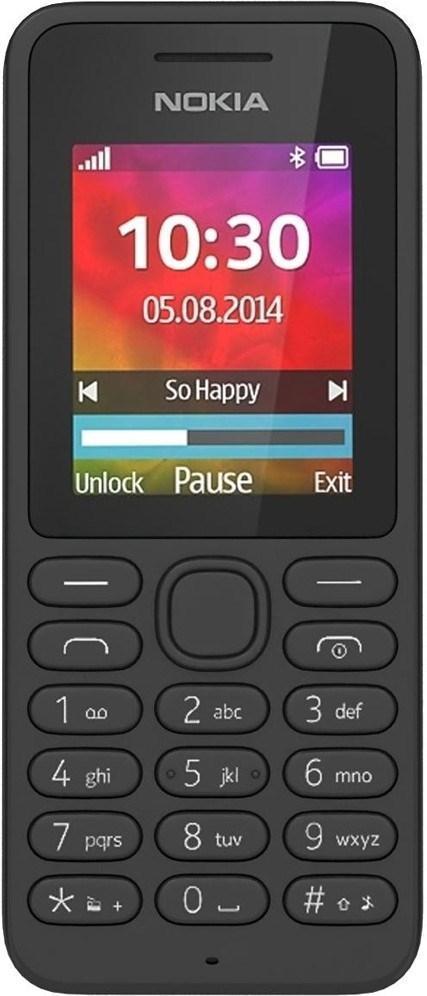













Norman Ferguson –
I’ve been using the phone for over a week. So far, it has been working great. A lot of RAM is very visible – there are no jams, everything runs smoothly and smoothly. The camera is also very good! I was afraid of the battery, after the feedback in the intent, but for me it is sufficient.
With 100% battery in the morning, the phone lasts until 21:00 without any problems, often until the next morning.