Description
Nokia has recently launched its latest Dual SIM Mobile Phone Nokia 105. This phone comes with a 1.8 inch TFT color display and has a resolution of 128 by 160 pixels. It has a compact ergonomic design with a sleek construction that makes it easy to hold and use. The dual SIM feature makes it a perfect choice for business or for those who have different requirements for personal and work-related calls.
One of the most impressive things about the Nokia 105 Dual SIM is its long battery life. It can last up to 15 hours of talk time and up to 25 days in standby mode. This is an amazing feature, especially for those who are always traveling or away from power outlets. Additionally, this phone also comes with a basic 0.3-megapixel camera for capturing simple photos.
Another notable feature of the Nokia 105 Dual SIM is its ability to store up to 2,000 contacts and up to 500 SMS messages. This means that users don’t need to worry about running out of space when adding new contacts or receiving messages.
To make the Nokia 105 Dual SIM more user-friendly, Nokia has included a 3.5 mm jack for connecting headphones or external speakers. This phone also has an FM radio feature and can play MP3 files. This feature is perfect for those who love to listen to music or radio stations while traveling, exercising or while doing everyday tasks.
Moreover, the Nokia 105 Dual SIM is loaded with games such as Snake Xenzia, which is one of the classic games that Nokia has included in many of its previous models. This feature is perfect for those who love to play games and helps to kill boredom while traveling or during breaks.
Overall, the Nokia 105 Dual SIM phone is perfect for those who need a simple yet functional mobile phone. Its dual SIM feature, long battery life, and affordable price make it an excellent choice for those who want to stay connected without sacrificing quality or performance.
Senior Phone, 1.4″, 70g, 2015
Nokia 105 Dual SIM properties
| Product name | 105 Dual SIM |
| Series | Others |
| Release Year | 2015 |
| Colour | Black, White |
| Senior Phone | Yes |
| Features | FM Radio |
| Physical Keyboard | Numpad |
| Home Button | Hardware Button |
| Water Resistant | No |
| Shock Resistant | No |
| SIM Card | Mini-SIM |
| Dual SIM Card Slots | Yes |
| Hybrid Dual SIM Slot | No |
| GPS | No |
| Communication Standards | 2G |
| Built-in Camera | No |
| Front Camera | No |
| Camera Features | Flash/Light |
| USB | Yes |
| USB Type | Micro-USB |
| USB Version | 2.0 |
| USB On-The-Go | No |
| Headphone Jack 3,5mm | Yes |
| Screen Size | 1.4 “ |
| Screen Resolution | 128×128 |
| Pixel Density (PPI) | 129 |
| Secondary Screen | No |
| Touch Screen | No |
| Active Digitizer | No |
| Battery Capacity (mAh) | 800 mAh |
| Exchangeable Battery | Yes |
| Wireless Charging | No |
| Height | 108.5 mm |
| Width | 45.5 mm |
| Depth | 14.1 mm |
| Weight | 70.0 g |

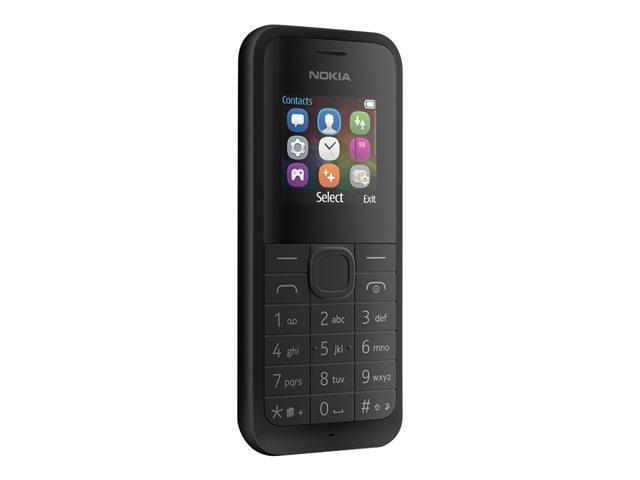













Kenneth Taylor –
Other aspects as in any iPhone. I change my iPhone every year, so this brand is a bit old for me. However, nothing else comes into play in my case. I know that people who cannot afford such equipment will immediately write that Xiaomi is ok, but they only say this because they have never dealt with a premium device. It can be compared to cars. You can drive Renault and Volvo, but someone who drives a Renault will never understand someone who drives a Volvo (no offense to Renault owners, of course :), until they buy a Volvo or other premium car.
Louis –
I bought the Nokia 105 Dual SIM back in April and since then, it’s been nothing but a disappointment to me. The only good thing about the phone is its affordable price, but other than that, it’s pretty much useless.
The 128×128 screen resolution is a total disaster. It’s very small and unclear, making it very hard to read messages and see pictures clearly. Aside from that, it doesn’t have wireless charging, which is kind of annoying since most phones nowadays come with that feature.
In comparison to other mobile phones, the Nokia 105 Dual SIM is definitely not worth your money. I regret getting it in the first place and I wish I had opted for something better. It doesn’t have any features that other mobile phones have, and the bad screen resolution makes it almost impossible to use.
To add to my frustration, the delivery of the phone to Portland took longer than expected. It arrived a week after the expected delivery date which disrupted my daily work as a postman. All in all, I wouldn’t recommend the Nokia 105 Dual SIM to anyone. It’s not worth the money, and you’re better off getting something else.
Javier –
I totally disagree with Louis’ scathing review of the Nokia 105 Dual SIM. While it’s understandable that he’s frustrated with the phone’s limitations, I believe he’s being unfair by comparing it to more expensive models with advanced features.
For someone on a tight budget or looking for a simple phone without the bells and whistles, the Nokia 105 Dual SIM is a great option. The low price point makes it an accessible choice for those who don’t need all the extra features that come with pricier phones. And let’s be real, how often do you actually use wireless charging?
I think Louis’ main issue is with the screen resolution, but I find it to be perfectly adequate for making calls and sending texts. It’s not meant to be a high-end smartphone, after all! Today’s news about the growing trend of phone addiction had me thinking – perhaps Louis was expecting too much from this phone and got frustrated when it didn’t meet his lofty expectations.
Overall, I’d give the Nokia 105 Dual SIM four out of five stars. It may not have all the features of more expensive phones, but it’s a reliable, no-frills option that gets the job done. And at this price point, what more could you ask for?