Description
The Panasonic TX-43GX550BTV is a high-quality smart LED TV with a 43-inch display, offering excellent picture quality and modern features. This TV is perfect for those who want an outstanding viewing experience to watch their favorite shows, movies, sports, and gaming.
Design and Build Quality
The Panasonic TX-43GX550BTV has a sleek design with a thin bezel that fits comfortably in any room. It has a sturdy rectangular stand, and the backside of the TV has a clean and organized layout, with all the ports situated on the bottom side. The overall build quality of the TV is solid, and the materials used are of excellent quality.
Display and Picture Quality
The Panasonic TX-43GX550BTV has a 43-inch 4K Ultra HD display with a resolution of 3840×2160. This TV model comes with a high dynamic range feature, which produces crisp images, deep blacks, and vivid colors, ensuring an exceptional viewing experience. Additionally, the TV has a contrast ratio of 4000:1, providing detailed and accurate images.
Smart Features
The Panasonic TX-43GX550BTV comes with built-in Wi-Fi, which allows for seamless streaming of various online platforms such as Netflix, Amazon Prime, YouTube, and many more. The TV also has a web browser for internet browsing. Furthermore, the TV comes with multiple HDMI and USB ports, allowing you to connect various devices such as gaming consoles, DVD players, and cameras.
Sound Quality
The Panasonic TX-43GX550BTV comes with a 20W speaker that provides fantastic audio quality. The TV has multiple audio modes, and you can choose from different options depending on the content you are watching. Additionally, the TV has Bluetooth connectivity, which allows for the streaming of audio from other compatible devices.
Conclusion
The Panasonic TX-43GX550BTV is an excellent television with outstanding features that cater to all requirements of today’s viewers. It has a sleek design, excellent picture quality, connectivity options, and fantastic audio quality. With its smart features and built-in Wi-Fi, you can enjoy seamless streaming of your favorite shows and movies. Overall, this TV is ideal for those who want an exceptional viewing experience.
Screen size: 43″ Display: LED, Resolution: 3840×2160 (4K Ultra HD), Aspect ratio: 16:9, Smart TV: Yes, Screen design: Flat, Wireless and streaming: Wi-Fi, DLNA, Colour: Black
Panasonic TX-43GX550B properties
| Product name | TX-43GX550B |
| Screen size | 43 “ |
| Display | LED |
| Supported video files | HEVC/H.265, MPEG2, MPEG4, VP9 |
| Resolution | 3840×2160 (4K Ultra HD) |
| Local dimming | No |
| HDR (High Dynamic Range) | Yes |
| HDR type | HDR10, HLG |
| WCG (Wide Color Gamut) | No |
| HFR (High Frame Rate) | No |
| VRR (Variable Refresh Rate) | No |
| ALLM (Auto Low Latency Mode) | No |
| Native refresh rate (Hz) | 60 Hz |
| Aspect ratio | 16:9 |
| 3D | No |
| Refresh rate enhancer | Yes |
| Smart TV | Yes |
| Features | HbbTV Support |
| Apps | Amazon Prime, Netflix, Web Browser, YouTube |
| Wireless and streaming | DLNA, Wi-Fi |
| Wi-Fi type | Built-in |
| Connections | Composite In, Digital Optical Out, Ethernet (RJ45), HDMI, Headphone Out, RS-232, USB, VGA In |
| HDMI In | 3 |
| ARC (Audio Return Channel) | ARC |
| HDMI version | 2.0 |
| HDCP (High-Bandwidth Digital Content Protection) | 2.2 |
| MHL (Mobile High-Definition Link) | No |
| CEC (Consumer Electronics Control) | Yes |
| USB ports | 2 |
| Screen design | Flat |
| Colour | Black |
| Built-in speakers | 2.0 (Stereo) |
| Speaker output (total) | 20 W |
| Supported audio formats | Dolby Digital Plus |
| DVB (Digital Video Broadcasting) | DVB-C, DVB-S, DVB-S2, DVB-T, DVB-T2 |
| Receiver | Digital |
| CI/CA (Conditional Access-modul) | CI+ |
| Power donsumption (Standby) | 0.5 W |
| Power consumption (use) | 54.0 W |
| Height (without foot) | 56.6 cm |
| Height (including foot) | 61.2 cm |
| Width | 97.0 cm |
| Depth (without foot) | 7.3 cm |
| Depth (including foot) | 23.5 cm |
| Weight (without foot) | 9.7 kg |
| Weight (including foot) | 10.4 kg |
| VESA mounting | Yes |
| VESA mountin type | 200 x 200 mm |
| Release year | 2019 |
| Energy efficiency class | A+ |












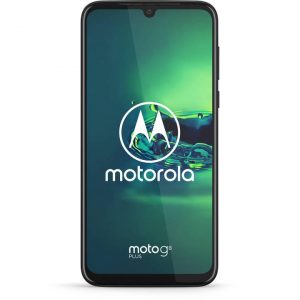


Bruce Hahn –
Great TV, I recommend it! after switching from 10-year-old Samsung, the image quality is knocking down, the blackness and depth of colors. It is best seen when watching Netflix, the picture quality with ordinary HD from the set-top box is also very good, movies with subtitles are also ok, there is no glow from the subtitles. The sound quality is quite enough for us, especially in surround mode, watching cinema or sports is pure pleasure.
Magic remote is a revelation, but at the beginning there were some problems to synchronize it with the UPC decoder, voice commands for switching programs do not work if the signal goes from the decoder and not through the cable directly from the TV. Once a week you can turn on pixel refresh as the tv is turned off if someone is worried about OLED burnout
Isaac –
I live in Orlando and I work as a car mechanic. Last summer, I decided to upgrade my old TV, so I went online and bought the Panasonic TX-43GX550B. I must say that I was quite disappointed with my purchase.
First of all, let me tell you that this TV does not have 3D capabilities. I know that 3D is not very popular these days, but I was hoping to watch some of my favorite movies in 3D. Unfortunately, that’s not possible with this TV.
On the other hand, this TV is a Smart TV, which means that you can stream movies and TV shows directly from the internet. However, I found the interface to be quite slow and clunky. At times, it took forever to load a TV show or a movie, and I had to restart the TV to get it to work properly.
When it comes to picture quality, I would say that this TV is average at best. It’s not as good as some of the high-end TVs that I have seen, but it’s not terrible either. The colors are okay, and the brightness is decent, but the contrast could be better.
In comparison to other TVs in its price range, I would say that the Panasonic TX-43GX550B is not worth the money. There are other TVs that offer better features and picture quality for the same or even lower price.
Lastly, delivery of the TV was smooth and hassle-free. The TV arrived in Orlando within a few days, and the delivery was made right to my doorstep.
In conclusion, if you’re looking for a budget-friendly TV with Smart capabilities, the Panasonic TX-43GX550B might be worth considering. However, if picture quality is your top priority, there are better options out there.