Description
The Moto G7 Power 64GB Dual SIM is a mobile phone that is designed to cater to the demands of today’s tech-savvy world. The device is created by Motorola, a company that has a reputation for producing high-quality phones.
Features:
The Moto G7 Power 64GB Dual SIM is an affordable smartphone that boasts a number of features that are sure to appeal to different users. The device is powered by an octa-core Qualcomm Snapdragon 632 processor with a clock speed of 1.8GHz. It also comes with an Adreno 506 GPU, which will allow users to play graphics-intensive games without any lags or stutters.
Design:
The design of the Moto G7 Power 64GB Dual SIM mobile phone is unique, as it features a 6.2-inch HD+ display that has an aspect ratio of 19:9. The front of the phone is made up of Corning Gorilla Glass 3, which will help to protect it from minor scratches and bumps. The back of the phone is made up of plastic, and it comes with a fingerprint sensor that is located beneath the Motorola logo.
Camera:
This mobile phone has a 12-megapixel rear camera with an f/2.0 aperture, which will allow users to capture high-quality photos and videos. It also comes with an 8-megapixel front-facing camera, which will enable users to take selfies or make video calls.
Battery:
The battery life of the Moto G7 Power 64GB Dual SIM is one of its main selling points. It comes with a massive 5000mAh battery, which is capable of providing users with up to three days of usage on a single charge. It also supports TurboPower charging, which will allow users to charge the phone quickly.
Storage:
The Moto G7 Power 64GB Dual SIM comes with 4GB of RAM and 64GB of internal storage, which is expandable up to 512GB via a MicroSD card. The device also comes with dual SIM support, which will enable users to use two SIM cards simultaneously.
Conclusion:
The Moto G7 Power 64GB Dual SIM is an affordable smartphone that offers a number of features that are sure to appeal to different users. It has a massive battery life, which is its main selling point, and it also comes with a high-quality rear camera and expandable storage. If you’re looking for an affordable smartphone that provides great value for money, then the Moto G7 Power 64GB Dual SIM is definitely worth considering.
Android, 6.2″, 12 MP, 193g, 2019
Moto G7 Power 64GB Dual SIM properties
| Product name | G7 Power 64GB Dual SIM |
| Series | Motorola Moto |
| Operating System | Android |
| Android Version | 9.0 Android Pie |
| Release Year | 2019 |
| Colour | Black, Blue, Purple |
| Material (Body) | Aluminum, Glass, Plastic |
| Senior Phone | No |
| Features | FM Radio |
| Built-in Sensors | Fingerprint Reader |
| Physical Keyboard | No |
| Home Button | Software Button |
| Fingerprint Reader | Back |
| Water Resistant | No |
| Shock Resistant | No |
| SIM Card | Nano-SIM |
| Dual SIM Card Slots | Yes |
| Hybrid Dual SIM Slot | No |
| GPS | Yes |
| Positioning System | A-GPS, GLONASS, GPS |
| Communication Standards | 2G, 3G, 4G LTE, Bluetooth, NFC, Wi-Fi |
| Bluetooth Version | 4.2 |
| Wi-Fi | Wi-Fi 1 (802.11b), Wi-Fi 3 (802.11g), Wi-Fi 4 (802.11n) |
| 4G Speed (Mbit/s) | Cat6: 300/50 |
| Built-in Camera | Yes |
| Front Camera | Yes |
| Number of Back Cameras | 1 |
| Number of Front Cameras | 1 |
| Camera Resolution | 12.0 MP |
| Camera Resolution (Front) | 8.0 MP |
| Max Frames Per Second | 30 fps |
| Max Video Resolution | 2160p (4K) |
| Camera Features | Auto Focus, Flash/Light |
| USB | Yes |
| USB Type | USB (Type C) |
| USB Version | 2.0 |
| USB On-The-Go | Yes |
| Headphone Jack 3,5mm | Yes |
| Processor Speed | 1.8 GHz |
| Processor Cores | Octa Core |
| System on Chip (SoC) | Qualcomm Snapdragon 632 |
| Graphics Processor (GPU) | Adreno 506 |
| RAM | 4 GB |
| Screen Size | 6.2 “ |
| Screen Resolution | 720×1570 |
| Pixel Density (PPI) | 403 |
| Screen Type | LCD |
| Secondary Screen | No |
| Touch Screen | Yes |
| Active Digitizer | No |
| Battery Capacity (mAh) | 5000 mAh |
| Exchangeable Battery | No |
| Wireless Charging | No |
| Fast Charging | Yes |
| Internal Memory Size | 64 GB |
| Memory Card Reader | Yes |
| Memory Card Type | microSD |
| Max. Memory Card Size | 512GB |
| Height | 159.43 mm |
| Width | 76.0 mm |
| Depth | 9.3 mm |
| Weight | 193.0 g |







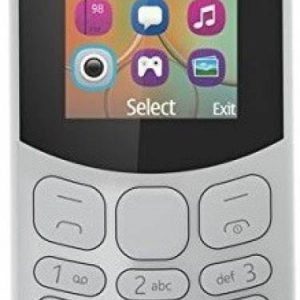



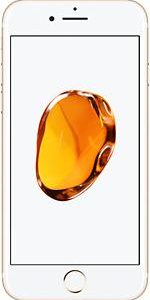



superdui –
Great battery life. Good performance. Sufficient display and photo quality. The biggest disadvantage and the thing which is completely incomprehensible to me is the removal of the magnetron (compass) in the European distribution. As a result, it is impossible to give directions correctly on maps, or to use sky charts or a compass app. It is even stranger that the US distribution has this sensor. In my opinion, a completely thoughtless and missed attempt to save a few pennies on the phone for much more money. . Standard use allows for 3 days of work without a charger. The camera has problems when it is darker, but the p20 works brilliantly for photos. Really nice phone, really giant in this price offer. Very capacious battery, uncomplicated phone support, and for me the most important thing is the phone. The camera. You can take really good quality photos with it.