Description
If you’re looking for a reliable and affordable Dual-SIM phone, the Denver WAS-18110M may be the perfect solution. This phone has been on the market for a while, and it has a lot of features that make it stand out from the competition.
For starters, the Denver WAS-18110M is a budget phone that doesn’t compromise on build quality. The phone feels sturdy in your hand, thanks to its rugged plastic construction. The screen is 4 inches, with a resolution of 480×800 pixels, which is not bad at all at this price point.
One of the best features of this phone is that it comes with a dual-SIM slot. This means that you can use two different SIM cards, making it perfect for people who need to keep two separate phone numbers for business and personal use. With this phone, you won’t need to carry around two phones or constantly switch SIM cards.
The Denver WAS-18110M comes with a decent 1.2GHz Quad-Core processor, paired with 512MB of RAM and 4GB of internal storage. This may not seem like much, but it’s more than enough to run basic apps and games smoothly. The phone also comes with a microSD card slot, which allows for additional storage of up to 32GB.
Another great feature of the Denver WAS-18110M is its camera. The phone has a 2-megapixel rear camera, and a 0.3-megapixel front-facing camera. These may not be the best cameras out there, but they are sufficient for taking basic photos and selfies.
The phone runs on Android 4.4 KitKat, which is quite an old version of Android, but it still does the job. The battery life of the Denver WAS-18110M is also quite impressive, thanks to its 1400mAh battery. The battery should last you a full day of moderate use.
In conclusion, the Denver WAS-18110M is a great option for those who need a budget phone with a dual-SIM slot. The phone is reliable, well-built, and comes with all the necessary features. It may not be the most powerful or feature-packed phone out there, but it does its job well at an affordable price.
Senior Phone, 1.77″, 0.8 MP, 60g, IP 54 Water Resistant, N/A
Denver WAS-18110M Dual SIM properties
| Product name | WAS-18110M Dual SIM |
| Series | Others |
| Release Year | N/A |
| Colour | Black |
| Senior Phone | Yes |
| Physical Keyboard | Numpad |
| Home Button | Hardware Button |
| Water Resistant | Yes |
| IP-Class | IP 54 |
| Shock Resistant | No |
| Dual SIM Card Slots | Yes |
| Hybrid Dual SIM Slot | No |
| GPS | No |
| Communication Standards | Bluetooth |
| Built-in Camera | Yes |
| Front Camera | No |
| Number of Back Cameras | 1 |
| Camera Resolution | 0.8 MP |
| USB | Yes |
| USB Type | Micro-USB |
| USB On-The-Go | No |
| Headphone Jack 3,5mm | Yes |
| Screen Size | 1.77 “ |
| Screen Resolution | 128×160 |
| Secondary Screen | No |
| Touch Screen | No |
| Active Digitizer | No |
| Battery Capacity (mAh) | 500 mAh |
| Wireless Charging | No |
| Height | 114.0 mm |
| Width | 50.0 mm |
| Depth | 15.0 mm |
| Weight | 60.0 g |

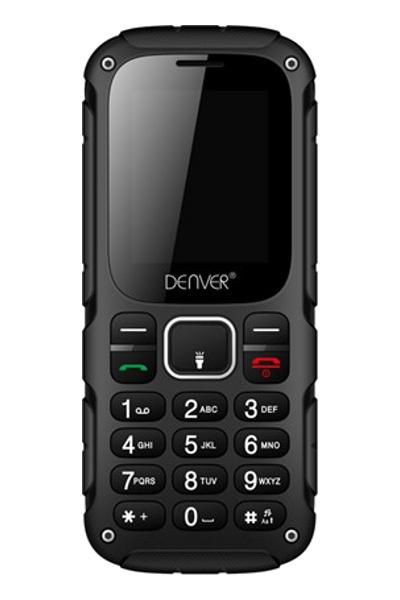








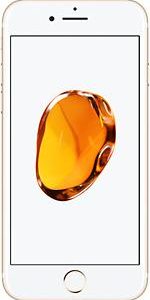




Gabrielle Zimmerman –
Oh man, have you heard about the chewing gum ban on Carnival Cruise Line? I mean, I get it, it’s a total nightmare to clean up. I was on a cruise once and I saw this giant glob of gum stuck to the floor, it was like something out of a horror movie. So, I guess banning gum sales is a pretty good idea.
But enough about that, let’s talk about something way more exciting – my new Denver WAS-18110M Dual SIM phone! I just got it and I’m absolutely loving it. One of the things that really stood out to me was the depth of the phone, which is 15.0 mm. Now, you might be wondering what exactly depth has to do with anything, but trust me, it’s a game changer.
The depth of a phone refers to how thick or thin it is, and in this case, the Denver WAS-18110M Dual SIM is super slim at just 15.0 mm. This means that it fits perfectly in my pocket and I don’t have to worry about it being bulky or uncomfortable to hold. Plus, with its sleek design, I feel like a total boss walking around with this phone.
But what really gets me excited about the Denver WAS-18110M Dual SIM is all the technical aspects that make it so unique. For one thing, it’s got a dual SIM card slot, which means I can use two different numbers on my phone at the same time. This is huge for me because I have a work number and a personal number, and with this phone, I can easily switch between the two.
Another cool feature of the Denver WAS-18110M Dual SIM is its advanced camera system. It’s got multiple lenses and sensors that allow it to take super high-quality photos and videos, even in low light conditions. This is something that really stood out to me because I’m a total photography nerd and I love taking pictures on my phone.
But the thing that really sealed the deal for me was when I was setting up my new phone and I realized how much money it could help me save. With its dual SIM card slot, I can use one number for international calls and data, and the other number for local calls and data. This means that I can avoid paying roaming fees when I travel abroad, which is a total game changer.
I mean, let’s be real, traveling can be expensive enough without having to worry about crazy phone bills. But with the Denver WAS-18110M Dual SIM, I feel like I’m getting ahead of the game. Plus, its slim design and advanced features make it perfect for everyday use.
So, if you’re in the market for a new phone, do yourself a favor and check out the Denver WAS-18110M Dual SIM. Trust me, you won’t regret it!