Description
Garmin Fenix 6X Sapphire: A Premium Smartwatch for Outdoor Enthusiasts
Garmin, the American multinational technology company known for its GPS technology, has come up with a stunning smartwatch, the Fenix 6X Sapphire, designed for outdoor enthusiasts. This rugged and durable watch has been created to meet the demanding lifestyle and needs of hikers, mountaineers, and adventurers.
Design and Display
The Fenix 6X Sapphire has a high-end design that exudes luxury and performance. The watch is built from premium materials, including a titanium bezel, a scratch-resistant sapphire crystal lens, and a stainless steel rear cover. The watch measures 51mm in diameter that is suitable for larger wrists. The watch weighs about 93g, making it comfortable to wear for prolonged periods.
The watch has a larger 1.4-inch, sunlight-readable display with a 280 x 280-pixel resolution that is perfect for viewing maps, statistics, and other data in all lighting conditions. The display is protected by Corning Gorilla Glass 3, which makes it durable and resistant to impacts and scratches.
Fitness Features
The Garmin Fenix 6X Sapphire is a fitness-oriented smartwatch that offers an impressive range of health and wellness features to its users. The watch has pulse oximeter sensors that can measure the oxygen saturation in your blood, which are essential for altitude acclimatization. Furthermore, it has a built-in GPS, heart rate monitor, and compass to track your workout progress and navigate the terrain.
Other Features
The Garmin Fenix 6X Sapphire has multiple smart features that make it an excellent everyday companion. It has a long battery life that can last for up to 21 days in smartwatch mode, 15 hours in GPS mode, and 80 days in battery saver mode. The watch comes with preloaded mapping software that provides detailed topographic and trail maps with a direct-to-device trend line that shows you the best possible route to take.
The watch also has Wi-Fi connectivity, allowing you to connect it to your smartphone and receive notifications, read messages, and control your phone’s music and volume. Additionally, it has Garmin Pay, a contactless payment system that allows you to make payments right from your watch.
Conclusion
The Garmin Fenix 6X Sapphire is a premium smartwatch designed for outdoor enthusiasts who demand the best of everything. It provides an unmatched combination of style, functionality, and durability that is essential for outdoor activities. This smartwatch is designed to assist you in exploring new terrains, monitoring your fitness progress, and staying connected with the world around you. If you are an outdoor enthusiast looking for a watch that can handle your lifestyle, the Garmin Fenix 6X Sapphire is an excellent choice.
Sport Watches
Garmin Fenix 6X Sapphire properties
| Product name | Fenix 6X Sapphire |
| Type | Sport Watches |
| Series | Garmin Fēnix 6 |
| Sports | Cycling, Fitness, Golf, Multisport, Running, Swimming, Triathlon |
| Heart Rate Monitor | Built-In |
| Memory | 32 GB |
| Features | Accelerometer, Barometer, Compass, Pedometer, Sleep Tracking |
| Battery Type | Li-Ion |
| Battery Life | 120.0 h |
| Wireless Communication | ANT+, Bluetooth, Wi-Fi |
| Navigation System | GLONASS, GPS |
| USB | Yes |
| Colour (Watch) | Black, Grey, Silver |
| Colour (Strap) | Black, Brown, Silver |
| Material (Watch) | Fiber-reinforced Polymer |
| Material (Strap) | Leather, Nylon, Silicone, Titan |
| Glass Type | Sapphire |
| Water Resistant | Yes |
| Water Resistant (Classification) | 1 ATM (10m) |
| Smartphone Compatibility | Android, iPhone |
| Screen Type | MIP |
| Colour Screen | Yes |
| Screen Size | 1.4 “ |
| Screen Resolution | 280×280 |
| Weight | 93 g |
| Thickness | 14.9 mm |
| Width | 51.0 mm |


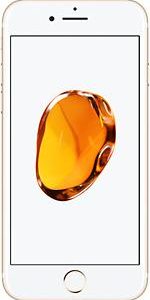







Nob –
This is my first Garmin. Before that, I used Polar equipment for several years.
The F6X has a multitude of functions that enable very high personalization.
Quality at the highest level. I still have to get used to some things, well-made does more than enough. Despite the fact that the size of the watch is large, it fits well on the hand. The only thing that can be picked on is the fact that the manufacturer did not give a scratch-resistant sapphire glass in such a high model, a lot of functions, a large display as a plus. Full professed, smartwatch functionality an outstanding product.
best regards