Description
Archos Core 55S is a budget smartphone that comes equipped with dual-SIM capability, large display and decent battery life. It is a smartphone that can cater to a wide array of user needs without breaking the bank. Here is a detailed article on Archos Core 55S Dual SIM mobile phone.
Design and Display:
The Archos Core 55S has an elegant design with a shiny black finish at the back with low bezels. It is easy to hold in one hand, with dimensions of 156.7 x 75.4 x 8.3 mm, and it weighs around 160 grams. The phone has a 5.5-inch display which is an impressive feature for a budget smartphone. It is a 720p IPS LCD panel with 16M colors that delivers clear and bright visuals. The large screen is excellent for watching videos, gaming and browsing the web.
Hardware and Performance:
Archos Core 55S is powered by Mediatek MT6739WA quad-core processor clocked at 1.3 GHz coupled with 2GB of RAM and 16GB of internal storage that can be further expanded up to 64GB using microSD. Running on Android Oreo 8.1, Archos Core 55S offers smooth and lag-free performance. It smoothly runs the day-to-day tasks like browsing social media, making calls, messaging, streaming videos, listening to music, and playing casual games.
Camera:
The Archos Core 55S boasts of dual rear cameras, and a selfie camera that makes it an excellent deal for camera enthusiasts. It comes with a 13MP primary camera that captures impressive shots with adequate details and sharpness. The secondary camera is a 2MP depth-sensing camera that assists in creating a bokeh effect. The front camera is a modest 5MP camera that clicks decent selfies in daylight conditions.
Battery life:
The smartphone is packed with a removable 3000mAh battery, which is sufficient to provide a full day of moderate usage. Also, the smartphone comes with the battery optimization feature that ensures the device does not drain faster, making the battery life even better.
Connectivity options:
Archos Core 55S is a dual-sim smartphone that supports 4G LTE speeds on both the SIM cards. Additionally, it has all the connectivity options like Wi-Fi, Bluetooth, GPS, and microUSB 2.0. The phone also features FM Radio and a 3.5mm jack.
Conclusion:
Archos Core 55S is a budget smartphone with dual-SIM capability, large display, impressive camera setup, and decent battery life. It is a perfect smartphone for those who want a device that does not break the bank. The phone is available at an affordable price, and it offers all the essential features that a user needs in a smartphone. So, if you are on a tight budget, give the Archos Core 55S a try, and you might be surprised by the value it delivers for such a budget.
Android, 5.45″, 8 MP, 169g, 2018
Archos Core 55S Dual SIM properties
| Product name | Core 55S Dual SIM |
| Series | Others |
| Operating System | Android |
| Android Version | 7.0 Nougat |
| Release Year | 2018 |
| Colour | Blue |
| Material (Body) | Metal, Plastic |
| Senior Phone | No |
| Features | FM Radio |
| Built-in Sensors | Face Scanner |
| Physical Keyboard | No |
| Home Button | Software Button |
| Water Resistant | No |
| Shock Resistant | No |
| SIM Card | Micro-SIM, Nano-SIM |
| Dual SIM Card Slots | Yes |
| Hybrid Dual SIM Slot | No |
| GPS | Yes |
| Positioning System | A-GPS, GPS |
| Communication Standards | 2G, 3G, 4G LTE, Bluetooth, Wi-Fi |
| Bluetooth Version | 4.0 |
| Wi-Fi | Wi-Fi 1 (802.11b), Wi-Fi 3 (802.11g), Wi-Fi 4 (802.11n) |
| 4G Speed (Mbit/s) | Cat4: 150/50 |
| Built-in Camera | Yes |
| Front Camera | Yes |
| Number of Back Cameras | 2 |
| Camera Resolution | 8.0 MP |
| Camera Resolution (Front) | 2.0 MP |
| Max Frames Per Second | 30 fps |
| Max Video Resolution | 1080p |
| Camera Features | Auto Focus, Flash/Light |
| USB | Yes |
| USB Type | Micro-USB |
| USB Version | 2.0 |
| Headphone Jack 3,5mm | Yes |
| Processor Speed | 1.3 GHz |
| Processor Cores | Quad Core |
| Graphics Processor (GPU) | ARM Mali-400 |
| RAM | 1 GB |
| Screen Size | 5.45 “ |
| Screen Resolution | 480×960 |
| Pixel Density (PPI) | 197 |
| Screen Type | LCD |
| Secondary Screen | No |
| Touch Screen | Yes |
| Active Digitizer | No |
| Battery Capacity (mAh) | 2300 mAh |
| Exchangeable Battery | Yes |
| Wireless Charging | No |
| Internal Memory Size | 16 GB |
| Memory Card Reader | Yes |
| Memory Card Type | microSD |
| Max. Memory Card Size | 128GB |
| Height | 150.0 mm |
| Width | 72.0 mm |
| Depth | 9.5 mm |
| Weight | 169.0 g |

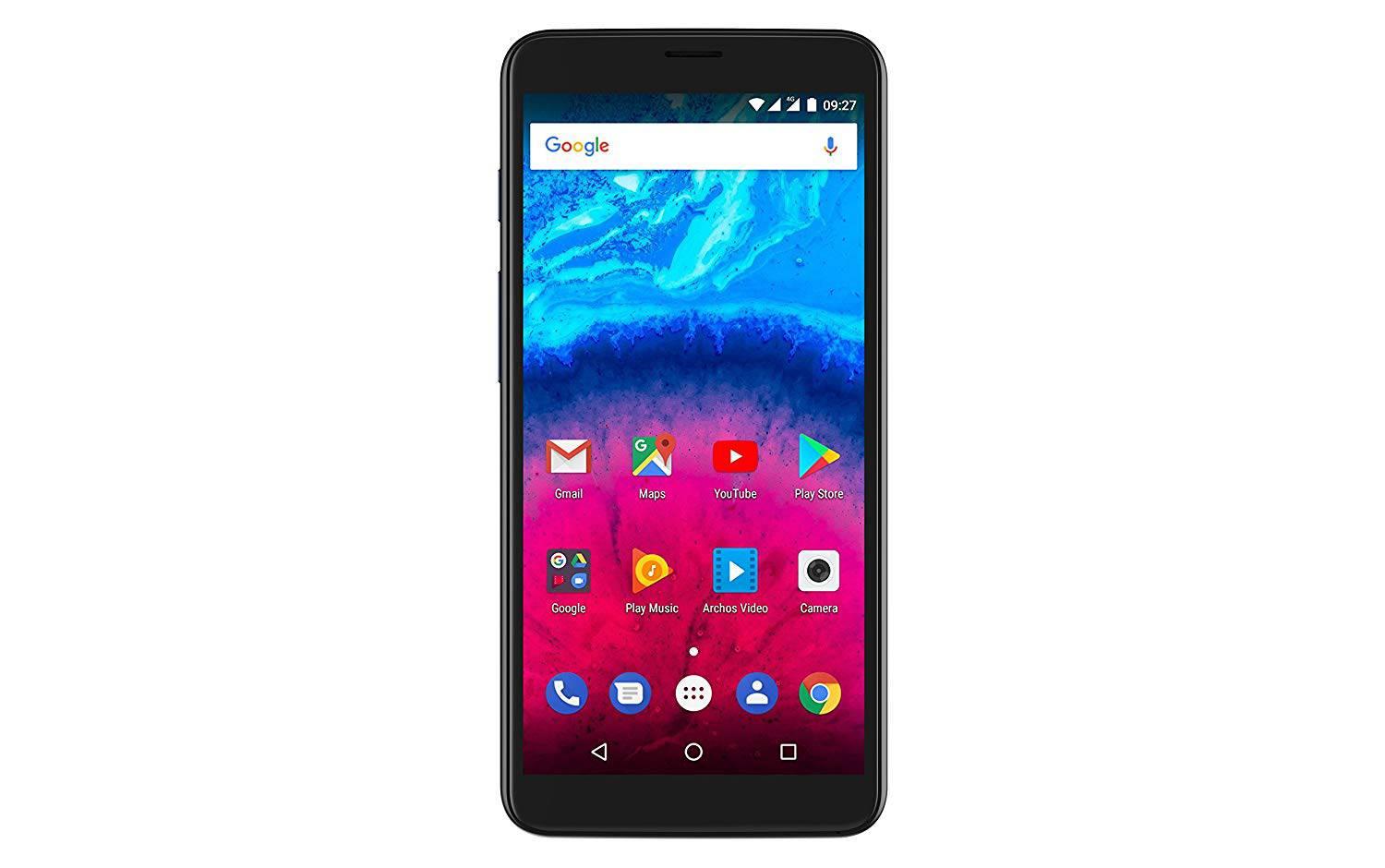











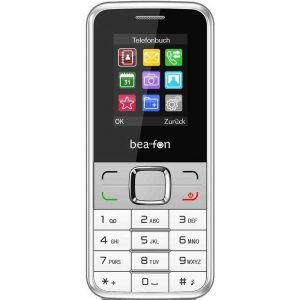

Fred Salazar –
The phone for this price is ok. I have it for a month. Certainly, a great advantage is the battery, the capacity of which gives me 3 days without charging, and the display, which heats up very poorly. I’m not a game freak, so I don’t know how I am fit for that.
A camera, like a phone camera. I am happy with the photos quickly and without having my photo equipment with me. If they are to be photographs, I was, I saw, it’s good that I have a camera with me, because something is happening, you can’t complain.