Description
The Moto G LTE 8GB (3rd Gen) phone is a budget-friendly smartphone, known for its reliability and performance. The device comes with a sleek and modern design accompanied by improved features that distinguish it from its predecessors.
The Moto G LTE 8GB (3rd Gen) phone features a 5-inch HD display which is perfect for watching videos, browsing the web, and playing games. The screen resolution is 720 x 1280 pixels which provide stunning visuals and vibrant colors. Moreover, the phone has Corning Gorilla Glass 3 that makes it withstand minor scratches and accidental drops.
Under the hood, the Moto G LTE 8GB (3rd Gen) phone is powered by a quad-core Qualcomm Snapdragon 410 processor clocked at 1.4GHz. The chipset is paired with 1GB RAM which ensures smooth performance without any lag. Additionally, the phone has 8GB of internal storage, which can be expanded up to 32GB via a dedicated microSD card slot.
One of the most distinctive features of the Moto G LTE 8GB (3rd Gen) phone is its camera. The phone has a 13-megapixel rear-facing camera that captures stunning pictures and high-quality videos. Moreover, the device features a 5-megapixel front-facing camera that is perfect for selfies and video calls.
The phone runs on Android 5.1.1 Lollipop operating system, which offers a user-friendly interface and smooth navigation. The phone comes with a 2470mAh battery, which provides enough power to last for a whole day on a single charge. The phone also supports fast charging that recharges the battery quickly.
In addition to the basic features, the Moto G LTE 8GB (3rd Gen) phone has some premium features that make it stand out from other smartphones in this price range. The phone comes with water-resistant nano-coating that protects it from accidental spills and light rain. The device also includes Motorola’s Moto Display feature that shows notifications and time on the screen when the phone is locked.
Overall, the Moto G LTE 8GB (3rd Gen) phone is an excellent choice for anyone looking for a budget-friendly smartphone with premium features. The device offers impressive performance, a sleek design, and a robust camera. Additionally, the phone packs in some unique features that make it stand out from its competitors.
Android, 5″, 13 MP, 155g, IP 67 Water Resistant, 2015
Moto G LTE 8GB (3rd Gen) properties
| Product name | G LTE 8GB (3rd Gen) |
| Series | Motorola Moto |
| Operating System | Android |
| Release Year | 2015 |
| Colour | Black, Blue, Brown, Green, Red, White, Yellow |
| Material (Body) | Rubber |
| Senior Phone | No |
| Features | Built-in Stereo Speakers, FM Radio |
| Built-in Sensors | Gyroscope/Accelerometer, Proximity Scanner |
| Physical Keyboard | No |
| Home Button | Software Button |
| Water Resistant | Yes |
| IP-Class | IP 67 |
| Shock Resistant | No |
| SIM Card | Micro-SIM |
| Dual SIM Card Slots | No |
| Hybrid Dual SIM Slot | No |
| GPS | Yes |
| Positioning System | BeiDou, GLONASS, GPS |
| Communication Standards | 2G, 3G, 4G LTE, Bluetooth, Wi-Fi |
| Bluetooth Version | 4.0 |
| Wi-Fi | Wi-Fi 1 (802.11b), Wi-Fi 3 (802.11g), Wi-Fi 4 (802.11n) |
| 4G Speed (Mbit/s) | Cat4: 150/50 |
| SAR-Value | 0.675 W/kg |
| Built-in Camera | Yes |
| Front Camera | Yes |
| Number of Back Cameras | 1 |
| Number of Front Cameras | 1 |
| Camera Resolution | 13.0 MP |
| Camera Resolution (Front) | 5.0 MP |
| Max Frames Per Second | 30 fps |
| Max Picture Resolution | 4128×3096 |
| Max Video Resolution | 1080p |
| Camera Features | Auto Focus, Flash/Light |
| USB | Yes |
| USB Type | Micro-USB |
| USB Version | 2.0 |
| USB On-The-Go | Yes |
| Headphone Jack 3,5mm | Yes |
| Processor Speed | 1.4 GHz |
| Processor Cores | Quad Core |
| System on Chip (SoC) | Qualcomm Snapdragon 410 |
| Graphics Processor (GPU) | Adreno 306, Adreno 405 |
| RAM | 1 GB |
| Screen Size | 5.0 “ |
| Screen Resolution | 720×1280 |
| Pixel Density (PPI) | 294 |
| Screen Type | LCD |
| Secondary Screen | No |
| Touch Screen | Yes |
| Active Digitizer | No |
| Battery Capacity (mAh) | 2470 mAh |
| Exchangeable Battery | No |
| Wireless Charging | No |
| Internal Memory Size | 8 GB |
| Memory Card Reader | Yes |
| Memory Card Type | microSD |
| Max. Memory Card Size | 32GB |
| Height | 142.1 mm |
| Width | 72.4 mm |
| Depth | 11.6 mm |
| Weight | 155.0 g |











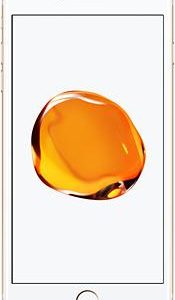


KUR –
Recently I bought a phone for my child, I wanted it to be a cheap model that would not be from the most expensive shelf, meet all his expectations and did not break down I decided to buy a phone from Motorola it was a great purchase it has a lot of RAM does not crash it has a good camera is just perfect buying expensive phones for children is associated with the fact that if he drops it, buying a new one will hurt more than buying another cheap phone such as Motorola, perfect for a child or an elderly person who is just starting their adventure with phones for the first person who is starting such an adventure, do not buy very much expensive phones such as iPhones because they simply will not be able to use them, then you can buy an iPhone but for now you have to buy something cheap, simple and easy to use