Description
The MyKronoz ZeClock Smartwatch: Time, Connectivity, and Style In One
In a world where everything can be accessed and done through a smartphone, having a smartwatch can be a game-changer. It offers convenience, versatility, and functionality at your fingertips. And if you’re looking for one that can keep up with your lifestyle, the MyKronoz ZeClock Smartwatch might just be the right fit for you.
Design
One of the first things you’ll notice about the ZeClock is its sleek design. It has a circular watch face with a 1.22 inch TFT color touchscreen display. The watch itself is made of stainless steel, with a soft silicon strap that’s comfortable to wear for extended periods. There are also plenty of colors to choose from, so you can find one that suits your style.
Features
The ZeClock isn’t just a watch, it’s a smartwatch. It’s compatible with both Android and iOS devices, and can sync with your smartphone via Bluetooth. This allows you to receive notifications for calls, texts, and social media alerts, without having to pull out your phone every time.
The watch also has a built-in microphone and speaker, so you can make and answer phone calls directly from your wrist. It’s not just convenient, but also safer for when you’re driving or doing other activities that require both hands. However, the speaker isn’t as loud as you might like, so you’ll need to be in a quiet environment to hear clearly.
In terms of fitness tracking, the ZeClock has a pedometer, distance tracker, and calorie counter. It also has a sleep monitor, which tracks the quality and duration of your sleep. However, it doesn’t have a heart rate monitor or GPS tracking, so if you’re into running or other outdoor activities, you might want to consider another smartwatch.
Battery Life
The ZeClock has a decent battery life of up to three days, depending on usage. It charges via a USB cable that’s included in the package. However, the charging process can take a while, so you’ll need to plan to charge it overnight or during downtime.
Price
The MyKronoz ZeClock is one of the more affordable smartwatches on the market, with a price point of around $60 to $80. It’s not as feature-packed as other smartwatches, but it gets the job done if you’re looking for basic functionality.
Conclusion
The MyKronoz ZeClock is a stylish and affordable smartwatch that’s perfect for those who want to stay connected on the go. It’s not as advanced as other smartwatches when it comes to fitness tracking and battery life, but it does offer essential features with a sleek design. If you’re looking for a budget-friendly smartwatch, the ZeClock is definitely worth considering.
Smartwatches
MyKronoz ZeClock properties
| Product name | ZeClock |
| Type | Smartwatches |
| Series | MyKronoz ZeClock |
| Features | Accelerometer, Gyroscope |
| Battery Type | Li-Ion |
| Battery Life | 96.0 h |
| Battery Size | 200 mAh |
| Wireless Communication | Bluetooth |
| Bluetooth Version | 4.0 |
| USB | Yes |
| Colour (Strap) | Black, Blue, Brown, Red |
| Water Resistant | Yes |
| Screen Type | OLED (AMOLED) |
| Colour Screen | Yes |
| Screen Resolution | 96×32 |
| Weight | 65 g |
| Height | 45.0 mm |
| Width | 45.0 mm |







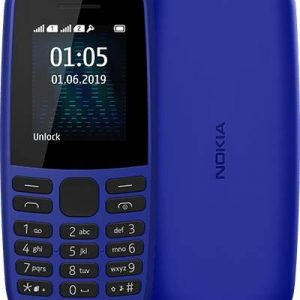


Natalia Haney –
As someone who wants a smartwatch that will do everything I need it to, I have to say that the MyKronoz ZeClock falls short. While it does have some good features like the accelerometer and being water-resistant, in general, it just didn’t impress me. That’s why I’m giving it only 2 stars out of 5.
When it comes to the accelerometer, I appreciated having this feature on my watch and being able to track my steps and activity levels on a daily basis. However, there are other smartwatches and activity trackers on the market that have this feature as well, so it’s not unique to the ZeClock.
Additionally, the water-resistant feature was nice to have, but it’s not something that sets this watch apart from others. There are many smartwatches and activity trackers that are water-resistant, so this didn’t wow me either.
In comparison to other known smartwatches and activity trackers, the MyKronoz ZeClock just doesn’t stand out. It lacks features like GPS, heart rate monitoring, and cellular support that many other watches have. The design is also not as sleek as other watches like the Apple Watch or Samsung Galaxy Watch, which offer more advanced features and aesthetics.
Overall, if you’re looking for a budget-friendly smartwatch that can track your steps and is water-resistant, the MyKronoz ZeClock may be worth considering. However, if you’re willing to spend more for a watch with more advanced features, I suggest looking elsewhere.