Description
Samsung Galaxy S8+ 64GB is a smartphone that ranks high among the best smartphones in the current market. This phone comes with amazing features that make it stand out, and it is definitely worth your investment.
Firstly, Samsung Galaxy S8+ 64GB comes with a 6.2-inch super AMOLED screen which is larger than its predecessor, Samsung Galaxy S7. The screen displays stunning visuals, and its resolution is of 2960 x 1440 pixels, which means you get high definition visuals for watching videos, playing games or browsing the web.
The Samsung Galaxy S8+ 64GB also boasts of a powerful 12-megapixel rear camera and an 8-megapixel front selfie camera. Cameras are an essential aspect of smartphones, and Samsung ensures that their cameras are top-notch. With the Samsung Galaxy S8+ 64GB, you will be able to take clear and vibrant pictures in all lighting conditions.
Under the hood, Samsung Galaxy S8+ 64GB runs on a Qualcomm Snapdragon 835 chipset that is supported by an octa-core CPU, which means this phone is powerful enough for high-end performance. You can run multiple applications, games, and stream videos without any lag.
Samsung Galaxy S8+ 64GB also comes with 64GB of internal storage that is expandable up to 256GB with the use of a microSD card. This means there’s enough space to save all your videos, photos, music, and documents.
The phone also comes with other features such as facial recognition, an iris scanner, a fingerprint scanner, wireless charging, a headphone jack, and USB-C charging. These features are aimed to make the user experience seamless.
Finally, Samsung Galaxy S8+ 64GB runs on Android 7.0 Nougat operating system, which is the latest version. This means that you will get access to the latest Android features, and the phone is also compatible with Samsung DeX, which allows you to use your phone like a computer.
In conclusion, Samsung Galaxy S8+ 64GB is one of the best smartphones in the market today. With a powerful processor, a vibrant screen, an excellent camera, and many other features, it is worth your investment. Whether you are planning to use it for work or personal use, it is a smart choice for anyone in need of a reliable smartphone.
Android, 6.2″, 12 MP, 173g, IP 68 Water Proof, 2017
Samsung Galaxy S8+ 64GB properties
| Product name | Galaxy S8+ 64GB |
| Series | Samsung Galaxy, Samsung Galaxy S |
| Operating System | Android |
| Android Version | 7.0 Nougat |
| Release Year | 2017 |
| Colour | Black, Blue, Gold, Grey, Silver |
| Material (Body) | Aluminum, Glass |
| Senior Phone | No |
| Features | ANT+, FM Radio, Hearing Aid Compatible |
| Built-in Sensors | Barometer, Fingerprint Reader, Gyroscope/Accelerometer, Heart Rate Monitor, Iris Scanner |
| Physical Keyboard | No |
| Home Button | Software Button |
| Fingerprint Reader | Back |
| Water Resistant | Yes |
| IP-Class | IP 68 |
| Shock Resistant | No |
| SIM Card | Nano-SIM |
| Dual SIM Card Slots | No |
| Hybrid Dual SIM Slot | No |
| GPS | Yes |
| Positioning System | A-GPS, GLONASS, GPS |
| Communication Standards | 2G, 3G, 4G LTE, Bluetooth, NFC, Wi-Fi |
| Bluetooth Codec | aptX HD |
| Bluetooth Version | 5.0 |
| Wi-Fi | Wi-Fi 1 (802.11b), Wi-Fi 2 (802.11a), Wi-Fi 3 (802.11g), Wi-Fi 4 (802.11n), Wi-Fi 5 (802.11ac) |
| 4G Speed (Mbit/s) | Cat16/13: 1000/150 |
| SAR-Value | 1.0 W/kg |
| Built-in Camera | Yes |
| Front Camera | Yes |
| Number of Back Cameras | 1 |
| Number of Front Cameras | 1 |
| Camera Resolution | 12.0 MP |
| Camera Resolution (Front) | 8.0 MP |
| Max Frames Per Second | 120 fps |
| Max Picture Resolution | 4608×2592 |
| Max Video Resolution | 2160p (4K) |
| Max Aperture | 1.7 |
| Camera Features | Auto Focus, Flash/Light, Optical Image Stabilization (OIS) |
| USB | Yes |
| USB Type | USB (Type C) |
| USB Version | 3.0/3.1 (Gen 1) |
| USB On-The-Go | No |
| Headphone Jack 3,5mm | Yes |
| Processor Speed | 2.3 GHz |
| Processor Cores | Octa Core |
| System on Chip (SoC) | Qualcomm Snapdragon 835, Samsung Exynos 8895 |
| Graphics Processor (GPU) | Adreno 540 |
| RAM | 4 GB |
| Screen Size | 6.2 “ |
| Screen Resolution | 1440×2960 |
| Pixel Density (PPI) | 568 |
| Screen Type | OLED |
| Secondary Screen | No |
| Touch Screen | Yes |
| Active Digitizer | No |
| HDR | Yes |
| Battery Capacity (mAh) | 3500 mAh |
| Exchangeable Battery | No |
| Wireless Charging | Yes |
| Wireless Charging Standard | PMA, QI |
| Fast Charging | Yes |
| Fast Charging Standard | Qualcomm Quick Charge 4.0 |
| Internal Memory Size | 64 GB |
| Memory Card Reader | Yes |
| Memory Card Type | microSD |
| Max. Memory Card Size | 256GB |
| Height | 159.5 mm |
| Width | 73.4 mm |
| Depth | 8.1 mm |
| Weight | 173.0 g |








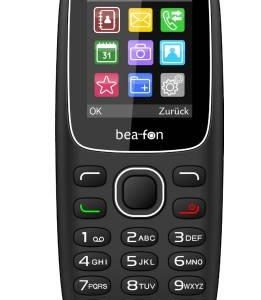






IDLK –
Good phones from Samsung always come to me from Cracow. I like them because of very good performance and good price.
Samsung phones never break down and they have a lot of accessories compatible with them, for example watches or induction chargers Samsung S8 phone has very good inductive charging.
It is perfect for a child, for example it is small, but one of the reasons why you can buy it for a child and with very comfortable use and simplicity. I can honestly recommend the Samsung S8 for its simplicity and modern design
Lena –
I recently purchased the Samsung Galaxy S8+ 64GB in October and I have to say, I am quite disappointed with my purchase. As someone who lives in Reno and works as a dealer, having a reliable and efficient phone is crucial to my daily tasks. Unfortunately, the Samsung Galaxy S8+ falls short in several areas.
Firstly, let’s talk about the camera resolution. With only a 12.0 MP camera, I expected better quality photos. The images often turn out grainy and lack the sharpness I desire. Considering the advancements in mobile phone camera technology, I expected a higher MP count from Samsung.
Next, the 6.2 screen size is impressive on paper, but it doesn’t translate well in real-life usage. The display quality is underwhelming, and I often find myself straining my eyes to view content properly. It lacks the vibrant colors and clarity that some of the other popular mobile phones offer.
In comparison to another popular mobile phone on the market, such as the iPhone X, the Samsung Galaxy S8+ doesn’t hold up. The iPhone X boasts a higher camera resolution and a more vibrant and visually pleasing display. Additionally, the overall user experience on the iPhone X feels smoother and more intuitive.
The delivery of the Samsung Galaxy S8+ to Reno was relatively smooth. I ordered it online and it arrived within a week. However, the story behind the purchase is not as exciting. I had heard rave reviews about Samsung’s flagship phones, especially the S series, and was eager to upgrade my outdated phone. I put my faith in Samsung, but unfortunately, I did not get the exceptional device I was hoping for.
In conclusion, as someone who relies heavily on their phone for work and personal use, I regret purchasing the Samsung Galaxy S8+ 64GB. With its underwhelming camera resolution and lackluster display quality, it falls short when compared to other popular mobile phones on the market. Perhaps in the future, Samsung will improve their offerings, but for now, I am left disappointed with my purchase.