Description
Apple has long been a leading name in the world of mobile phones, and the iPhone 13 mini is no exception. With its sleek design, powerful features, and a hefty storage capacity of 128GB, this phone is an excellent choice for anyone seeking convenience, reliability, and performance.
The iPhone 13 mini features a stunning Super Retina XDR display that measures 5.4 inches diagonally. This compact size makes it easy to hold in one hand and fits comfortably in your pocket or purse. Its durable Ceramic Shield front cover makes it resistant to everyday wear and tear, such as scratches and cracks.
Powered by Apple’s A15 Bionic chip, this phone boasts lightning-fast performance and is perfect for gaming, streaming, and multitasking. It’s also equipped with 5G connectivity, allowing for faster and more reliable internet speeds when browsing, streaming, or downloading content.
With a storage capacity of 128GB, you can store all of your photos, videos, and apps without worrying about running out of space. Plus, with Apple’s iCloud storage service, you can easily save and access your files from any device.
The iPhone 13 mini also features an impressive dual-camera system, including a 12-megapixel ultra-wide camera and a 12-megapixel wide-angle camera. Whether you’re capturing memories or snapping photos for work, the iPhone 13 mini’s camera is sure to impress.
Other features of the iPhone 13 mini include Face ID, allowing you to securely unlock your phone with just your face, and a long-lasting battery that provides up to 15 hours of internet use. It’s also water-resistant, making it suitable for use in any weather conditions.
Overall, the Apple iPhone 13 mini 128GB is a powerhouse of a phone that’s perfect for anyone who wants the latest technology in a compact package. With its impressive features, sleek design, and ample storage capacity, it’s an excellent choice for anyone looking for a reliable and high-performing mobile phone.
Apple iPhone 13 mini 128GB properties
| Product name | Apple iPhone 13 mini 128GB |
| Brand | Apple |
| Series | Apple iPhone 13 |
| Release Year | 2021 |
| Material (body) | Aluminum, Ceramic, Glass |
| Senior Phone | No |
| Colour | Black, Blue, Green, Pink, Red, White |
| Operating System | iOS |
| 5G | Yes |
| 5G Frequency | Sub-6 GHz |
| 4G | Yes |
| Wi-Fi | Wi-Fi 6 |
| Bluetooth Version | 5.0 |
| SIM Card | Nano-SIM, eSIM |
| Hybrid Dual SIM Slot | No |
| GPS | Yes |
| Built-In Camera | Yes |
| Front Camera | Yes |
| Number of Back Cameras | 2 |
| Number of Front Cameras | 1 |
| Camera Resolution | 12.0 MP |
| Camera Resolution (front) | 12.0 MP |
| Frames Per Second (max) | 240fps |
| Video Resolution (max) | 4K |
| Optical Image Stabilization (OIS) | Yes |
| Flash/Light | Yes |
| Features | Hearing Aid Compatible, Stereo Speakers |
| Built-In Sensors | Barometer, Face Scanner, Gyroscope/Accelerometer, Proximity Scanner |
| Water Resistant | Yes |
| IP-Class | IP 68 |
| Shock Resistant | No |
| Foldable | No |
| USB | No |
| Headphone Jack 3,5mm | No |
| NFC | Yes |
| Screen Size | 5.4 “ |
| Screen Resolution | 1080×2340 |
| Pixel Density (PPI) | 476 |
| Screen Type | Retina |
| Secondary Screen | No |
| Touchscreen | Yes |
| RAM | 4GB |
| Internal Memory Size | 128GB |
| Memory Card Reader | No |
| Processor Speed | 3.22 GHz |
| Processor Cores | Hexa Core |
| System on Chip (SoC) | Apple A15 |
| Battery Capacity | 2406 mAh |
| Exchangeable Battery | No |
| Wireless Charging | Yes |
| Wireless Charging Standard | QI |
| Fast Charging | Yes |
| Height | 131.5 mm |
| Width | 64.2 mm |
| Depth | 7.65 mm |
| Weight | 140.0 g |














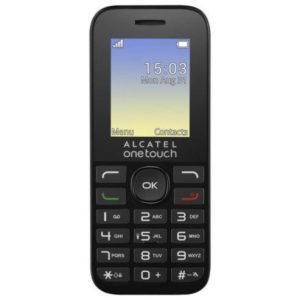
Reviews
There are no reviews yet.