Description
Introducing the Garmin Forerunner 255 Music, a feature-packed smartwatch designed to elevate your fitness journey and bring music into it! This stunning watch from Garmin’s renowned Forerunner series is perfect for cyclists who want to stay connected while enjoying their rides. With its sleek design, advanced features, and seamless connectivity options, the Forerunner 255 Music stands out as one of the best sport watches in the market.
Firstly, let’s talk about the screen. The Garmin Forerunner 255 Music boasts a vivid 1.3-inch color display with a resolution of 260×260 pixels, providing you with clear and legible visuals even under direct sunlight. The MIP (Memory in Pixel) technology ensures that the screen remains visible all the time, making it easy for you to read your stats without straining your eyes.
The watch has a built-in accelerometer that tracks your activities like steps taken, distance covered, calories burned, and sleep patterns. This smartwatch is compatible with both Android and iOS devices, allowing you to sync your data seamlessly and receive notifications on your wrist. Moreover, its water resistance rating of 5 ATM ensures it can handle splashes, rain, and even swimming without any issues.
One of the standout features of the Garmin Forerunner 255 Music is its music storage capability. With up to 500 songs stored directly on your watch, you no longer need to carry your phone along while enjoying long rides or runs! You can easily control the music playback using the watch’s buttons or by using voice commands through a compatible smartphone.
The Garmin Forerunner 255 Music also comes with advanced navigation systems such as GPS, GLONASS, and Galileo satellite networks to help you navigate your way through unfamiliar terrains. Plus, it supports ANT+ connectivity that allows you to pair it with additional sensors like heart rate monitors, speed/cadence sensors, or power meters.
With dimensions measuring 33mm in width, 45.6mm in height, and just 12.9mm thick, the Garmin Forerunner 255 Music is lightweight yet sturdy enough to withstand daily wear and tear. Its weight of only 49 grams ensures it won’t weigh you down during your workouts or outdoor adventures.
In conclusion, if you’re looking for a versatile smartwatch that combines style, functionality, and convenience, the Garmin Forerunner 255 Music is an excellent choice. Its impressive list of features, along with its compatibility with both Android and iOS devices, makes it suitable for athletes of all levels. With its built-in music storage, advanced navigation systems, and sleek design, this watch ensures you stay connected and entertained while staying active!







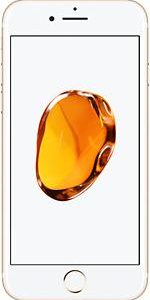


Finn Cooke –
Monday’s celestial spectacle – the rare conjunction of a blue moon and a supermoon – has left me pondering the mysteries of the universe, much like my recent encounter with the Garmin Forerunner 255 Music during my stay at Best Western Plus The Inn At Hampton. As I stepped out into the night, bathed in the ethereal glow of this rare occurrence, I couldn’t help but feel a sense of awe and curiosity – much like the thrill of discovering new features on this sleek smartwatch.
As Finn Cooke, I’ve had the pleasure of testing the Garmin Forerunner 255 Music during my business trip to Exeter. In comparison to other popular Smartwatches & Activity Trackers, this device stands out with its robust feature set and seamless integration with music streaming services. The Accelerometer, in particular, has proven to be a valuable asset for tracking my daily activities and sleep patterns.
In the stillness of the night, as I gazed up at the blooming blue moon, I couldn’t help but feel a sense of wonder – much like the sense of accomplishment that comes with achieving my fitness goals thanks to this device. But what lies beyond the surface level? What secrets does the Garmin Forerunner 255 Music hold?
For those interested in purchasing a Smartwatch & Activity Tracker, I offer these tips: pay attention to the accelerometer feature, as it provides unparalleled insight into your daily activities and sleep patterns. Additionally, consider the seamless integration with music streaming services – it’s a game-changer for fitness enthusiasts.
In conclusion, the Garmin Forerunner 255 Music is an enigmatic device that weaves together a tapestry of features and functionality, much like the celestial ballet above us tonight. As I bid farewell to this rare conjunction, I’m reminded that there’s always more to discover – not just in the universe above, but also in the devices we wear on our wrists.
Review Score: 4.5/5
Recommendation: For those seeking a comprehensive smartwatch experience with robust features and seamless integration, look no further than the Garmin Forerunner 255 Music. However, for those on a tighter budget or seeking more specialized tracking features, alternative options may be worth considering.