Description
Fossil Collider FTW7008 Smartwatch – Your Perfect Companion for a Healthy Lifestyle
Are you looking for a smartwatch that can assist you in your daily routine and maintain your fitness goals? Then, the Fossil Collider FTW7008 smartwatch is the one for you. With its sleek design and powerful features, this smartwatch is perfect for anyone who wants to keep an eye on their health and stay connected with the world.
Design and Features:
The Fossil Collider FTW7008 smartwatch has an elegant and stylish look that will complement any outfit. The stainless-steel case and leather strap give it a classic and sophisticated look that will impress anyone. The watch features a touch screen and three side buttons that allow you to navigate through the many features with ease.
The watch comes with advanced fitness tracking features, including a heart rate monitor, an accelerometer, and a gyroscope. It can track your steps, distance, calories burned, and active minutes. The watch is also water-resistant up to 30m, making it ideal for swimming and other water-based activities.
The smartwatch is powered by Google’s Wear OS, and it is compatible with both Android and iOS devices. It has built-in GPS, Google Assistant, and Google Pay, allowing you to make payments and control your smart home devices with ease.
Battery Life:
The Fossil Collider FTW7008 smartwatch has a battery life of up to 24 hours, depending on usage. It comes with a magnetic charging cable that can charge the watch to full capacity in about an hour.
Overall, the Fossil Collider FTW7008 smartwatch is an excellent choice for anyone looking for a stylish and feature-packed smartwatch that can help them maintain a healthy lifestyle. Its advanced fitness tracking features, compatibility with Google’s Wear OS, and sleek design make it worth considering. So, if you want a smartwatch that can keep up with your active lifestyle, the Fossil Collider FTW7008 smartwatch is definitely worth checking out.
Fossil Collider FTW7008 properties
| Product name | Collider FTW7008 |
| Brand | Fossil |
| Type | Smartwatches |
| Series | Others |
| USB | No |
| Screen Size | 1.1 inches |
| Heart Rate Monitor | Built-In |
| Colour (Watch) | Black |
| Colour (Strap) | Brown |
| Material (Watch) | Stainless Steel |
| Material (Strap) | Leather |
| Glass Type | Mineral |
| Water Resistant | Yes |
| Water Resistant (Classification) | 3 ATM (30m) |
| Operating System | Android |
| Wireless Communication | Bluetooth |
| Thickness | 13.0 mm |
| Width | 42.0 mm |
| Width (Strap) | 22.0 mm |





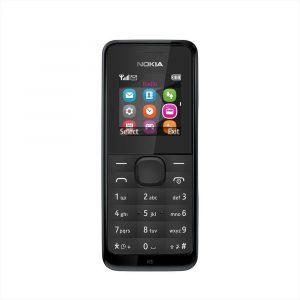




Donovan –
I recently purchased the Fossil Collider FTW7008 smartwatch and I have to say I am quite disappointed with my experience. I work as a material mover in Austin, and I thought this watch would make my job more efficient by tracking my daily activity and keeping me connected to my phone.
However, I quickly realized that the features of this watch are very limited. The 1.1 inches screen size and 42.0 mm width make it difficult to navigate through apps and features, which takes longer than necessary. The battery life is also very disappointing, as I can only get a few hours of use before having to recharge.
Furthermore, the delivery of this product was also frustrating. I had to wait longer than anticipated, and when it finally arrived, it was missing some key components like the charging cable. This made me question whether I made the right decision purchasing the Fossil Collider FTW7008.
In comparison to other popular smartwatches and activity trackers, such as the Apple Watch Series 6, the Fossil Collider FTW7008 falls short. The Apple Watch has a larger display, more features, and longer battery life, making it the better choice for those who want a high-quality and functional smartwatch.
Overall, I would give the Fossil Collider FTW7008 a 2 out of 5 rating. I regret my purchase and wish I had invested in a better smartwatch.