Description
Sony KD-85ZG9TV is one of the latest and most advanced TVs from Sony, which is known for its superior quality and performance. This TV boasts an impressive 85-inch screen with 8K resolution, making it one of the largest and most visually stunning televisions on the market.
Design
The design of this TV is sleek and modern, with its thin bezels and minimalistic approach to buttons and controls. The TV features a swivel stand that allows for easy adjustment and provides a solid base for the TV to sit on. The stand also adds to the overall aesthetic of the TV, with its metal finish and elegant design.
Display
The display of the KD-85ZG9TV is one of its main selling points, with its native 8K resolution providing stunning visuals and incredible detail. It has a peak brightness of 4000 nits, which is capable of displaying HDR content with incredible contrast and brightness. The TV also supports Dolby Vision, HDR10, and HLG, making it compatible with the latest HDR content from a variety of streaming services.
Picture Processor X1 Ultimate
The Sony KD-85ZG9TV incorporates the Picture Processor X1 Ultimate, which is considered the pinnacle of Sony’s image processing technology. This powerful processor not only supports the 8K resolution of the TV but also utilizes Object-based Super Resolution that uses AI technology to create lifelike and detailed images. The processor also upscales HD and 4K content to near 8K quality, making sure that all of your content looks fantastic.
Sound
The TV features a 2.2 speaker system that outputs a maximum of 80 watts of sound, which includes two subwoofers. Sony also includes immersive audio technology with this TV, including Acoustic Multi-Audio and S-Force Front Surround to provide a more immersive and dynamic audio experience.
Operating System
The TV operates on Sony’s Android TV platform, which provides access to a wide range of streaming services and apps, including Netflix, Amazon Prime Video, Disney+, and YouTube. The platform can provide personalized recommendations based on your usage and preferences, making it more convenient for users.
Conclusion
The Sony KD-85ZG9TV is a top-of-the-range TV that is perfect for those who want the absolute best in picture quality and viewing experience. Its 8K resolution, powerful processor, and exceptional sound system make it a premium television that is sure to impress. If you’re looking for the pinnacle of Sony’s TV technology, the KD-85ZG9TV is the one to consider.
Screen size: 85″ Display: LED, Resolution: 7680×4320 (8K), Aspect ratio: 16:9, Smart TV: Yes, Screen design: Flat, Wireless and streaming: Miracast, Wi-Fi, Bluetooth, Colour: Black
Sony KD-85ZG9 properties
| Product name | KD-85ZG9 |
| Supported picture files | JPEG/JPG |
| Screen size | 85 inches |
| Display | LED |
| Supported video files | 3GP/3GPP, AVC/H.264, AVCHD, AVI, HEVC/H.265, MOV, MPEG1, MPEG2, MPEG4, Matroska (MKV), TS, VP9, WMV, WMV9 HD (VC-1), Xvid |
| Resolution | 7680×4320 (8K) |
| LED backlight type | Back Lit |
| Local dimming | Yes |
| HDR (High Dynamic Range) | Yes |
| HDR type | Dolby Vision, HDR10, HLG |
| WCG (Wide Color Gamut) | No |
| HFR (High Frame Rate) | No |
| VRR (Variable Refresh Rate) | No |
| ALLM (Auto Low Latency Mode) | No |
| Frame rate | 24p, 60p |
| Native refresh rate (Hz) | 60 Hz |
| Aspect ratio | 16:9 |
| 3D | No |
| Image enhancement | Yes |
| Smart TV | Yes |
| Type of voice control | Alexa, Google Assistant |
| Features | USB-Recording (PVR), Voice Control |
| Apps | Netflix, Web Browser, YouTube |
| Operating system | Android TV |
| Wireless and streaming | Bluetooth, Miracast, Wi-Fi |
| Wi-Fi standard | 802.11ac, 802.11g, 802.11n |
| Wi-Fi type | Built-in |
| Connections | Composite In, Digital Optical Out, Ethernet (RJ45), HDMI, Headphone Out, USB |
| HDMI In | 4 |
| ARC (Audio Return Channel) | eARC |
| HDCP (High-Bandwidth Digital Content Protection) | 2.3 |
| MHL (Mobile High-Definition Link) | No |
| CEC (Consumer Electronics Control) | Yes |
| USB ports | 3 |
| Screen design | Flat |
| Colour | Black |
| Built-in speakers | 2.0 (Stereo) |
| Supported audio files | AAC, FLAC, MP3, Ogg Vorbis, WAV (PCM), WMA |
| Speaker output (total) | 80 W |
| Supported audio formats | DTS Digital Surround, Dolby AC-4, Dolby Digital, Dolby Digital Plus |
| DVB (Digital Video Broadcasting) | DVB-C, DVB-S, DVB-S2, DVB-T, DVB-T2 |
| Receiver | Analog, Digital |
| CI/CA (Conditional Access-modul) | CI+ |
| Power donsumption (Standby) | 0.5 W |
| Power consumption (use) | 636.0 W |
| Height (without foot) | 114.1 cm |
| Height (including foot) | 122.6 cm |
| Width | 191.3 cm |
| Depth (without foot) | 12.0 cm |
| Depth (including foot) | 33.7 cm |
| Weight (without foot) | 71.7 kg |
| Weight (including foot) | 74.5 kg |
| VESA mounting | Yes |
| VESA mountin type | 400 x 400 mm |
| Release year | 2019 |
| Energy efficiency class | D |











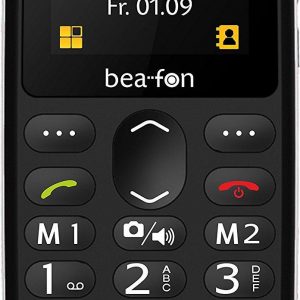



Matteo –
As a nanny living in Memphis, I recently purchased the Sony KD-85ZG9 television in May. While there are certainly aspects of the TV that I enjoy, I have to give it an overall rating of 3 out of 5 possible stars.
One of the things that stood out to me about the Sony KD-85ZG9 is its size – it’s an 85 inch screen, which is pretty impressive. I also appreciate the picture quality, which is sharp and vibrant. However, the TV does have some drawbacks that keep me from giving it a higher rating.
For one thing, the Sony KD-85ZG9 is pretty expensive compared to other popular televisions on the market. While I think the size and picture quality justify the price to some extent, there are certainly other models that offer comparable features for less money.
Another issue I have with this TV is that it doesn’t include Yes CEC or an Analog Receiver. While these may not be dealbreakers for everyone, they are features that are commonly included in other popular models and I think they would have been nice to have.
In terms of delivery, it was a bit of a saga. Since the TV is so large, I had to make special arrangements to have it delivered to my home in Memphis. The shipping process ended up being more complicated and expensive than I initially anticipated, which was a bit frustrating. However, I ultimately ended up with the TV and am enjoying it despite its flaws.
All things considered, while the Sony KD-85ZG9 is an impressive television in some respects, I’m not sure it’s worth the high price tag and lack of certain features. I would recommend exploring other options before making a purchase, particularly if you’re not in need of an 85 inch screen.
Catherine –
The review written by Matteo seems to have some valid points, but as a seasoned skeptic, I tend to question the authenticity and objectivity of such reviews. While it is true that the Sony KD-85ZG9 is expensive compared to other popular televisions on the market, it’s also important to consider the fact that its size and picture quality justify the price to a certain extent. After all, an 85 inch screen is not something you see every day, and the sharp and vibrant picture quality is definitely something to write home about.
Moreover, while Matteo mentions the lack of Yes CEC and Analog Receiver as drawbacks, I’m not convinced that these features are essential for everyone. In fact, some people may prefer to avoid these features altogether as they can sometimes cause connectivity issues or interfere with other devices in the home. It all depends on personal preference and usage habits.
As for the delivery process, it’s true that shipping a TV of this size can be complicated and expensive, but I would argue that Matteo’s experience may have been unique to his specific location and circumstances. In my own experience, I’ve found that most retailers offer flexible delivery options that cater to different customer needs and preferences.
Ultimately, while the Sony KD-85ZG9 is not perfect, it still has a lot of positive features that make it an attractive option for many consumers. And as today’s news highlights, there are other factors at play when considering whether or not to invest in a product, such as AI-driven ad growth and innovation. So before making any rash decisions based on a single review, I would encourage everyone to do their own research and weigh the pros and cons for themselves. After all, what works for one person may not work for another.
In light of today’s news, I want to share with you an article that caught my attention: 1 Member of Congress Has Been Loading Up on This Artificial Intelligence (AI) Stock, and I Am, Too. The author argues that this particular AI stock has the potential for exponential growth due to its innovative technology and strong partnerships in the industry. While I’m not necessarily endorsing this specific stock or investment strategy, it does underscore the importance of staying informed about emerging trends and technologies in order to make smart decisions.
As the author notes, the AI revolution is happening now, and there are companies that are poised to win big. Whether you’re considering investing in a new TV, AI stock, or any other product or service, it’s important to do your own research, weigh the pros and cons, and make an informed decision based on your own needs and preferences. And always remember to approach reviews and opinions with a healthy dose of skepticism and critical thinking skills!