Description
The Samsung UE32T5300TV is a 32-inch Smart TV that provides a next-generation viewing experience combined with state-of-the-art picture quality that will truly make your movies and entertainment come to life. This TV is the perfect choice for those looking to maximize their screen time with a compact and affordable unit, without sacrificing features or quality.
Design
The Samsung UE32T5300TV is an elegantly designed TV with an ultra-thin bezel that looks and feels premium. The minimalistic bezel ensures that your attention is entirely focused on the on-screen action. Also, the TV has a V-shaped central stand that looks sleek and is stable enough to support the TV firmly.
Picture Quality
The Samsung UE32T5300TV boasts top-notch picture quality for the best cinematic experience. This TV has a high-definition resolution of 1080p, which provides extreme clarity and detailing, making your movie experience even more profound. Also, its advanced Wide Color Enhancer Plus technology optimizes each color for you to have the most accurate and natural picture quality.
Smart Features
The Samsung UE32T5300TV is a smart TV equipped with the latest Tizen operating system, which ensures fast and smooth performance. This TV supports Wi-Fi, enabling you to connect to the internet to stream your favorite TV shows, movies, and music right on your TV. Moreover, it comes with pre-installed apps like Netflix, Amazon Prime Video, YouTube, and more.
Sound Quality
Sound quality is often often overlooked, but a great picture is nothing without equally great audio. The Samsung UE32T5300TV features Dolby Digital Plus sound technology that delivers a powerful and crystal clear audio experience, which ensures that you have the most immersive viewing experience.
Connectivity
The Samsung UE32T5300TV comes with various connectivity options that will make linking other devices easy for you. It has two HDMI ports, a USB port, and a composite input port that support various digital and analogue devices.
Conclusion
Overall, Samsung UE32T5300TV is a great TV to consider for those looking for a high-quality, sleek, and affordable TV. It is an excellent choice for individuals, students, or families who are looking for an advanced TV with just the right amount of features. With great picture quality, smart features, and advanced connectivity options, this TV is worth the investment. Get your hands on a Samsung UE32T5300TV today and start enjoying quality cinematic experiences.
Samsung UE32T5300 properties
| Product name | Samsung UE32T5300 |
| Brand | Samsung |
| VESA mounting | Yes |
| VESA mounting type | 100 x 100 mm |
| Colour | Black |
| Operating System | Tizen |
| Highest resolution | 1366×768 |
| Screen size | 32 “ |
| Display | LED |
| HDR | Yes |
| HFR | No |
| ALLM | No |
| WCG | No |
| VRR | No |
| Local dimming | Yes |
| Aspect ratio | 16:9 |
| Refresh rate | 60 Hz |
| Image enhancement | Yes |
| 3D | No |
| Edgelit LED | No |
| Backlit LED | No |
| Smart TV | Yes |
| Features | HbbTV Support, Voice Control |
| Type of voice control | Alexa, Google Assistant |
| ARC | ARC |
| Ambilight | No |
| Connections | Component In, Composite In, Digital Optical Out, Ethernet (RJ45), HDMI, USB |
| HDMI In | 2 |
| MHL | No |
| CEC | Yes |
| USB ports | 1 |
| USB 2.0 | 1 |
| Screen design | Flat |
| DVB | DVB-C, DVB-T2 |
| Receiver | Analog, Digital |
| CI/CA | CI+ |
| CI+ version | 1.4 |
| Wireless & Streaming | AirPlay 2, DLNA |
| Wi-Fi | Yes |
| Power consumption (standby) | 0.5 W |
| Power consumption (use) | 33.0 W |
| Built-in speakers | Stereo |
| Speaker output (total) | 10 W |
| Supported audio formats | Dolby Digital Plus |
| Energy efficiency class (2022) | G |
| Height (without legs) | 43.8 cm |
| Height (including legs) | 46.5 cm |
| Depth (without legs) | 7.4 cm |
| Depth (including legs) | 15.0 cm |
| Weight (without legs) | 4.0 kg |
| Weight (including legs) | 4.1 kg |
| Width | 73.7 cm |
| Release Year | 2020 |








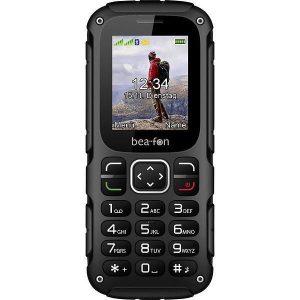

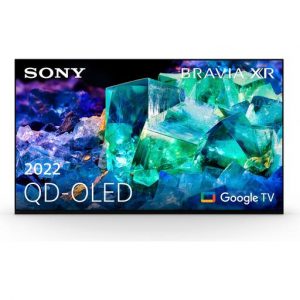

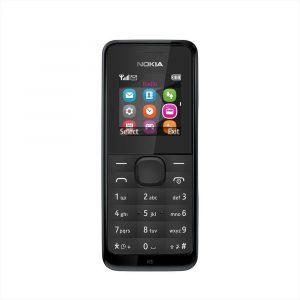


Brian Avery –
What a joke this is. You’re telling me that I should be reviewing some TV when there’s a study out there about the brain’s dirty little secret? Like, what even is more important than our brains being able to detox properly as we age? But no, let’s talk about some TV.
The Samsung UE32T5300, huh. This thing has an Auto Low Latency Mode (ALLM), but only on PC mode, not on console or other modes. What kind of nonsense is that?! If you’re paying top dollar for a 4K TV, shouldn’t it be able to handle some basic gaming features without me having to fiddle with settings? But no.
So, let’s talk about ALLM in general. It’s meant to reduce input lag and improve overall gaming performance. But if Samsung is just going to half-do it by limiting it to PC mode, what’s the point even?
Now, I know some of you are thinking, But wait, this TV has so many features! And yeah, sure, it does. It’s got HDR10+, 4K at 120Hz, and all that jazz. But let me tell you, if your brain is literally rotting away from toxic waste buildup as we age, what even matters about a fancy new TV? Priorities, people!
Amateur users are going to love this thing, though. They’ll probably be too distracted by the fancy features to notice that ALLM only works on PC mode. But professionals? Forget about it. We need more than just it looks pretty from our TVs. We need performance.
And don’t even get me started on how this TV performs in different modes. I mean, sure, it’s great for watching Netflix or whatever, but if you’re looking to take full advantage of its gaming capabilities, forget about it. It’s a joke.
So yeah, the Samsung UE32T5300 is a decent enough TV, but with ALLM being limited to PC mode? No thanks. And who cares about this thing when there are more pressing issues in the world… like our brains literally turning into toxic waste dumps?!