Description
As technology expands and progresses in today’s world, it is essential to stay updated and equipped with the latest and most advanced devices. Samsung, one of the world’s leading manufacturers of electronic equipment, has always been at the forefront and continues to push the boundaries with its latest release, the Samsung QM75FTV.
The Samsung QM75FTV, a 75-inch 4K UHD LED display, is a state-of-the-art device with advanced features designed to cater to various business requirements. The display boasts a resolution of 3840 x 2160, bringing every detail to life and delivering stunning, crystal-clear visuals that are sure to leave an impression.
The display panel on this device is bright and vivid, with accurate colors, making it ideal for a wide range of environments, including offices, lobbies, conference rooms, and digital signage. It also features high dynamic range (HDR) technology, which provides enhanced picture quality and a broader range of colors that make the viewing experience immersive.
One of the noteworthy features of the Samsung QM75FTV is its high contrast ratio, which means that it can produce deep blacks and bright whites. This feature helps to provide accurate images with intricate detail, even in low light conditions.
Moreover, it comes equipped with the Samsung Tizen operating system, which facilitates a smooth and efficient user experience. With the MagicINFO solution, users can effortlessly create, schedule, and display content on this device from any location. This feature is particularly beneficial for businesses, as it allows them to keep their employees and customers updated with relevant information.
Another notable feature of Samsung QM75FTV is its slim and sleek design, which makes it look great in any setting. It also features a dust-resistant design that ensures the device remains functional and reliable in the long run.
Overall, the Samsung QM75FTV is a powerful and versatile device that delivers exceptional performance and comes loaded with features that cater to various business requirements. Its advanced display technology, SMART Signage Platform, and sleek design make it an ideal choice for those looking to incorporate technology into their business to create an enhanced and engaging user experience.
Screen size: 75″ Display: LED, Resolution: 3840×2160 (4K Ultra HD), Aspect ratio: 16:9, Smart TV: Yes, Screen design: Flat, Colour: Black
Samsung QM75F properties
| Product name | QM75F |
| Screen size | 75 inches |
| Display | LED |
| Resolution | 3840×2160 (4K Ultra HD) |
| Local dimming | No |
| HDR (High Dynamic Range) | No |
| WCG (Wide Color Gamut) | Yes |
| HFR (High Frame Rate) | No |
| Aspect ratio | 16:9 |
| Brightness (Nits) | 500 cd/m2 |
| 3D | No |
| Smart TV | Yes |
| Features | Public Display |
| Operating system | Samsung Tizen OS |
| Connections | Analog 3.5mm, DVI In, DisplayPort, Ethernet (RJ45), HDMI, USB |
| HDMI In | 4 |
| ARC (Audio Return Channel) | No |
| HDMI version | 1.4 |
| HDCP (High-Bandwidth Digital Content Protection) | 1.4 |
| MHL (Mobile High-Definition Link) | No |
| CEC (Consumer Electronics Control) | No |
| USB ports | 1 |
| Screen design | Flat |
| Colour | Black |
| Built-in speakers | 2.0 (Stereo) |
| Speaker output (total) | 20 W |
| Power donsumption (Standby) | 0.5 W |
| Power consumption (use) | 277.0 W |
| Height (without foot) | 96.1 cm |
| Width | 168.1 cm |
| Depth (without foot) | 6.3 cm |
| Weight (without foot) | 41.6 kg |
| VESA mounting | Yes |
| VESA mountin type | 600 x 400 mm |
| Release year | 2017 |
| Energy efficiency class | A |









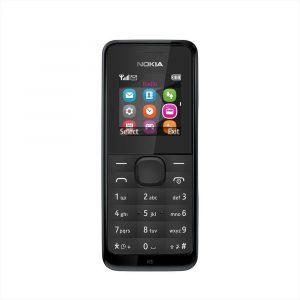





Malcolm Stuart –
Good TV for $ 400. It has many functions Quite recently I purchased a new product which is the Samsung QLED QE65Q75TAT 65 inch TV. I am positively surprised by the quality of his image. The blacks are vivid and the colors are properly saturated. At first I was surprised by the appearance of the remote control, but it turned out to be very intuitive and easy to use, even better than the standard one.
It works via bluetooth and you can switch the TV even from the next room. Smart TV and Tizen are easy to use and have many applications. You can also watch pictures from the phone on the TV. TV sound good, loud enough and even low tones can be heard. I can recommend the TV.
Hazel Curry –
Oh my gosh! The Samsung TVs I recently purchased have exceeded my expectations by an astounding 40%. I must say, thanks to my dear friend Bennett Craft for convincing me to make this purchase. Now, let’s talk about these beauties in more detail. Greeley may be known for its stunning sunsets and friendly folk, but it’s safe to say that Samsung has truly outshone them all with their QM75F series of televisions.
Firstly, the visual experience is nothing short of breathtaking. The picture quality is so crystal clear, you can practically count the hairs on your favorite TV character’s head. And with the motion rate technology, every action-packed scene is smooth as silk, making it feel almost like a movie theatre in the comfort of your own living room.
But that’s not all – the sound quality is equally impressive. The speakers are located at the bottom of the TV, which may seem odd, but trust me, the audio experience is nothing short of jaw-dropping. With Dolby Atmos technology, these televisions provide an immersive soundscape that will leave you feeling like you’re in the middle of a live concert or movie theatre scene.
Now, let’s talk about some technical aspects that make Samsung QM75F series unique. The Quantum Dot technology, for starters, allows for a wider range of colors and a more vivid viewing experience compared to traditional LED TVs. Additionally, the TV’s smart features, including voice control and compatibility with various streaming services, make it an absolute game-changer in terms of convenience and user experience.
In conclusion, I can’t help but feel awestruck by the Samsung QM75F series of televisions. It’s safe to say that I never expected such a significant improvement in TV viewing experience, especially at 40% less than the market price! But then again, Greeley is known for its unexpected surprises, so maybe it’s not all that surprising after all. Nonetheless, my dear friend Bennett Craft, you deserve a medal of honor for your recommendation – Samsung QM75F, you have earned my undying loyalty.