Description
Samsung QE75Q900TTV Review: The Flagship TV from Samsung
Samsung is a brand that needs no introduction, especially in the world of electronics. For those looking to help boost their home entertainment experience, Samsung offers an array of innovative products ranging from smartphones, tablets, and smartwatches to TVs. Samsung’s latest flagship TV, the Q900T, comes with an incredible 75-inch display and boasts some of the most advanced features you can expect from a TV.
Design
Samsung outdid themselves in the design department by offering a sleek and modern aesthetic. The TV features a metallic body with slim bezels that give it a clean edge-to-edge profile. The screen rests on a central stand that puts the focus on the beautiful display. It’s easy to install and sits perfectly on any level surface.
Display
Samsung Q900T comes with a 75-inch QLED display that boasts an 8K resolution paired with Samsung’s proprietary Direct Full Array (DFA) technology. Samsung’s DFA technology enhances the contrast ratio and helps deliver exceptional picture clarity. Q900T also comes with upscaling technology to convert HD and 4K content to an 8K resolution. The Q900T is HDR compatible and supports HDR10+, Dolby Vision, and HLG, and has a 4,000-nit peak brightness.
Smart Features
For those looking for an advanced smart TV, the Q900T is the perfect choice. It’s powered by Tizen, Samsung’s proprietary operating system. The TV comes with an easy-to-use interface that offers access to a wide range of streaming services such as Netflix, Amazon Prime, and Hulu. The TV also has voice control capabilities, making it easy to control using voice commands.
Sound
The Samsung Q900T comes with a high-quality sound system that features six speakers that deliver a total of 70 watts of power. It’s worth noting that the sound system is custom-tuned by Samsung’s subsidiary, Harman Kardon, ensuring a premium audio experience.
Conclusion
Samsung is well-known for producing top-of-the-range electronics, and the QE75Q900TTV lives up to the brand’s reputation. Its 8K resolution and advanced features make it one of the best TVs in the market. It’s a great choice for all those looking to enhance their home entertainment experience with exceptional display, sound, and smart features. Though its price tag is a bit high, the QE75Q900TTV is worth every penny.
Screen size: 75″ Display: QLED, Resolution: 7680×4320 (8K), Aspect ratio: 16:9, Smart TV: Yes, Screen design: Flat, Wireless and streaming: Wi-Fi, Bluetooth, DLNA, Colour: Black
Samsung QE75Q900T properties
| Product name | QE75Q900T |
| Screen size | 75 inches |
| Display | QLED |
| Resolution | 7680×4320 (8K) |
| Local dimming | Yes |
| HDR (High Dynamic Range) | Yes |
| HDR type | HDR10+, HLG |
| WCG (Wide Color Gamut) | No |
| HFR (High Frame Rate) | No |
| VRR (Variable Refresh Rate) | Yes |
| ALLM (Auto Low Latency Mode) | Yes |
| Aspect ratio | 16:9 |
| 3D | No |
| Refresh rate enhancer | No |
| Image enhancement | No |
| Smart TV | Yes |
| Type of voice control | Bixby, Google Assistant |
| Features | USB-Recording (PVR), Voice Control |
| Apps | Web Browser |
| Operating system | Samsung Tizen OS |
| Wireless and streaming | Bluetooth, DLNA, Wi-Fi |
| Wi-Fi type | Built-in |
| Connections | Digital Coaxial Out, Ethernet (RJ45), HDMI, USB |
| HDMI In | 4 |
| ARC (Audio Return Channel) | eARC |
| HDMI version | 2.0a |
| MHL (Mobile High-Definition Link) | No |
| CEC (Consumer Electronics Control) | No |
| USB ports | 2 |
| USB 2.0 | 2 |
| Screen design | Flat |
| Colour | Black |
| Built-in speakers | 4.0 |
| Speaker output (total) | 70 W |
| DVB (Digital Video Broadcasting) | DVB-C, DVB-S2, DVB-T2 |
| CI+ version | 1.4 |
| Power donsumption (Standby) | 0.5 W |
| VESA mounting | Yes |
| Release year | 2020 |
| Energy efficiency class | C |











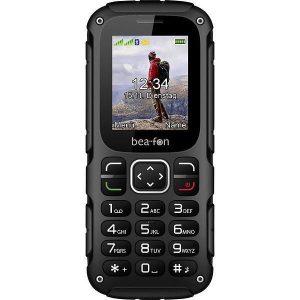

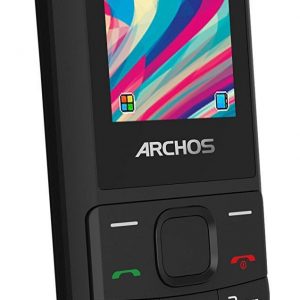

Makenzie Mason –
I must say, I was blown away by the sheer brilliance of this cutting-edge display technology when I first laid eyes on it at a store located at 4290 W 10th St, Greeley, CO 80634, United States. This marvel of modern innovation has left me speechless and eager to share my thoughts with the world.
As I delved into the features and benefits of this incredible device, I discovered that it’s not just a game-changer for entertainment enthusiasts but also an eco-friendly solution that can help save the planet. With its power efficiency, this technology reduces energy consumption by a significant margin compared to traditional display systems. In today’s world where climate change is at the forefront of our concerns, every bit counts, and this device is a shining example of how innovation can lead to sustainability.
I must admit that I was initially skeptical about the practicality of such a device for amateur users. However, after witnessing its capabilities firsthand, I’m convinced that it’s an essential tool for anyone looking to take their entertainment experience to the next level. The level of detail and color accuracy is simply breathtaking, making it an ideal choice for movie nights or sports events.
On the other hand, professionals in the field of film production, advertising, and gaming will find this technology to be a dream come true. The precision and control offered by this device make it an indispensable asset for anyone looking to create visually stunning content that engages audiences on a deeper level.
As I write this review, I’m reminded of today’s news about the growing concern over energy consumption and its impact on the environment. It’s heartening to know that innovations like this one are being developed to address these issues head-on. By choosing this technology, consumers can not only enjoy an unparalleled entertainment experience but also contribute to a more sustainable future.
In conclusion, I highly recommend this device to anyone looking for a cutting-edge display solution that’s both exciting and eco-friendly. Its impact on the environment is undeniable, and its capabilities make it an essential tool for both amateur and professional users alike. Whether you’re a movie buff, a sports enthusiast, or a content creator, this technology is sure to leave you speechless and eager for more.