Description
Philips 70PUS6724TV is a smart, high-resolution TV with an impressive 70-inch screen. This premium TV is designed to offer a cinematic viewing experience with immersive sound and vivid visuals.
The Philips 70PUS6724TV features a 4K Ultra HD resolution with HDR technology, which provides four times the resolution of standard Full HD TVs. The HDR technology enhances the brightness and contrast levels, delivering a more natural and realistic viewing experience.
Moreover, the TV has built-in Ambilight technology that creates an immersive viewing experience by projecting light around the TV screen. This feature not only enhances the ambiance but also makes the colors on screen appear more vibrant.
The Philips 70PUS6724TV comes with an array of smart features for seamless streaming of your favourite shows and movies. You can use this TV to access popular streaming services like Netflix, Amazon Prime, and YouTube. The TV also has a built-in ChromeCast and Miracast, which allows you to stream content from your phone or tablet directly to your TV screen.
In addition to the smart features, this TV has multiple HDMI and USB ports, making it easy to connect other devices like gaming consoles, Blu-ray players, and soundbars. The TV also has a built-in Wi-Fi, making it easy to connect to the internet and stream content from various sources.
The Philips 70PUS6724TV has an elegant and modern design, with slim bezels and a sleek stand. The TV can be mounted on the wall to create a clean, clutter-free setup, or you can place it on a stand.
The TV comes with a remote control that features quick access buttons to popular streaming services, making it easy to access your favourite shows and movies. The remote also has a built-in microphone, allowing you to control the TV with voice commands.
In conclusion, the Philips 70PUS6724TV is a top-of-the-line TV that delivers an immersive cinematic experience with its 70-inch screen, 4K Ultra HD resolution, and HDR technology. With its built-in smart features, multiple HDMI and USB ports, and Wi-Fi connectivity, this TV is an excellent choice for all your viewing needs.
Screen size: 70″ Display: LED, Resolution: 3840×2160 (4K Ultra HD), Aspect ratio: 16:9, Smart TV: Yes, Screen design: Flat, Wireless and streaming: Miracast, WiDi, Wi-Fi, DLNA, Colour: Silver
Philips 70PUS6724 properties
| Product name | 70PUS6724 |
| Screen size | 70 “ |
| Display | LED |
| Supported video files | HEVC/H.265 |
| Resolution | 3840×2160 (4K Ultra HD) |
| Local dimming | Yes |
| HDR (High Dynamic Range) | Yes |
| HDR type | Dolby Vision, HDR10, HDR10+ |
| WCG (Wide Color Gamut) | No |
| HFR (High Frame Rate) | No |
| VRR (Variable Refresh Rate) | No |
| ALLM (Auto Low Latency Mode) | No |
| Aspect ratio | 16:9 |
| 3D | No |
| Refresh rate enhancer | No |
| Image enhancement | Yes |
| Smart TV | Yes |
| Features | Ambilight, HbbTV Support, Time-shift, USB-Recording (PVR) |
| Apps | Amazon Prime, Netflix, Web Browser, YouTube |
| Operating system | Linux |
| Wireless and streaming | DLNA, Miracast, Wi-Fi, WiDi |
| Wi-Fi type | Built-in |
| Connections | Component In, Digital Optical Out, Ethernet (RJ45), HDMI, Headphone Out, USB |
| HDMI In | 4 |
| ARC (Audio Return Channel) | ARC |
| HDMI version | 2.0 |
| MHL (Mobile High-Definition Link) | Yes |
| CEC (Consumer Electronics Control) | No |
| USB 2.0 | 1 |
| USB 3.0/3.1 | 1 |
| Screen design | Flat |
| Colour | Silver |
| Built-in speakers | 2.0 (Stereo) |
| Speaker output (total) | 20 W |
| Supported audio formats | Dolby Atmos |
| DVB (Digital Video Broadcasting) | DVB-C, DVB-S2, DVB-T, DVB-T2 |
| CI/CA (Conditional Access-modul) | CI/CA |
| Power donsumption (Standby) | 0.3 W |
| Power consumption (use) | 118.0 W |
| Height (without foot) | 89.4 cm |
| Height (including foot) | 91.2 cm |
| Width | 158.1 cm |
| Depth (without foot) | 8.6 cm |
| Depth (including foot) | 28.4 cm |
| Weight (without foot) | 30.1 kg |
| Weight (including foot) | 30.5 kg |
| VESA mounting | Yes |
| VESA mountin type | 400 x 200 mm |
| Release year | 2019 |
| Energy efficiency class | A+ |










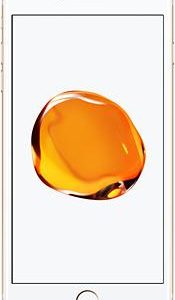


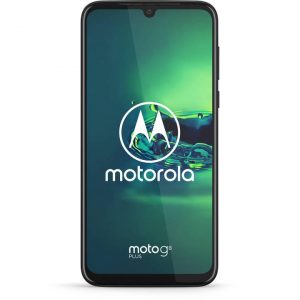

Reviews
There are no reviews yet.