Description
The Philips 65PUS6814TV is a top-of-the-line 4K smart TV that brings striking visuals and an impressive array of features to the table. With its exceptional picture quality and smart functionalities, the Philips 65PUS6814TV is a TV that will make your viewing experience unforgettable.
One of the most striking features of the 65PUS6814TV is its size. With a massive 65-inch screen, this TV is perfect for an immersive cinematic viewing experience. Moreover, the 4K resolution of this TV ensures razor-sharp images with vivid colors and deep blacks.
The Philips 65PUS6814TV also comes with Ambilight technology, which projects a dynamic halo of light around the TV screen that enhances the overall viewing experience. With the Ambilight feature, your TV creates an immersive viewing environment by matching the colors of your TV with the walls behind.
This smart TV is powered by Android, enabling you to surf the web, access streaming apps, and control your smart home devices with ease. The Philips 65PUS6814TV also features built-in Chromecast, allowing you to cast content from your phone or tablet to the TV.
The Philips 65PUS6814TV comes with Alexa and Google Assistant, allowing you to control your TV easily through voice commands. You can turn your TV on or off, switch channels, and even adjust the volume without having to lift a finger.
The 65PUS6814TV comes with Dolby Vision and Dolby Atmos, which deliver immersive audio and stunning visuals. The HDR technology enhances the details in shadows and bright areas, creating a lifelike image that is a feast for the eyes.
If you are a gamer, the Philips 65PUS6814TV will not disappoint. This TV comes with Game Mode, which optimizes the TV for gaming, reducing input lag and increasing response time in fast-paced games.
In conclusion, the Philips 65PUS6814TV is a top-of-the-line smart TV that delivers an immersive viewing experience in every aspect. From the large 65-inch screen to the impressive smart functionalities, this TV is a perfect choice for anyone looking for an exceptional viewing experience.
Screen size: 65″ Display: LED, Resolution: 3840×2160 (4K Ultra HD), Aspect ratio: 16:9, Smart TV: Yes, Screen design: Flat, Wireless and streaming: Miracast, Wi-Fi, Colour: Silver
Philips 65PUS6814 properties
| Product name | 65PUS6814 |
| Supported picture files | BMP, GIF, JPEG/JPG, PNG |
| Screen size | 65 “ |
| Display | LED |
| Supported video files | AVC/H.264, AVI, HEVC/H.265, MPEG1, MPEG2, MPEG4, Matroska (MKV), VP9, WMV9 HD (VC-1) |
| Resolution | 3840×2160 (4K Ultra HD) |
| Local dimming | No |
| HDR (High Dynamic Range) | Yes |
| HDR type | Dolby Vision, HDR10, HDR10+, HLG |
| WCG (Wide Color Gamut) | No |
| HFR (High Frame Rate) | No |
| VRR (Variable Refresh Rate) | No |
| ALLM (Auto Low Latency Mode) | No |
| Aspect ratio | 16:9 |
| 3D | No |
| Smart TV | Yes |
| Features | Ambilight, HbbTV Support, USB-Recording (PVR) |
| Apps | Web Browser, YouTube |
| Supported sub-titles | SMI, SRT, SUB, TXT |
| Wireless and streaming | Miracast, Wi-Fi |
| Wi-Fi standard | 802.11n |
| Wi-Fi type | Built-in |
| Connections | Component In, Digital Optical Out, Ethernet (RJ45), HDMI, Headphone Out, USB |
| HDMI In | 3 |
| ARC (Audio Return Channel) | ARC |
| HDCP (High-Bandwidth Digital Content Protection) | 2.2 |
| CEC (Consumer Electronics Control) | Yes |
| USB ports | 2 |
| Screen design | Flat |
| Colour | Silver |
| Built-in speakers | 2.0 (Stereo) |
| Supported audio files | AAC, MP3, WAV (PCM), WMA |
| Speaker output (total) | 20 W |
| Supported audio formats | Dolby Atmos |
| DVB (Digital Video Broadcasting) | DVB-C, DVB-S, DVB-S2, DVB-T, DVB-T2 |
| Receiver | Digital |
| CI/CA (Conditional Access-modul) | CI+ |
| Power donsumption (Standby) | 0.3 W |
| Power consumption (use) | 73.0 W |
| Height (without foot) | 85.1 cm |
| Height (including foot) | 87.37 cm |
| Width | 146.17 cm |
| Depth (without foot) | 9.63 cm |
| Depth (including foot) | 26.71 cm |
| Weight (without foot) | 25.0 kg |
| Weight (including foot) | 27.0 kg |
| VESA mounting | Yes |
| VESA mountin type | 400 x 200 mm |
| Release year | 2019 |
| Energy efficiency class | A+ |











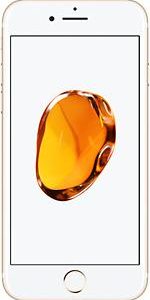



SHS Customer –
Great TV, beautifully presented, ambilight gives the expected effect. On the plus side compared to my previous tv definitely a sound. I was supposed to buy some 5.1 but I will stop myself temporarily because the sound is satisfying. The downside is a poor Smart TV, but I still have a console connected to it so I fill in the gaps. In case of what is also miracast, which works fine.
Camden Ewing –
As someone who recently purchased the Philips 65PUS6814, I would give it a rating of 3 stars out of 5 possible. One of the pros of this TV is its modern and sleek flat screen design, which looks great in my living room. However, I was disappointed to find out that it only supports the 802.11n Wi-Fi standard, which is quite outdated considering most devices now support at least 802.11ac.
Compared to other popular TVs on the market, like the Samsung QLED or LG OLED, the picture quality of the 65PUS6814 is decent but not exceptional. Blacks are not as deep and colors are not as vibrant, making it less suitable for watching movies or playing video games. Additionally, the built-in speakers are lacking in bass and overall sound quality.
Overall, if you’re looking for a budget-friendly flat screen TV with Wi-Fi connectivity, the Philips 65PUS6814 is a good option. However, if you are looking for a TV with exceptional picture and sound quality, you may want to invest in a higher-end model from a different brand.