Description
The Panasonic TX-43JX600TV is a sleek 4K Ultra HD TV that boasts exceptional picture quality, powerful sound, and an array of smart features. This TV is perfect for those who love to binge-watch their favorite movies or TV shows as it provides a cinematic experience at home.
Design:
The Panasonic TX-43JX600TV has a modern and elegant design that complements any living space. The TV features a slim bezel and a metallic finish that looks great in any setting. Despite its compact size, it houses two 10W speakers that deliver impressive sound quality.
Picture Quality:
The TV’s 43-inch IPS LED panel ensures that the images are sharp and clear, no matter where you sit in the room. The panel features a native resolution of 3840 x 2160 pixels, which delivers stunning 4K Ultra HD pictures. This high resolution provides four times the clarity of full HD, allowing you to see the finest details in every scene.
The TV also features advanced color processing technology that enhances the colors and contrast for a more vivid and realistic image. Whether you’re watching your favorite sports match or a blockbuster movie, the Panasonic TX-43JX600TV delivers an immersive viewing experience.
Smart Features:
The TX-43JX600TV comes equipped with several smart features that make it easy to access your favorite content. The TV runs on the user-friendly My Home Screen 6.0 interface, which lets you customize your viewing experience by adding your most-watched apps, games, or websites.
The TV also features Amazon’s Alexa and Google Assistant, which makes it easy to control the TV using voice commands. This feature allows you to search for content, change channels, adjust the volume, and turn the TV on or off with just your voice.
Connectivity:
The Panasonic TX-43JX600TV comes equipped with multiple connectivity options that allow you to connect your devices quickly and easily. The TV features three HDMI inputs, two USB ports, and an Ethernet port. This allows you to connect all your gaming consoles, streaming devices, or USB storage devices easily.
Conclusion:
If you’re looking for a TV that offers stunning picture quality, powerful sound, and smart features, then the Panasonic TX-43JX600TV is a great option. This TV is perfect for those who want to enjoy an immersive viewing experience, whether you’re watching your favorite TV series or playing your favorite games. The TV’s slim, stylish design also makes it an excellent addition to any modern living space.
Panasonic TX-43JX600 properties
| Product name | Panasonic TX-43JX600 |
| Brand | Panasonic |
| VESA mounting | Yes |
| VESA mounting type | 100 x 100 mm |
| Colour | Black |
| Operating System | Android TV |
| Highest resolution | 3840×2160 (4K Ultra HD) |
| Screen size | 43 “ |
| Display | LED |
| HDR | Yes |
| HDR type | Dolby Vision, HDR10, HLG |
| HFR | No |
| ALLM | No |
| WCG | No |
| VRR | No |
| Local dimming | No |
| Aspect ratio | 16:9 |
| Refresh rate | 60 Hz |
| Supported video files | 3GP/3GPP, AVI, FLV, MOV, Matroska (MKV), TS, WMV |
| Image enhancement | No |
| Supported picture files | BMP, GIF, JPEG/JPG, PNG |
| 3D | No |
| Edgelit LED | No |
| Backlit LED | No |
| Smart TV | Yes |
| Features | HbbTV Support, Voice Control |
| Type of voice control | Google Assistant |
| ARC | ARC |
| Ambilight | No |
| Connections | Digital Optical Out, Ethernet (RJ45), HDMI, Headphone Out, USB |
| HDMI In | 3 |
| HDMI Version | 2.1 |
| HDCP | 2.2 |
| MHL | No |
| CEC | Yes |
| USB ports | 2 |
| USB 2.0 | 2 |
| Screen design | Flat |
| Built-in speakers | Stereo |
| Speaker output (total) | 20 W |
| Supported audio files | AAC, FLAC, MP3, Ogg Vorbis, WAV (PCM), WMA |
| Supported audio formats | Dolby Atmos |
| DVB | DVB-C, DVB-S, DVB-S2, DVB-T, DVB-T2 |
| Receiver | Analog, Digital |
| CI/CA | CI+ |
| CI+ version | 1.4 |
| Wi-Fi | Yes |
| Energy efficiency class (2022) | G |
| Height (without legs) | 56.7 cm |
| Height (including legs) | 60.5 cm |
| Depth (without legs) | 8.5 cm |
| Depth (including legs) | 23.5 cm |
| Weight (without legs) | 7.5 kg |
| Weight (including legs) | 9.0 kg |
| Width | 97.3 cm |
| Release Year | 2021 |











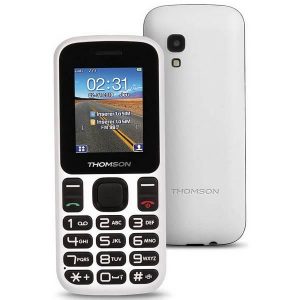
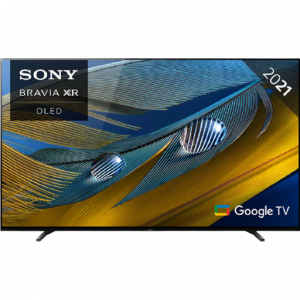


Reviews
There are no reviews yet.